Detu/Detu F4 Four-Point Panoramic 8K Professional Panoramic Camera Introduction:
Product Image:

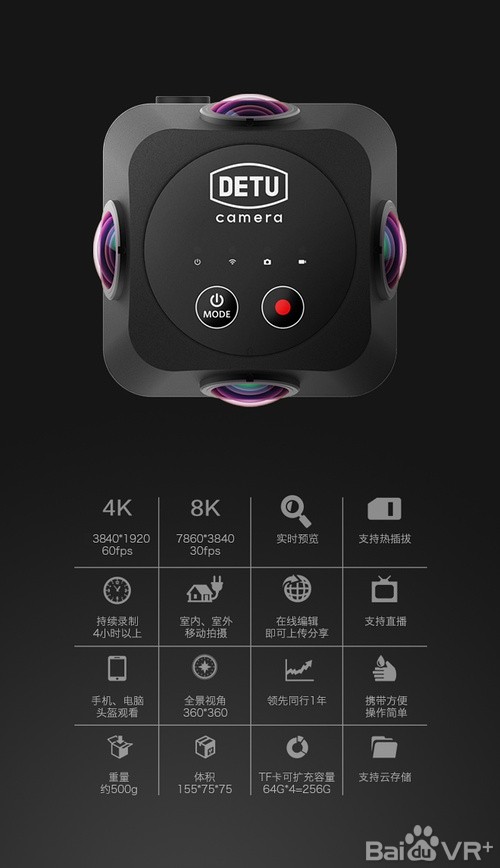
FAQ:
1, 360 ° * 360 ° ultra high-definition panoramic video capture technology in the end how tough?
F4 has 8K HD pixel photo shooting 30FPS/4K 60FPS panoramic video technology
Using H.264 real-time hardware encoder, equipped with a new image sensor, resolution up to 7680*3840, showing high-definition cinema quality, completely meet the professional photography needs of panoramic cameras.
2. Does the video support live streaming? Share online with friends in real time?
F4 boasts 4K panoramic broadcast technology
The live video will be broadcast live in real time. The outstanding picture quality of 4K HD pixels will give you every detail and every detail in the shooting process, sharing the real-time scene with your friends.
3. Is it possible to solve the splicing misplacement by the presented photo?
F4 imaging HD photos, ultra small stitching gap, 30mm node precise positioning
The smallest node of the commercial panoramic camera combines the new optical algorithm and perfectly solves the misplaced stitching.
4, the camera is a key to 360-degree imaging?
One-button imaging, unified exposure
Unified exposure of the four shots, just press the shooting button, instantly open the camera, quickly capture the beauty of the eyes.
5. Is the camera compatible with multiple platforms?
By calling the SDK interface, you can easily access panoramic data and services to build rich, interactive applications.
Create a perfect panoramic player to solve the playback challenges of H5, PC, Android, iOS and other platforms; to achieve seamless integration of panoramic video and roaming. Compatible with most non-screen VR helmets on the market.
6. Can the camera support multiple panoramic viewing modes?
F4 supports a variety of panoramic viewing modes such as asteroids, fisheyes, and VR.
Use the evaluation:
Panorama camera F4 evaluation: commercial-grade machines can also be so small and easy to use

In general, commercial-class panoramic cameras give us the impression that the operation is complicated, the threshold is high, or it is bulky and not portable. like this:

A panoramic camera composed of multiple GoPros
Or like this:

Jaunt VR Panorama Camera
When we had plans to evaluate the commercial-class panoramic camera F4, the imagination of this camera in my mind was not much different from the above. Until I got the real machine, I had a lot of changes in the perception of commercial-grade panoramic cameras. The figure F4 actually can be so compact.
Appearance and operation
The figure F4 is about the same size as a thermos bottle, the integration is very high, one hand can pick up and take away.



There are not many buttons and lights, and the layout is clear.

The side of the fuselage is very simple, only the cooling hole network, as well as the figure F4 logo.


Charging interface
The microSD card slot is located at the bottom of the camera body. The card slot supports up to 128GB micro SD card. In addition, there are 4 micro HDMI mounts, a USB 3.0 port, and a standard tripod mount.


Tripod effect
The shooting process is also very simple. Connect the F4 camera app via Wi-Fi and tap the photo/video on the phone.

Compared to the consumer-level panoramic camera application we have used before, the Detu F4 camera app adds more controllability while maintaining ease of use.
This is reflected in the fact that, after connecting lens A, you can adjust the exposure, ISO and white balance, and also set whether the A lens and the other three lenses are synchronized. Tap into the app settings to also adjust the WDR (Wide Dynamic Range) and the light source frequency.

Unfortunately, Detu F4 camera app only supports a single shot preview, not a panoramic preview, and the preview has a delay of about 1 second. Switching previews between shots needs to be done by connecting the corresponding Wi-Fi. In addition, the lenses B, C, and D can only be previewed, and the exposure, ISO, white balance, and synchronization settings cannot be customized as in lens A.
Hardware and picture quality
Detu F4 supports up to 2 shots of 2880x2160 video at a maximum of 24 frames. The official promotion of panoramic video has a maximum resolution of 6500x3250. Although our video team colleagues can only test up to 4096x2048 after splicing, they can already meet professional-level panoramic video shooting requirements.

Each lens is a fisheye with a viewing angle of 190°, a focal length of 1.45mm, and a maximum aperture of //2.2. The image sensor uses Sony's 12-megapixel, 1/2.3-inch IMX078. The complete hardware configuration of Detu F4 is as follows:

Thanks to the synchronized control function of Detu F4, the exposure of the four lenses is relatively consistent, and there is no need to make too many adjustments in the later period. One week after using our demographic F4, our video team’s colleagues evaluated their picture quality as:
"Basically no lens distortion, moderate color reproduction. The picture quality is excellent when there is sufficient light, but the details of the dark parts are not very good, and the noise control in the low-light environment is not particularly good."

Light-rich material

Low-light environment material
Stitching and sharing
Detu F4 does not have automatic splicing function, users need to export the material to the computer to splicing. Thanks to DeStitch's computer splicing software, Detoit has saved a lot of splicing time during the post-production process.
DeStitch only supports PC, it can automatically recognize the contents of the F4 camera, and supports manual selection of files for splicing. The operation is also very simple and there is no threshold. After DeStitch tried to stitch the footage, our video team colleague gave a rating of "Splicing seams within acceptable limits."
In addition to the matching DeStitch, Deitu F4's material also supports custom stitching, and the actual Autopano can be completed.
It is worth mentioning that, with the use of a live all-in-one, Detu F4 can realize real-time splicing in live broadcast software, and then complete the panoramic video live broadcast.

At present, panoramic video sharing is a relatively embarrassing thing. Tencent's built-in Tencent video has not yet been supported and is usually uploaded to Youku. In fact, Detu has also built a panorama sharing community that not only allows users to upload panoramic video sharing, but also publishes some panoramic photography teaching posts.

Finally, we give our video team colleague Wang Yi’s experience with Detu F4:
Small body, high degree of integration, portable and easy to use;
Up to 4096x2048 HD panoramic video can be recorded;
Mobile app can adjust the ISO, exposure, and color temperature of 4 cameras simultaneously (asynchronous mode is not available);
Life time is around 150 minutes;
F4 supporting stitching software saves a lot of stitching time in the post-production process, and supports custom stitching (actual measurement in Autopano can be stitched);
Splicing seams within the acceptable range (basically no lens distortion);
Support panoramic broadcast (need to match the live one machine).
The deficiency lies in:
F4 did not perform well on the details of the shadows, with obvious noise;
Mobile App doesn't support panoramic preview. It can only connect to each camera's wiff to preview.
The color temperature only supports five modes of automatic, daylight, cloudy, tungsten, and fluorescent lamps. Manual adjustment is not supported, and the color adjustment space in the latter stage is small.
Image stitching tutorial: http://
Detu F4 image stitching software DeStitch: click to download
Detu F4 APP download:
Android version download address: http://shouji.baidu.com/software/10230964.html
Ios download address:
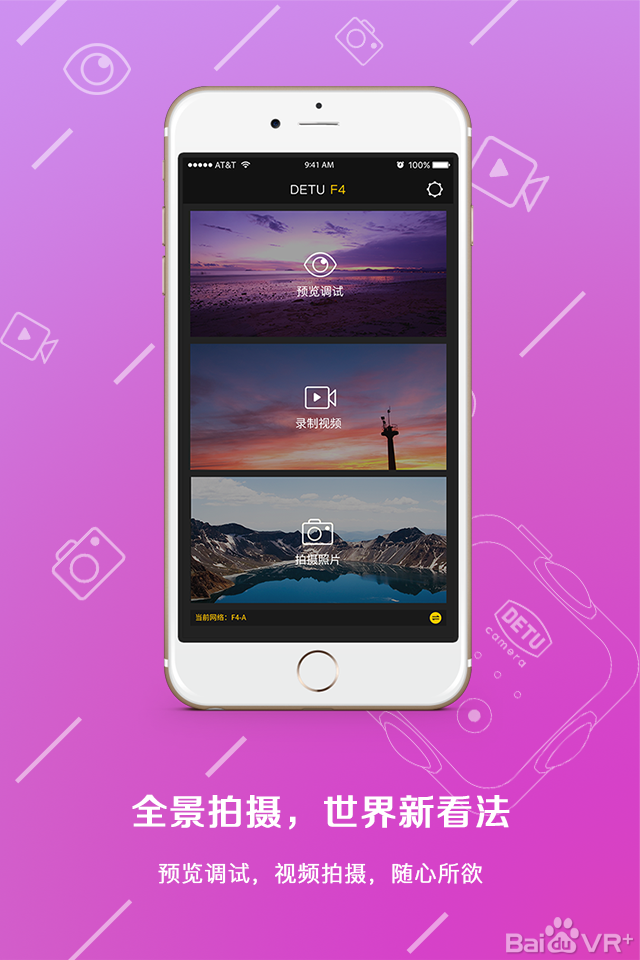
DETU F4 app graphic operation tutorial
Note: To use the latest version of the F4 app, you need to upgrade the F4 camera to the latest firmware package, otherwise it will not work.
Click to view, latest F4 firmware package download and usage instructions (hyperlink)
A new version of the map F4 download
Scan to download the latest version of the app

Ios version app click to download

Android app click to download
Second, use instructions:
1, short press the camera power button to turn on the camera, long press the record button to open the camera wifi
2, open the map F4 app, as shown below, take the camera number F4BK02NC140787 as an example:
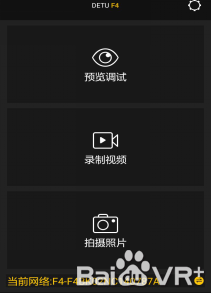
3, click on the current network, as shown below, select the F4 wireless network, the name of the four wireless networks named ABCD respectively, select F4BK02NC140787A, the default password is 12345678, F4BK02NC140787 F4 camera number, A camera A lens, need to pay attention Yes, four wireless networks can be connected for preview debugging, but only wireless A can be used for video recording and photo shooting.

4, as shown in the figure, click on the upper right corner of the settings button to set the quality, video resolution can choose 2880X2160 P24, 2560X1440 P30 and 2304X1296 P30; photo resolution can choose 12M 4032X3024, 10M 3648X2736, 8M 3264X2448;

5, preview debugging
Click Preview Debug. At this time, because the connection is wireless A, the preview is the A-lens screen. If the connection is wireless B, C, D, then the preview is B, C, D lens screen; In the preview interface, there is automatic , Daylight, cloudy, tungsten, fluorescent 5 items can choose to debug, in addition EV, ISO can also be in this interface for preview debugging, as shown below for the lens A preview page.
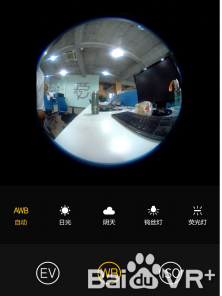
6, record video
The recording interface will display the four parameters of code rate, fps, SD card, and power; click the red shutter to open the video capture, click again to end shooting;

7. Take a photo
The shooting interface will display the four parameters of resolution, number of shots, SD card, and power; click the yellow shutter to open the video capture, click again to end shooting;

8. In the main interface of F4 software, click on the setting in the upper right corner to enable WiFi remote shutdown.
20161118084155662.jpeg (33.96 KB, downloads: 0)

Delivery from European Warehouse
Guangzhou Fengjiu New Energy Technology Co.,Ltd , https://www.flashfishbattery.com