Box application installation
Shooting artifacts wireless installation:
Millet TV, millet box universal installation method, mobile phone and box in the same wifi network, mobile phone download and install screen artifact; open cast screen artifact, application, select local, scan out the local apk installation package, click install, this time the box TV will A four-digit verification code appears. Fill in the verification code and continue with the installation. This method is applicable to all routers' wifi networks.
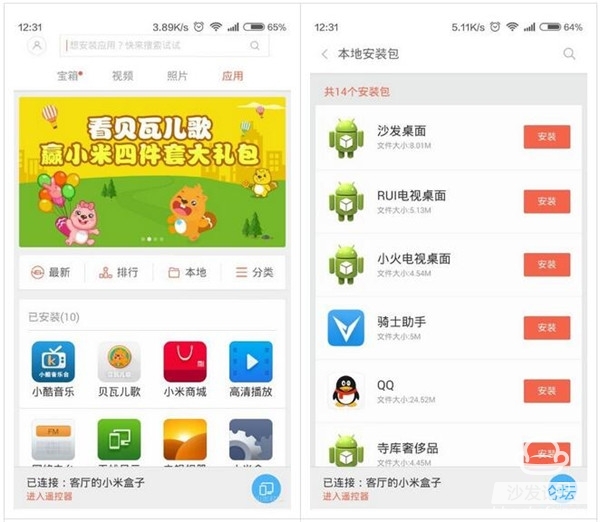
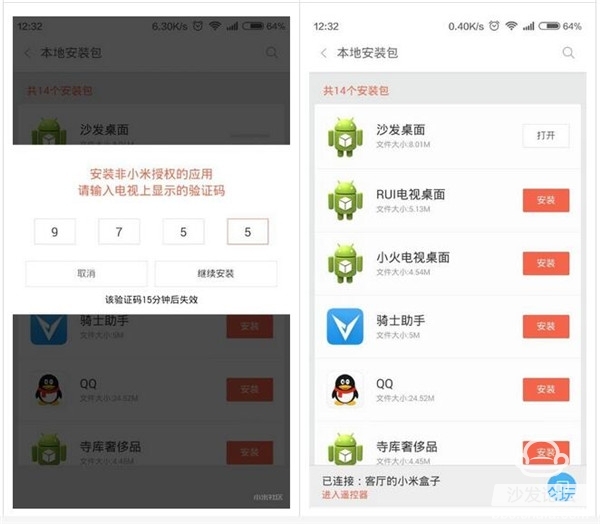
Millet router installation:
If you have a millet router at home, open the millet router on the box, find the software installation package stored on the router, select it, and pop up the installation. Select Install. Similar to the mobile phone to install a local apk network, similarly, it needs a box to connect the wifi network provided by the millet router. Two methods are optional, I basically use a router to install, you can install and back up the installation package.
Tips: When using the router to install, you need to select the application of the unknown source to be allowed in the millet box system settings, account number, and security.

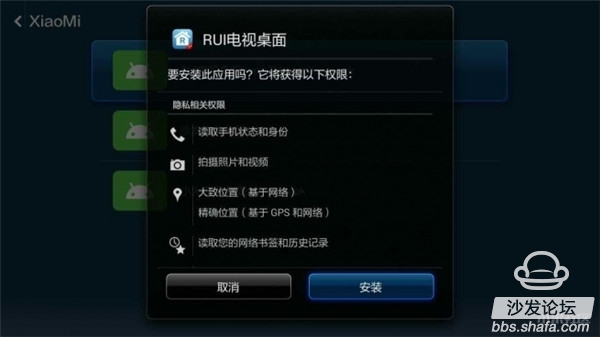
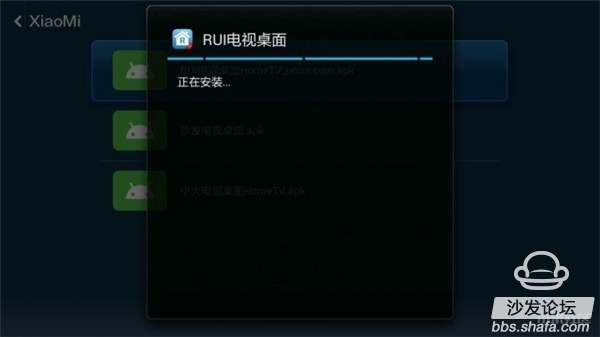
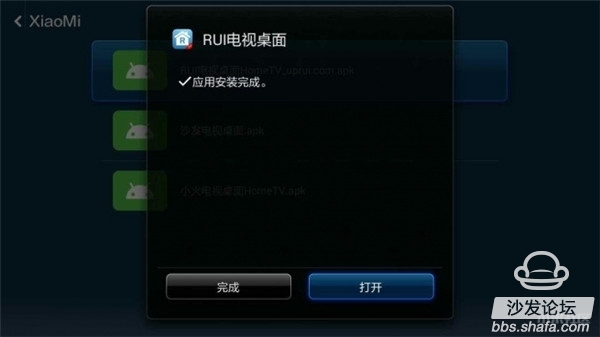

RUI TV Desktop
RUI TV Desktop (official introduction):
Exclusively build Android TV desktop carefully divided into multiple sub-blocks in accordance with user habits, film and television, music, games, Internet access, quality applications all carefully applied to the TV version of the application. Perfectly compatible with TV boxes, desktop launchers designed for Android TVs, TV boxes, fully adapted to various TV boxes, and perfectly compatible with millet boxes. There is no limit to the massive resources. RUI TV Desktop includes all mainstream video playback software for you, HD, ultra-clear on-demand massive movie and TV resources, and more support for watching TV playback. Intelligent application management, application of intelligent classification, find applications in one step. At the same time get exciting recommendations faster, split screen display media, download and install more convenient and quick.
Carefully categorized:
RUI TV Desktop is an early desktop software that I use earlier, focusing on segmentation, starting the desktop, live TV, video on demand, music, entertainment, Internet access, settings, and my apps in 7 categories; Software recommendation, you can download and install with the remote control. The method of arranging icons in this way, although launching a separate app requires switching classification, but for the elderly, they are more easily identified and can quickly find the desired application. Here is worth recommending, the Internet function, comes with the browser, the millet box itself is without a browser, which also extends our gameplay.





Settings:
This system setting is estimated to be more familiar with the mobile phone system settings, functional division of labor is not much difference, so use it, more simple.

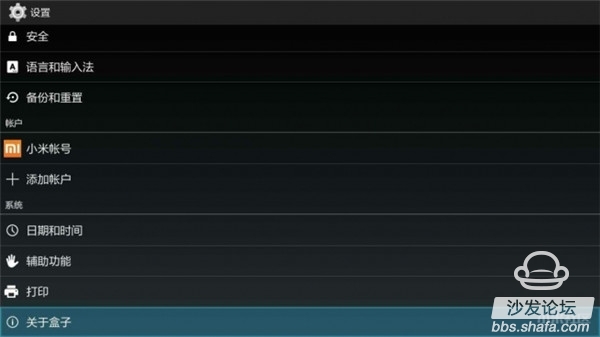
My Applications:
Do not know why, rui desktop has not been updated for a long time, but fortunately my router has an installation package, my application is equivalent to the application store, currently only tools and other can be used. There is no software download under the category of games, social networking, etc. However, this will not be difficult for us. We need to install our own software just fine.


Small Fire TV Desktop
Small Fire TV Desktop (Official Introduction)
Win8 style design, new Win8 style interface, tiled desktop, convenient management, collection of landscaping, practicality, intelligence in one, designed for Android TV, TV box design desktop landscaping starter. Independent operation interface, three-dimensional sliding effects, simple and intuitive operation, audio and video playback, music karaoke and game entertainment personalized interface, give you different visual enjoyment, play more fun. Intelligent application management, messy applications and games can be automatically categorized and sorted in just one step. The desktop is clean and orderly, and finding applications is more convenient and convenient. Comprehensive application navigation, providing the most direct and common site navigation, without opening the browser can easily reach popular sites, video viewing, music playback, news hot spots, give you the most convenient service.
Win8 style:
After the visual fatigue, we appreciate the win8 style appreciation. The small fire TV desktop and the rui TV desktop share the same oven. Although the interface is different, it also has its own characteristics. Win8-style small fire TV desktop is also divided into video on demand, live TV, games, music, Internet, settings, my application 7 function modules; small fire desktop more than a clock module, can be considered a small surprise!




My Applications:
As mentioned earlier, the small fire TV desktop and rui TV desktop come from a stove, so the system settings are exactly the same, we will not introduce more. It is also due to official reasons that there is no software for downloading games, designs, videos, etc. Others are all locally downloaded software that can be used to view details, open applications, and uninstall.


Sofa TV Desktop
The default interface:
The default startup interface includes gadgets, commonly used application bars, gadgets that can be freely edited, hidden, and added to the tool by default. The following common app bar is to quickly find commonly used software, such as setting the Bevaa song to the common bar. Turn pages to quickly open; press down all applications, support folder operation Oh!




Add commonly used:
Select the common column plus sign to pop up the selection application and select the desired program to complete. This common column is to allow you to quickly find commonly used software, eliminating the trouble of page turning.



Desktop Tools:
Desktop widgets, which can be used to sort desktop widgets, set default programs, hide tools, and so on, by editing desktop widget entries. For example, I set up a common application as Xiaomi Mall, click Settings, pop-up application selection, and select Xiaomi Mall. This will also quickly launch the Xiaomi App Store.




Weather forecast:
Night favorite function, enter the weather plug-in, select the city settings, select your location, click Finish. This allows you to check the weather forecast, wind direction, temperature, etc. on the desktop at any time.

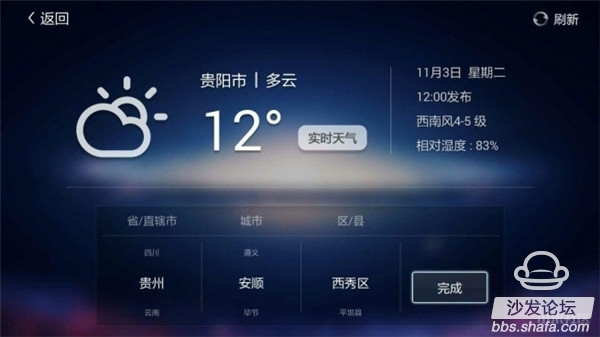
Theme Wallpapers:
As with the theme of mobile phone personality, sofa table top my favorite is to change the theme, change the wallpaper. Pressing the remote control directly will pop up the wallpaper center and the theme shop. Select a theme in the theme shop and click Apply. It is very simple. Your TV can become Apple TV in one second. Wallpaper is the same, enter the wallpaper store, select wallpapers, apps, but it's worth noting here that wallpapers can be set for all themes or current themes, in order to reduce the hassle I directly set into all topics. The effect is as follows!








Experience summary
RUI TV desktop, small TV desktop, sofa TV desktop TV desktop, each have their own strengths, RUI TV desktop and TV desktop because they come from a stove, so they have in common, both desktops have a detailed classification, Through the classification can quickly locate the required software, the disadvantage is that the official has not been updated, there is no application push, very regrettable, but it is worth a double experience; sofa TV desktop features are relatively complete, gadgets, common columns, You can also change the theme, very good, worth experiencing!
UL Solar PV cable is a cable for solar photovoltaic systems. It is certified by Underwriters Laboratories (UL) and complies with international safety standards to ensure safety and reliability in solar energy systems.
UL Solar PV cable is manufactured from high-quality materials with high temperature resistance and strong weather resistance, and can work in a variety of harsh outdoor environmental conditions. It has excellent wear resistance and anti-aging properties, and can maintain good electrical performance for a long time.
The cable uses multiple copper conductors to provide low resistance and high conductivity, ensuring the efficiency and stability of power transmission. It also has excellent corrosion resistance and can resist the erosion of chemicals and ultraviolet rays, extending the service life.
UL Solar PV cable typically has a double insulation layer to provide additional safety protection. It is also specially designed for easy installation and connection, reducing system maintenance and troubleshooting time.
In summary, UL Solar PV cable is a high-quality, safe and reliable cable for solar photovoltaic systems, suitable for installation and use in a variety of outdoor environmental conditions. It is able to efficiently transmit electrical energy and provide additional security protection, providing stable and reliable support for the operation of the solar system.
UL Solar PV Cable,Solar Photovaltic Panels,Photovaltic Wire Solar Cable,Speaker Cable
Suzhou Yonghao Cable Co.,Ltd. , https://www.yonghaocable.com