Learn how to use the speedtest command on the Linux terminal to test the speed of the network, or to obtain the speed of the network at once using only a python command.
We will test the network bandwidth when connecting to a new network or WIFI. Why not use our own server! The following will teach you how to test the speed of the Linux terminal.
Most of us will use Ookla's Speedtest to test the speed. This is a very simple operation on the desktop. Visit their website and click on "Go" to browse. It will use the nearest server to scan your local host to test the speed. If you are using a mobile device, they have a corresponding mobile app. However, if you are using only the command line terminal, the interface will be slightly different. Let's take a look at how to test the speed on the Linux terminal.
If you just want to do a speed test occasionally and you don't want to download test tools, then look down how to use commands to complete the test.
The first step: download speed test command line tool.
First of all, you need to download the speedtest command line tool from GitHub. It is now also included in many other Linux repositories. If it is already in your library, you can install it directly on your Linux distribution.
Let's continue with the download and installation process. The installed git package depends on your Linux distribution. Then follow the method below to clone the Github speedtest repository
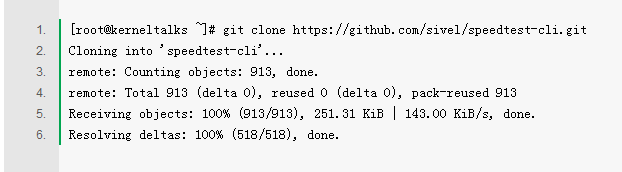
It will be cloned into your current working directory and a new directory named speedtest-cli will be created. You will see the following file in the new directory.
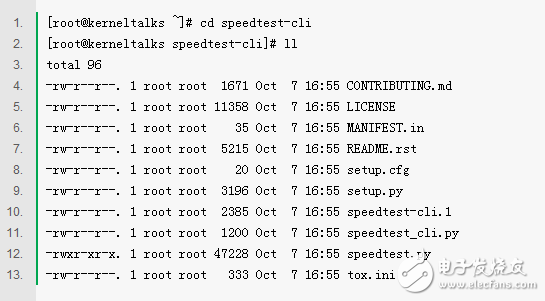
The Python script file named speedtest.py is used to test the internet speed.
You can link this script to /usr/bin so that it can be used by all users on this machine. Or you can create a command alias for this script so that it is easy for all users to use.
Run a Python script
Now run this script directly without adding any parameters. It will search for the nearest server to test your internet speed.
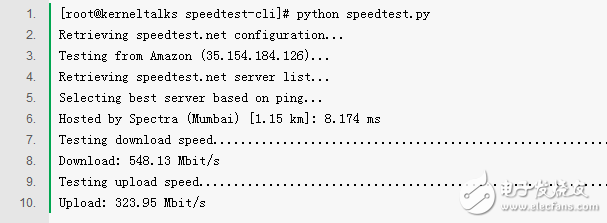
Oh! Don't be surprised by this speed. I am on the AWE EX2 server. That's the speed of Amazon's data center!
This script can be added with different options.
The following options may be useful for this script:
To search for a network test server near you, use --list and grep plus place names to list all nearby servers.
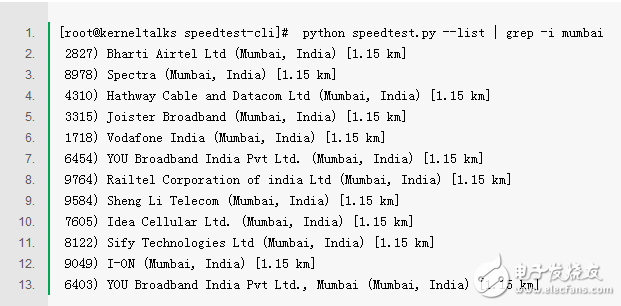
Then you can see from the search results that the first column is the server identification number, followed by the company name and location, and finally the distance from you.
If you want to use the specified server to test the speed of the network, followed by --server plus the server's identification number.
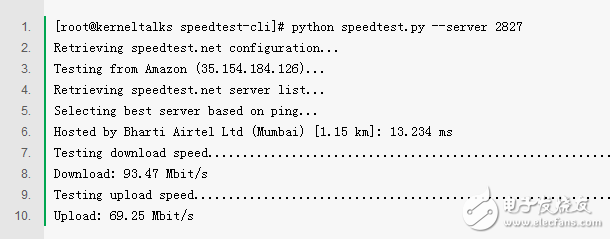
If you want to get a shared link to your test results, use --share and you will get a link to the test results.
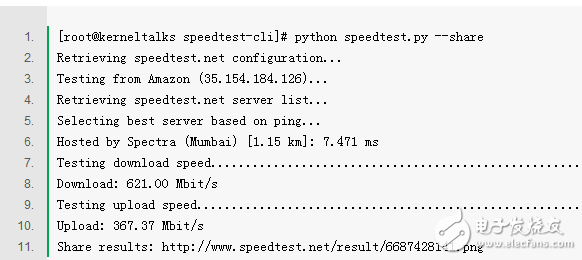
The last line in the output is a link to your test results. The downloaded image is as follows:
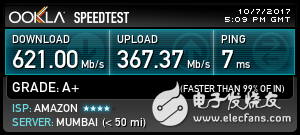
This is the whole process! If you do not want to understand these technical details, you can also use the following line of command to quickly measure your Internet speed.
To test the speed on the terminal using a command.
We will use the curl tool to grab the Python script used online and execute the script directly in Python.
[root@kerneltalks ~]# curl -s https://raw.githubusercontent.com/sivel/speedtest-cli/master/speedtest.py | python -
The above script will run the script output to the screen.
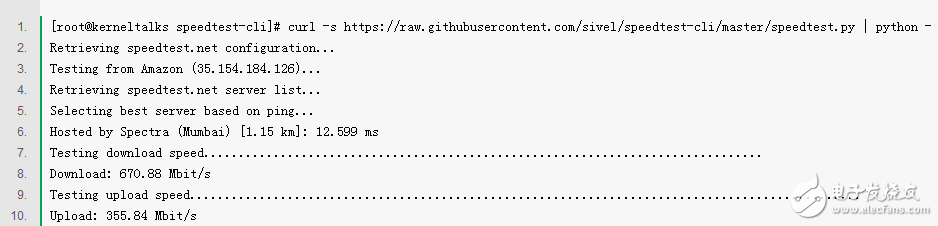
This is the result of executing on RHEL 7 and can be executed on Ubuntu, Debian, Fedora, or CentOS.
Innosilicon is a worldwide one-stop provider of high-speed mixed signal IPs and ASIC customization with leading market shares in Asian-Pacific market for 10 consecutive years. Its IP has enabled billions of SoC's to enter mass production, covering nodes from 180nm to 5nm across the world`s foundries including: GlobalFoundries, TSMC, Samsung, SMIC, UMC and others. Backed by its 14 years of technical expertise in developing cutting-edge IPs and ASIC products, Innosilicon has assisted our valued partners including AMD, Microchip and Microsoft to name but a few, in realizing their product goals.
Innosilicon team is fully devoted to providing the world's most advanced IP and ASIC technologies, and has achieved stellar results. In 2018, Innosilicon was the first in the world to reach mass production of the performance-leading GDDR6 interface in our cryptographic GPU product. In 2019, Innosilicon announced the availability of the HDMI v2.1 IP supporting 4K/8K displays as well as our 32Gbps SerDes PHY. In 2020, we launched the INNOLINK Chiplet which allows massive amounts of low-latency data to pass seamlessly between smaller chips as if they were all on the same bus. With a wide range of performance leading IP in multiple FinFET processes and 22nm planar processes all entering mass production, Innosilicon's remarkable innovation capabilities have been proven in fields such as: high-performance computing, high-bandwidth memory, encrypted computing, AI cloud computing, and low-power IoT.
Innosilicon Miner:Innosilicon A4+ LTCMaster,Innosilicon A6+ LTCMaster,Innosilicon A6 LTCMaster
Ltcmaster,innosilicon ltcmaster,innosilicon ltc miner,Innosilicon a4,Innosilicon a6
Shenzhen YLHM Technology Co., Ltd. , https://www.hkcryptominer.com