Millet TV 2S how to install third-party applications, millet TV 2S how to install APK software, millet TV 2S how to install the sofa butler TV application market, a key to download and install on-demand software such as APk?
Millet TV 2S installs the sofa butler through the sofa TV elf , this tutorial is suitable for millet TV 2S and other similar models;
Installation procedure introduction
1 Computer download sofa TV elf and extract → 2 record millet TV 2S IP address information and set the unknown source and ADB options → 3 computer and millet TV 2S with a router to connect → 4 sofa TV Elf input IP to start the installation → 5 installed successfully
Detailed installation method
1. Click to download the sofa TV Wizard V2.2.0 (or enter the official website of the sofa TV http://download)
Note: Windows XP system must first install net.3.5,
NET.3.5 Download Address: Download Now
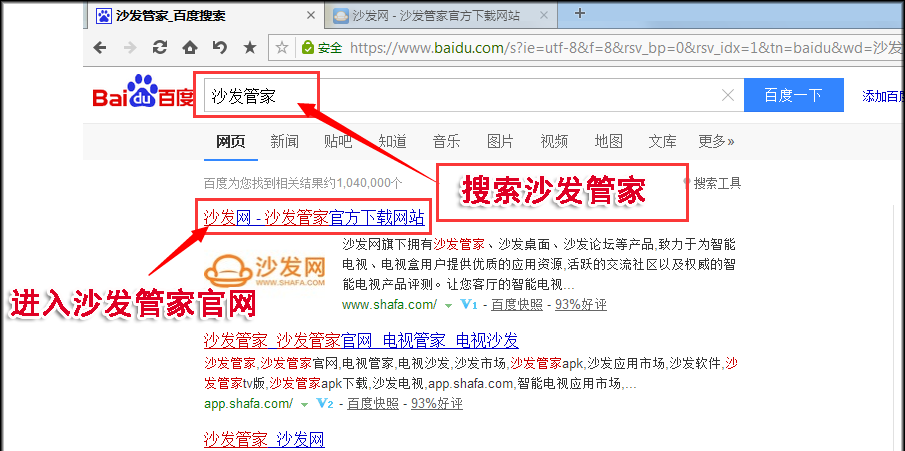

2, open the millet TV 2S, find the "millet TV settings" icon, enter the network settings;
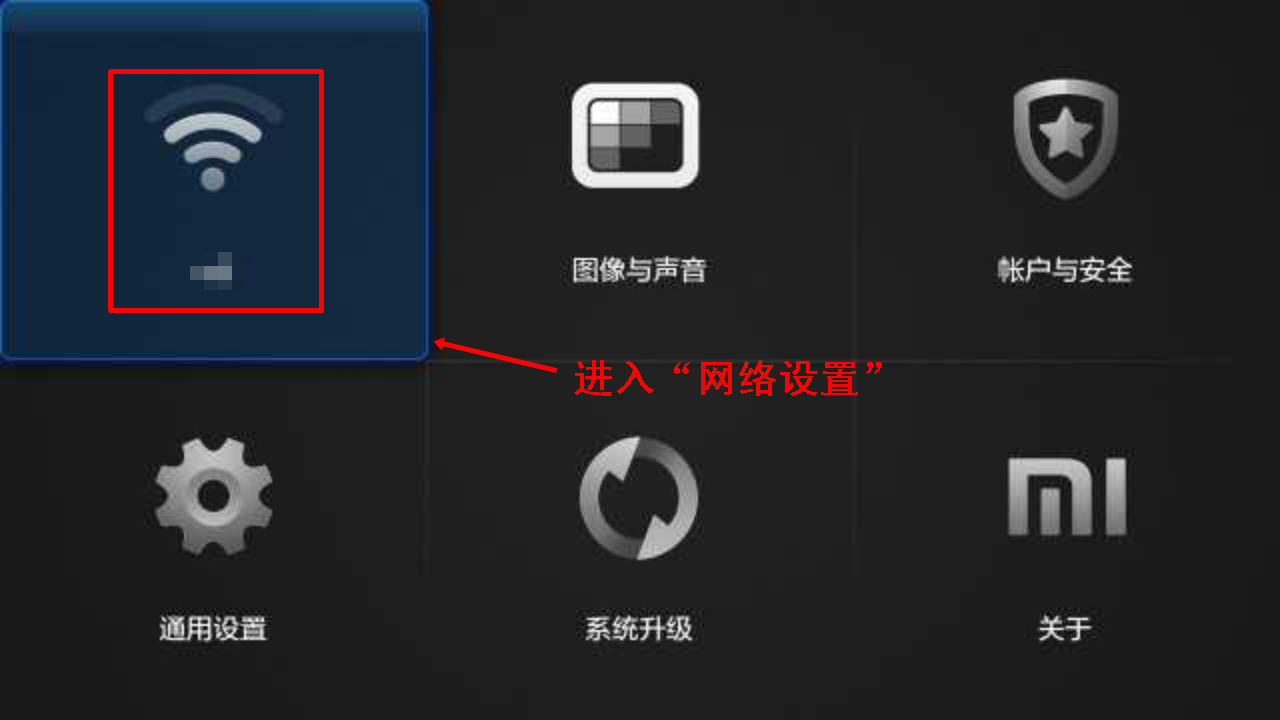
3, find the local IP, specific as the process as shown in the picture - find connected (wireless and wired), find the "IP address", record the IP of the TV, for example, the machine is "192.168.199.231"
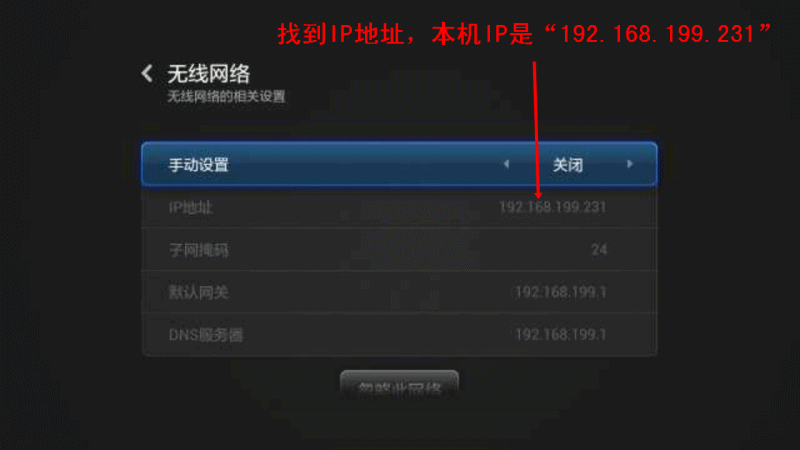
4, enter the millet TV 2S settings interface, find the account and security;

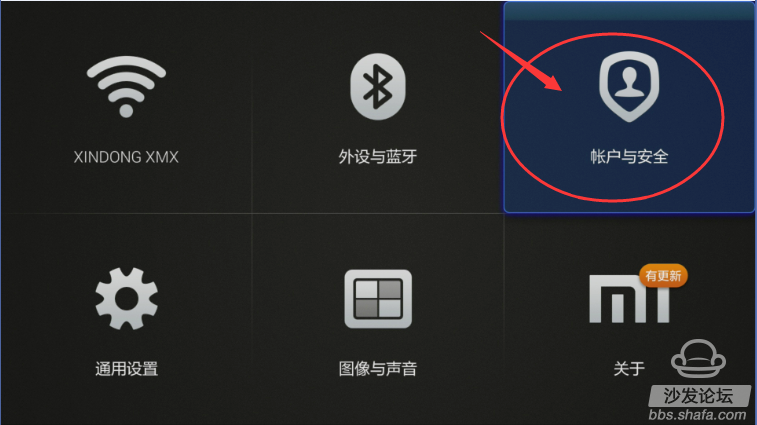
5. Set the Unknown Source and ADB options to On;

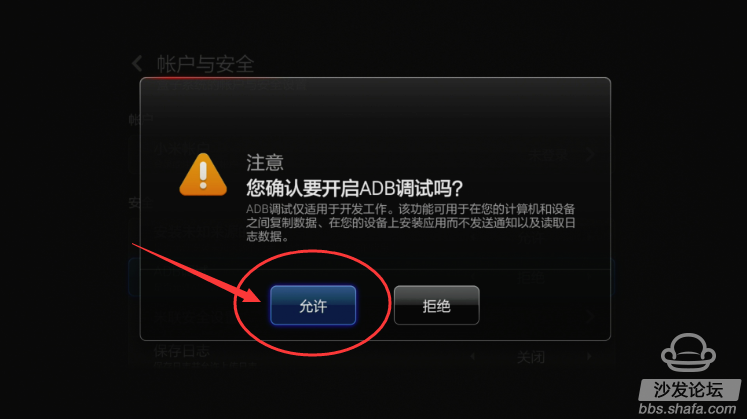
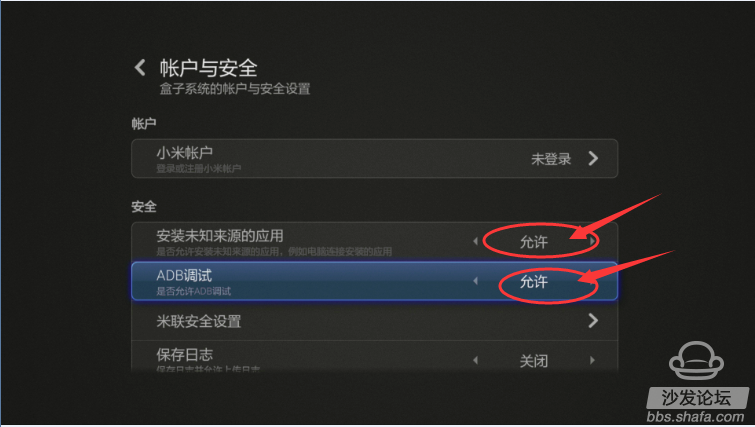
6, on the computer will download the installation package extract, and double-click the sofa TV wizard, and then enter the millet TV 2S IP address, according to the installation;

7, during installation, please wait 1-3 minutes;

8, the installation is complete.

If the installation fails, restart the TV and try again by following the steps. If you have any questions, please contact us directly sofa butler official QQ group 462308824
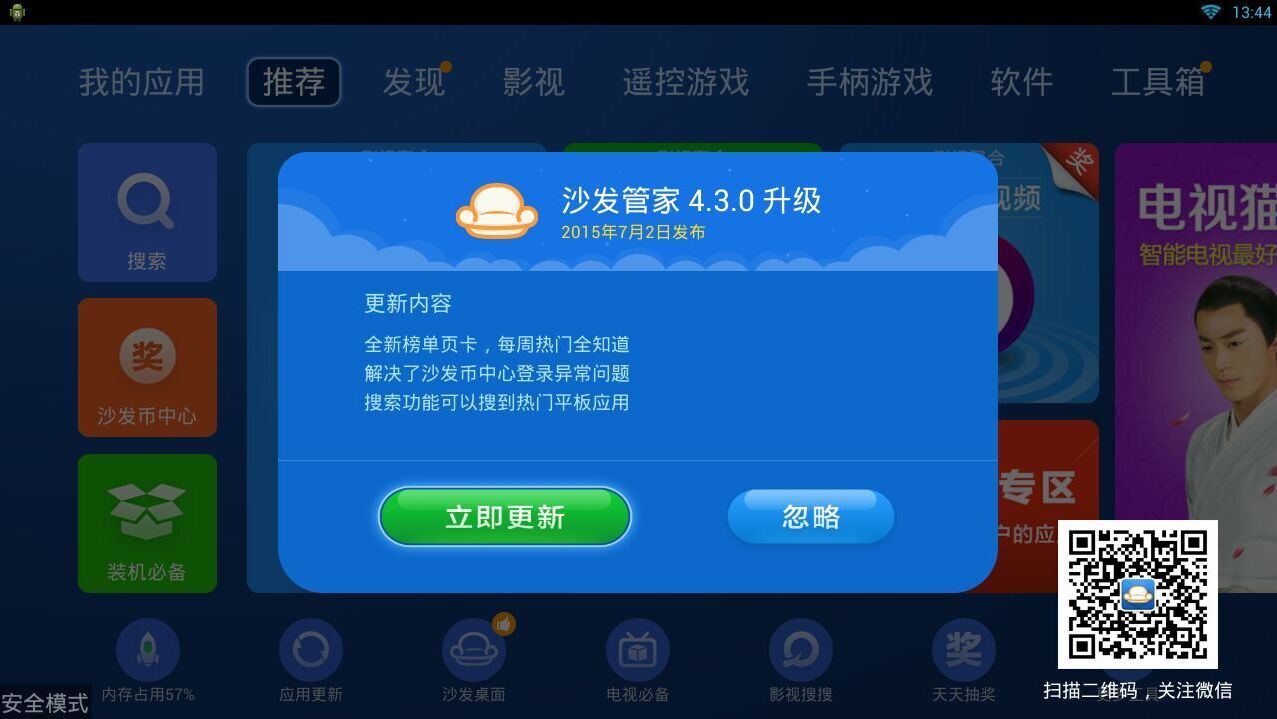 After the sofa butler is installed, you can directly install all kinds of video, music, games, early education and other applications directly on the TV, sofa butler → recommended → TV must have many common applications, such as live broadcast can use HDP, on-demand pudding video, Learn English using Dolphin English.
After the sofa butler is installed, you can directly install all kinds of video, music, games, early education and other applications directly on the TV, sofa butler → recommended → TV must have many common applications, such as live broadcast can use HDP, on-demand pudding video, Learn English using Dolphin English.

If this tutorial cannot be installed, please click http:// to see more tutorials for installing TV third party software for Xiaomi TV 2S.
If this tutorial helps to solve the problem, press Ctrl+D to bookmark this page for your next review. More related tutorials are at http://.
Millet TV 2S installs the sofa butler through the sofa TV elf , this tutorial is suitable for millet TV 2S and other similar models;
Installation procedure introduction
1 Computer download sofa TV elf and extract → 2 record millet TV 2S IP address information and set the unknown source and ADB options → 3 computer and millet TV 2S with a router to connect → 4 sofa TV Elf input IP to start the installation → 5 installed successfully
Detailed installation method
1. Click to download the sofa TV Wizard V2.2.0 (or enter the official website of the sofa TV http://download)
Note: Windows XP system must first install net.3.5,
NET.3.5 Download Address: Download Now
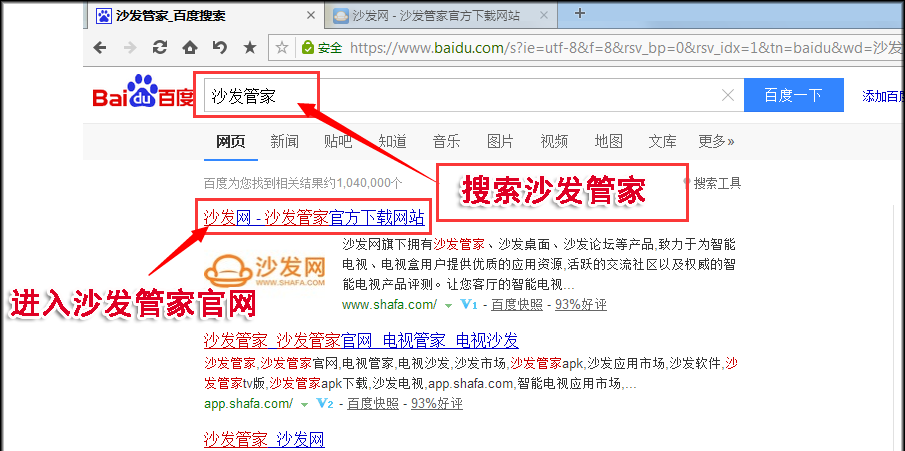

2, open the millet TV 2S, find the "millet TV settings" icon, enter the network settings;
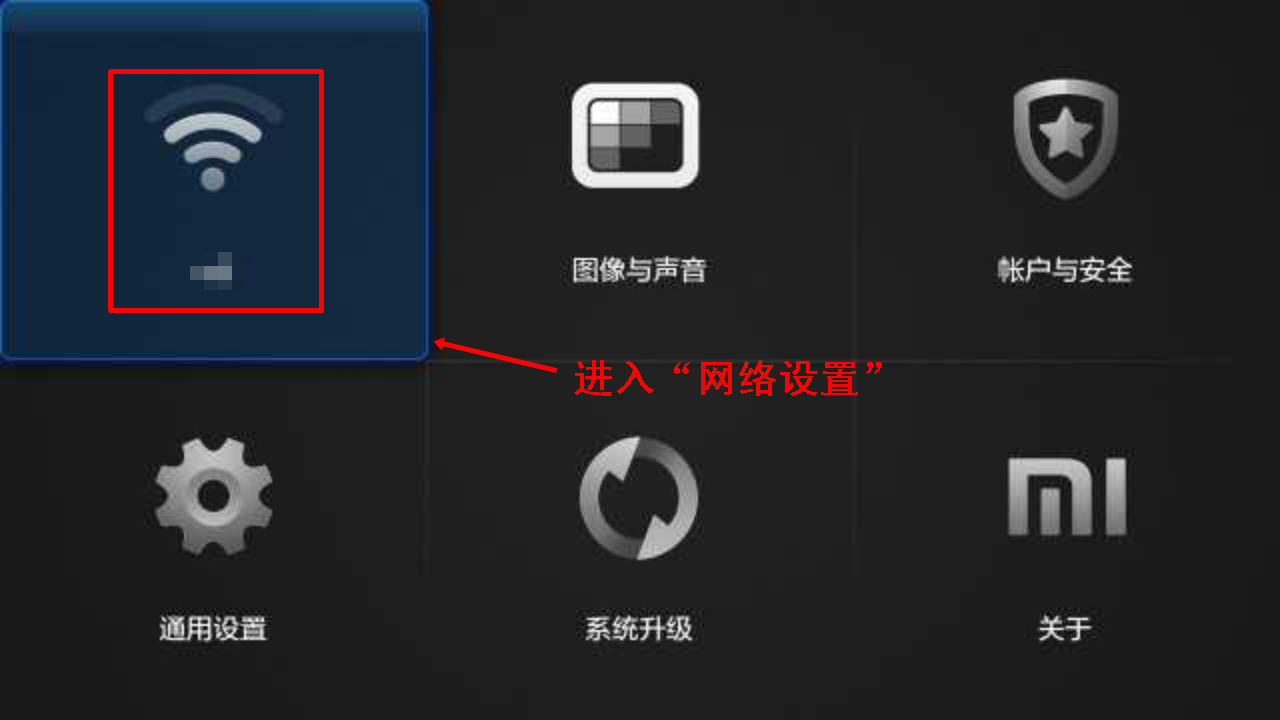
3, find the local IP, specific as the process as shown in the picture - find connected (wireless and wired), find the "IP address", record the IP of the TV, for example, the machine is "192.168.199.231"
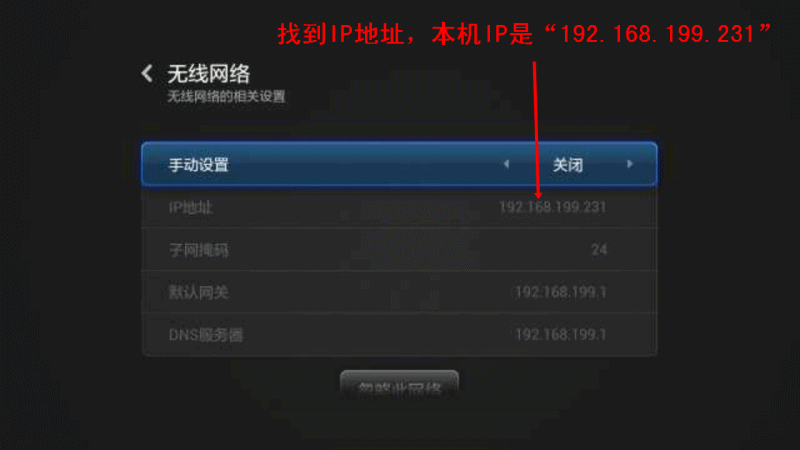
4, enter the millet TV 2S settings interface, find the account and security;

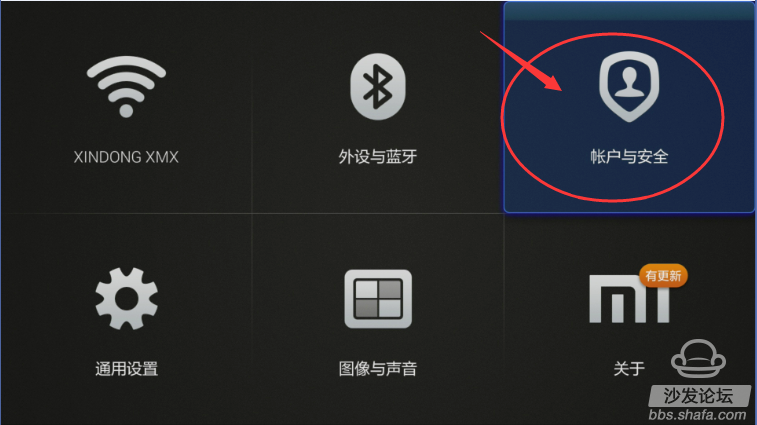
5. Set the Unknown Source and ADB options to On;

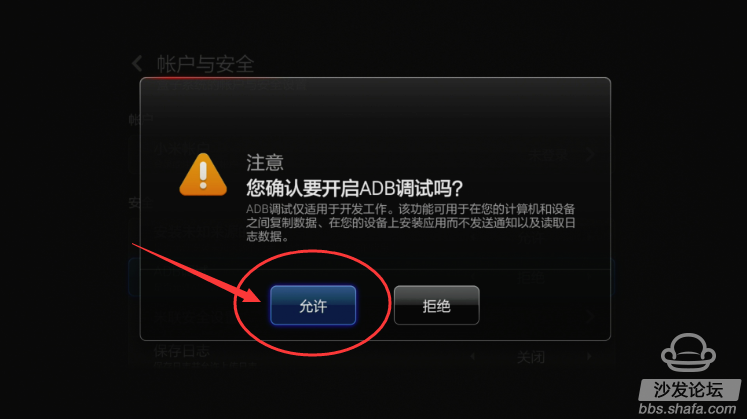
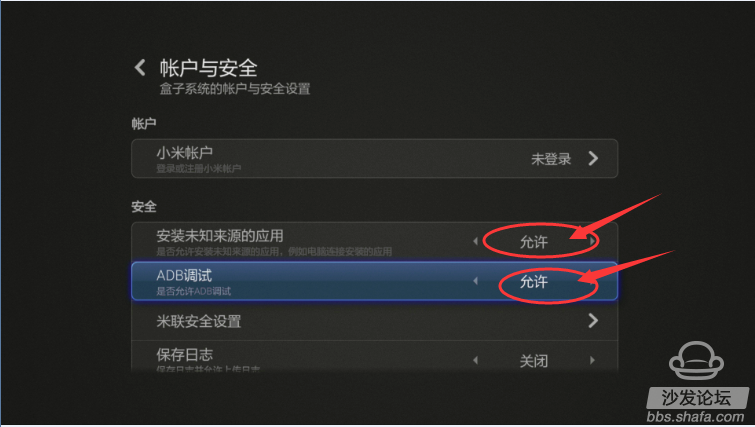
6, on the computer will download the installation package extract, and double-click the sofa TV wizard, and then enter the millet TV 2S IP address, according to the installation;

7, during installation, please wait 1-3 minutes;

8, the installation is complete.

If the installation fails, restart the TV and try again by following the steps. If you have any questions, please contact us directly sofa butler official QQ group 462308824
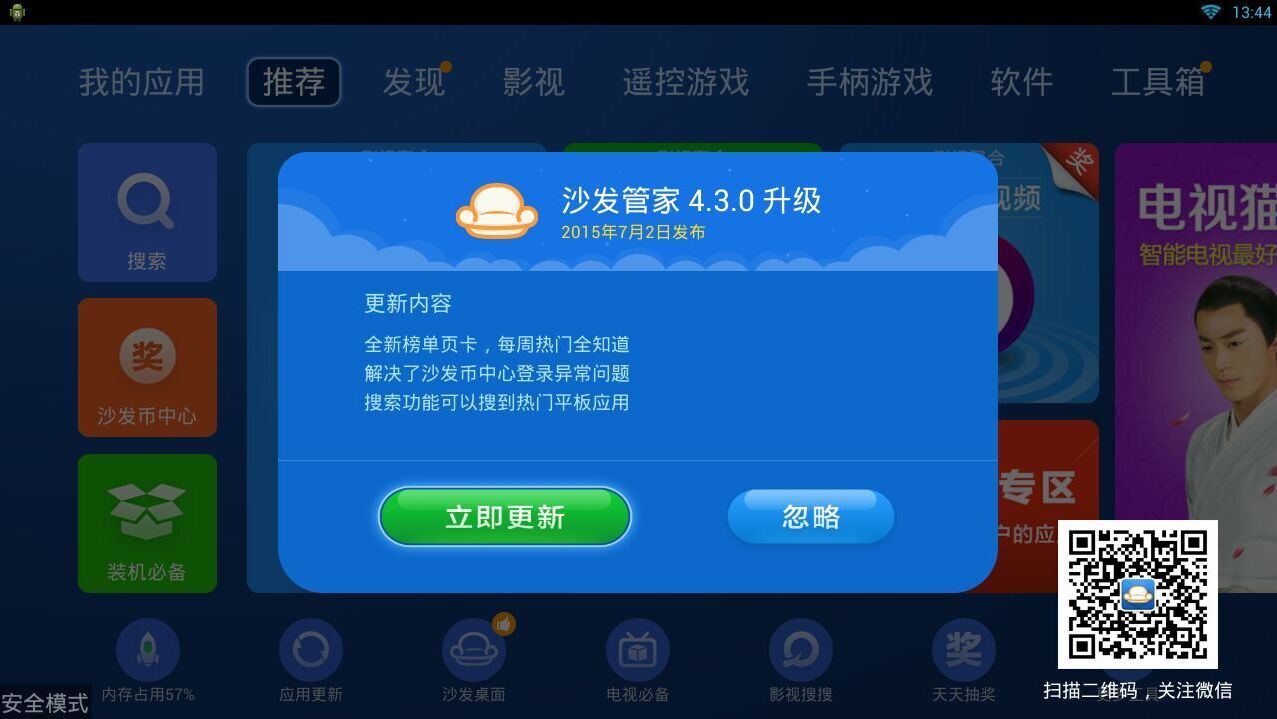 After the sofa butler is installed, you can directly install all kinds of video, music, games, early education and other applications directly on the TV, sofa butler → recommended → TV must have many common applications, such as live broadcast can use HDP, on-demand pudding video, Learn English using Dolphin English.
After the sofa butler is installed, you can directly install all kinds of video, music, games, early education and other applications directly on the TV, sofa butler → recommended → TV must have many common applications, such as live broadcast can use HDP, on-demand pudding video, Learn English using Dolphin English. 
If this tutorial cannot be installed, please click http:// to see more tutorials for installing TV third party software for Xiaomi TV 2S.
If this tutorial helps to solve the problem, press Ctrl+D to bookmark this page for your next review. More related tutorials are at http://.
led wall light,High Quality led wall light,led wall light Details, CN
ZHONGSHAN G-LIGHTS LIGHTING CO., LTD. , https://www.glightsled.com