In the first half of the year, due to work needs, the teacher purchased a set of desktop computers. The ultra-narrow frame display U2414H equipped me with covetedness, I have always been obsessed with it since then. Two months earlier, with the launch of DELL's new monitor, U2414H cut its price, so I decided to buy a replacement office Z23i (single here).
As a student party, in line with the principle of saving the province, I began to look for a low-cost display on a second-hand trading app. The so-called day-to-day payoffs really made me run into a local low-cost U2414H. monitor. 750 Ocean + less than 50 yuan taxi fare, a monitor that used less than half a year (the original owner claimed to be) moved back home.
Because it was too exciting to see the price, and the light of the seller's home was too poor to move home without checking it closely - it almost led to a tragedy.
After moving back to the office, plugged in the computer and booted up to check again. As a result, it turned out that it wasn't right... Wait, it was different between the upper half and the lower half of the screen. WTF, so bad luck, did not really check it out, touched a yin and yang screen. At that time, my heart was in a state of collapse. This grass and mud horse did not know that hundreds of thousands of people had run away. The seller did not expect it to be expected, but the dead horse was still asked as a live horse doctor. The answer was "you saw it yourself." "I didn't think it was a problem to play the game." ... Big Brother, you are deliberately pitting me. If you don't see any problem, you should get the hospital registration.
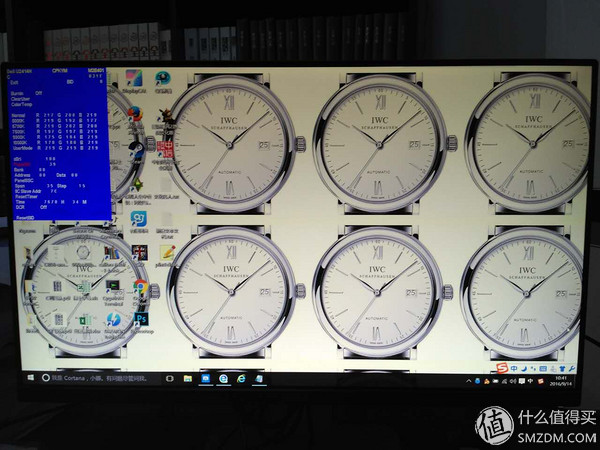 Obvious difference between the color of the screen
Obvious difference between the color of the screen
Fortunately, the machine is still in Baonai, so we began to study how to post-sale. Looked at the Internet and found that the feedback is not very good, many netizens said that there is no invoice can only change good products (yes, not even invoices, my pot). Since the DELL monitor has no after-sales code and a quick service number, even the post-sale policy on the official website's technical support page is not enough, let alone online. And ... ... I can not find the DELL monitor after-sales call? Do you have to find a landline phone to make 800 peripheral products after the sale of the phone does not become?
 Dell aftermarket phone
Dell aftermarket phone
No way, or I still call other products after the sale to let them go to the relevant departments to try it. With an uneasy heart and a big deal to find the customer care department, I dialed Ling Yue's after-sales service.
According to the voice prompts, the original name of the after-sales hotline is Flicker, ah, according to 2 actually can access the "parts and separately purchased monitor warranty", after a while patiently waiting, a customer service Xiaoge answered my phone.
"Hello, Mr. X. Please call Dell."
"Hello, I have a problem with my monitor and I need to post it."
"Please provide your quick service code."
"This is a separate monitor, there is no quick service code, only a SN number."
"The monitor is connected to a computer. Does the computer have a quick service code?"
And so on... It's awkward, and I'm repairing the monitor instead of repairing the computer. Well, fortunately, my computer is really Dell's product.
"I only have a Alienware 13 quick service number.
"Please report it."
Balabalabala...
"Hello, you are an alien user. I will transfer you to a dedicated after-sales department."
And so on... It's going to be a matter of reporting a monitor to the aliens department.
"Hello, Mr. X, please call Dell. What can I do to help you?"
After describing the horrors of some monitors, the aliens' after-sales engineers asked me to enter the engineering mode to try to restore the factory and adjust the different color temperatures (press the two leftmost keys at the same time after the screen is turned off and turn on, and then release it and enter the project. The U2414H is a touch screen and is not easily pressed out.) After I said it was useless, the engineer asked me to provide screen shots to his mailbox and said that if there were any problems, they would be arranged within two working days.
Here's a hint, according to the experience posted by netizens, a square white article image should be set as a desktop tile to make it easy to see the difference in color on various parts of the screen. I used a photo of a watch shared in this post.
After about three hours, a local on-site after-sales engineer in Wuhan contacted me to confirm the arrival time. After asking whether it is a new one or a good one, the other party replied that he did not know it, and the system showed that it was a new one, but he did not know until the product reached the point of sale. The previously worried invoice issue was not mentioned by the after-sales engineer during the entire repair process.
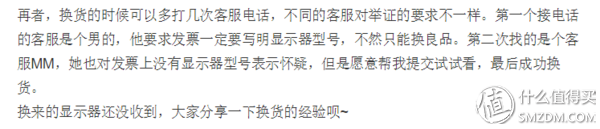 Post it friends experience
Post it friends experience
Because the report was revised well before the Mid-Autumn Festival holiday, so on the first day after waiting for the holiday, the engineer came to replace the monitor. Because it happened that a business trip was arranged on that day, the younger brother was responsible for the reception. On the way to the train station, she received a call from her younger brother.
"X, brother, the monitor came. But it's like something is wrong. It was different from the one before you."
"It's not what you mean? The box is written on the model."
"The master who changed was also a little aggressive. He said he had to call back and confirm. The box seemed to be written... Wait, U2417H. This right, I think it looks like the interface is different."
What? 2417? This is great. DELL conscience business, ah, give me a new U2417H?
"2417 Yes, let him put it on. After you finish you remember to see if there are bright spots, dark spots and yin and yang screens."
"Ok."
So we ended our conversation so happily.
Two days later, after traveling back to the office, I finally saw the new U2417H, with a thinner frame, but what seemed wrong? Asked the younger brother to ask, and found that the original after-sales engineers only changed the main screen, the base, boxes and lines will not be changed. However, it is still good to change screens.
 U2417H
U2417H
According to the feedback of the younger brother, the Dell field engineer said that because I have Alienware's gold medal members can directly change the new one, and the normal after-sales service is usually the replacement of good products. After inquiring several netizens who have applied for Dell's display after-sales experience, I feel that changing good products or new products even for 2414 or 2417 is often related to the region. Several netizens in Wuhan and Beijing are direct 2417 new products, and several netizens in Henan and Hebei are either good fortune or 2414 new. Of course, this is not a sample survey. I do not know if it is representative.
The comparison of U2414H and U2417H is already out of the box Aunt Zhang. I will talk about my feelings with Z23i, which I used to use. The first is the appearance, 2417 in the 2414 based on a narrow border, visual effects are still quite shocking, compared to HP's thick border Z23i is still a bit simple.
 Exterior. Left is U2417H, right is Z23i
Exterior. Left is U2417H, right is Z23i
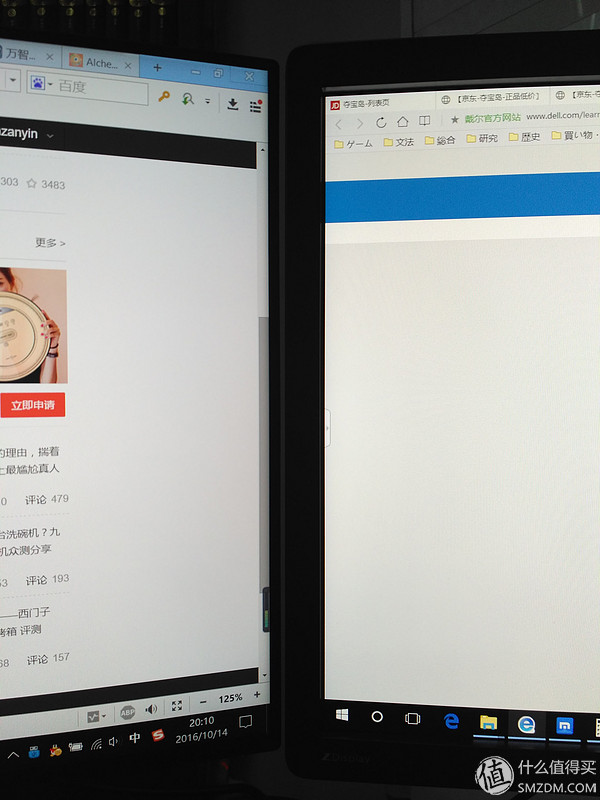 Border comparison
Border comparison
Second, the USB port, Z23i only two USB ports, and USB2.0, obviously not enough, U2414H has four, but are concentrated in the bottom, plug in and out is very inconvenient. In contrast, U2417H combines the advantages of the two, the two of the four USB ports moved to the side, so that when plugging and unplugging U disk and other devices is still a lot of convenience, the bottom of the two ports can be left to an external keyboard, etc. Devices that are not normally plugged in. The number of USB ports has little impact on desktop users, but it has a great impact on users of my external notebook display. Alienware uses three ports, one mouse, and one external hard disk. If the monitor has a U port, at least an external keyboard can be used to plug and unplug the U disk or connect other color peripherals and other peripheral devices.
 Side USB is more convenient
Side USB is more convenient
The last one is the change of the OSD button, the U2414H's touch key feels OK, that is, when the engineering menu is very painful. The Z23i benefits from a thick frame and the keys feel quite good. The U2417U due to the ultra-narrow frame, the button to the lower side of the lower side of the frame, and the use of physical buttons. This is paralyzed. When you press the button, you must use force. The force will cause the screen distance to shake, and it will feel very uncomfortable. The same problem can also be felt when plugging or unplugging a USB device. This is also a negative factor caused by the ultra-narrow frame.
In addition, because the 2417 logo will be changed to the monitor bracket, but I use this or 2414 bracket, so I only the front of the entire monitor only a small DELL logo below the screen, do not seriously look really can not find ... ... low-key low-key.
 The back of normal U2414H
The back of normal U2414H
 2417+14 shelf combination without logo back
2417+14 shelf combination without logo back
The last thing is the screen. I checked the following information, U2417H uses Samsung's PLS panel, model LTM238HL04 (source here), look at the screen library data display is 14ms grayscale, it is estimated that the official promotion of 6ms grayscale is the limit speed or algorithm optimization It's right. As for the PLS panel, we should all understand that it is actually IPS, but only to avoid the name of the patent dispute. No light leakage is not IPS, so I'm too lazy to shoot leak maps, anyway, pleased to see it.
 U2417H panel
U2417H panel
Compared with z23i corrected by Blue Spider 2 generation before, U2417H is very warm and reddish. Including U2414H, which was previously assigned to the teacher, was also obviously yellowish. Do you not know if the vendor intentionally tuned into this?
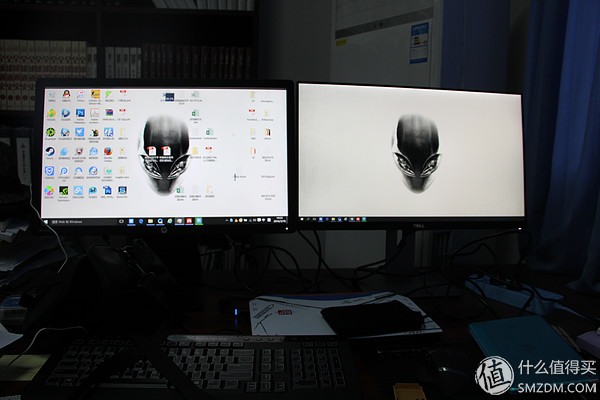 Left: Z23i. Right: U2414H
Left: Z23i. Right: U2414H
 Various levels of contrast. Left is U2417H, right is Z23i
Various levels of contrast. Left is U2417H, right is Z23i
After comparing a few proofs, it was found that although the 2417 was red, it was stronger than the z23i in terms of green and blue performance and gray scale. This directly led me to doubt the results of the previous school coloring and upgraded the spider to 4 generations. .
 Comparison of landscapes. Left is U2417H, right is Z23i
Comparison of landscapes. Left is U2417H, right is Z23i
 Comparison of landscapes. Left is U2417H, right is Z23i
Comparison of landscapes. Left is U2417H, right is Z23i
The color curve of the 4th generation spider is shown in the figure. The displayCAL+4 generation spider measured that the U2417H screen has a central color gamut of 95.2% SRGB and 70.6% ARGB. The center color gamut of the z23i screen is 92.7% SRGB, 67.8% ARGB.
 Color gamut coverage
Color gamut coverage
2417 is obviously stronger than z23i in the color gamut width. In addition, in the coverage of color gamut, 2417 is still doing well. Only the blue primary color deviates slightly, resulting in a slight deviation of the magenta secondary color. In contrast, the z23i must be miserable, and the blue and green primary colors should all deviate from each other, resulting in the overall redness of the software after the color correction. It may be necessary to further adjust the OSD menu.
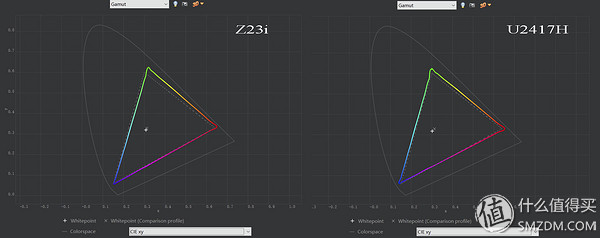 We are more familiar with the xy color gamut
We are more familiar with the xy color gamut
 Tonal response curve
Tonal response curve
 Color curve
Color curve
I just emphasized that it is the center of the screen, because the U2417H still has color temperature unevenness caused by light leakage, and the bottom right corner has a reddish eye that can be recognized by the naked eye, and the specific test may have to be retested. You may also need to replace the screen again.
Summarize experience.
(1) Dell's monitors and peripherals actually sell directly after the sale of the laptop.
(2) It is inferred that after-sales system in Dell's after-sales system is related to the products owned by users, that is to say, if you have products with gold service, then your other DELL products should also be able to enjoy the same level of treatment.
(3) U2417H's design is quite good, the narrow border gives a person a very good feeling, and the quality of the panel is still good. However, due to the limited product cost of this level of H, poor quality control, you may encounter yin and yang screen and color temperature is not accurate.
(4) It is necessary to be cautious when buying second-hand products. In particular, facial handing and local transactions must check all available problems before paying them. Otherwise, they can only solve the problem by themselves.