I recently moved to a new place and moved from a larger place to a smaller place. As a movie lover, there are few projectors. I chose the BenQ 1070+ with a short focus, which is also one of the standard configurations of Aunt Zhang. Now the price often goes down to 4,699 yuan to install and 3 pay 3D glasses, it is worth starting. Moved to a new home, a new opener Q7 4K version was launched, and a 100M telecommunication fiber was opened. I have a XBOX ONE and occasionally play Extreme Racing 5 and Halo 5. A pair of Puri sonar E8 speakers are usually used. Listening to music, AUNE X1S (USB decoder, mainly used to connect computers) + E8 Let me already satisfied enough. But for the interpretation of high-definition movies with multi-channel audio, the opener Q7+E8 is not very good at it. So I started looking for a variety of multi-channel audio. I want to balance both audio and video playback. My player is connected to the projector using a pair of WHDI wireless transmitters that support lossless transmission of 1080@60hz video. So the initial sight was not on traditional wired home theater systems. This sound system must support wireless connection. Since I don't have a power amplifier and I don't plan to purchase a power amplifier system for a while, the built-in power amplifier is one of the standards of choice. In fact, the selection is not much, Philips new Fidelio E6, Sonos new Sonos 5.1, Sony's BDV-N9200W is basically to meet the demand. By coincidence, I got a trial of Sonos5.1 and sent it back after a brief (I'm cheeky for 10 days) trial. Sonos sound quality and the convenience of wireless connection, you can go to Aunt Zhang's Sonos 5.1 test page to view. Sonos 5.1 really meets most of my needs. However, the audio input method is single, does not support Bluetooth input, does not support multi-device switching is also flawed. The most important thing is the price, which is not beautiful at all. The price for a complete set down is 14,320 yuan. After moving my new home, I carefully weighed my wallet and chose to give up. The so-called abandonment is all because of poverty. In the same way, E6 is also abandoned. However, I was very interested in looking for opportunities to play E6. I don't know whether Aunt Zhang will have any test. It seems that there is only Sony's BDV-N9200W. Almost when it was time to place an order, (in fact, it wasn't. I was looking at the review text on Aunt Zhang's article) and found a product that was inexpensive and highly compliant with my needs. From a seemingly niche brand, at least I have not heard of it. Called Enclave Audio, the Chinese name is the United States enclave . (It must be said that this name is somewhat strange, although others are literal translations.) Enclave Definition: Enclave (refers to a territory belonging to another country within the territory of the country); The encircled territory. "Being surrounded" is a good brand to use as surround sound. Searching for related content from the Internet, I found that the Enclave Audio CineHome HD 5.1 wireless stereo is not bad. Supports ultra-low latency WiSA wireless connection and supports up to 24bit/96KHZ audio transmission. Supports Bluetooth, fiber, AUX, HDMI 3 in and out, in full compliance with my needs. The price is not expensive, 8870 yuan, spent 6 interest-free. (However, my flower bud didn't have such a high amount of credit. Finally, I used to use a credit card.) I also made a mouse.
(After the article was submitted, Xiao Bian asked to add a link to the product. It seems that it was not lazy.)
Enclave Audio 5.1 Taobao channel start, search for the keyword "U.S. Enclave."
Wireless HDMI transmitter, Taobao search keyword "guanyee".
Open Bor, Taobao Search Keywords "Kaboon Q7 4K"
BenQ 1070+, buying channels Jingdong Mall.
FIBBR fiber optic HDMI cable, purchase channels Jingdong Mall.
XBOX ONE purchases channels Jingdong Mall, the country's first release.
Floor projector bracket, purchase channel Taobao. Search keyword "projector bracket landing"
Rear surround speaker bracket, purchase channel Taobao, search keyword "audio bracket"
Puri sonar E8, purchase channel Amazon.
ASUS RT-AC68U, purchased from Taobao, keyword "ASUS RT-AC68U"
The following main sharing of the use of this wireless audio system experience, take the opportunity to share the already completed wireless home theater system. For those who would like to achieve a complete wireless home theater system, a little reference. I'm not a high-end player. If other value-friends have built a good system, they can share it. Everyone can discuss together.
This article will be divided into the following sections:
Â
1. EnclaveAudio 5.1 audio unpacking;
2. EnclaveAudio 5.1 sound details;
3. EnclaveAudio 5.1 audio system setup;
4. How to build a wireless home theater;
5. Practical use and viewing experience;
6. Will the WiSA operating frequency band be affected by the WHDI operating band?
7. Summary.
1. EnclaveAudio 5.1 audio out of the box
When you send it, it is a whole box, and other boxes are placed in this box. (The explanatory text is on, the picture is on the bottom. The same below)

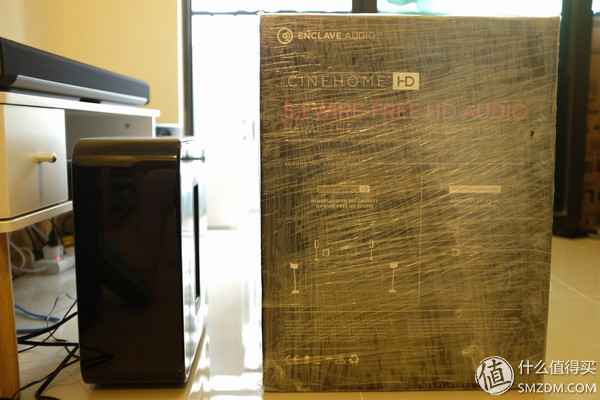
The outer box indicates that only five steps are required to complete the installation.
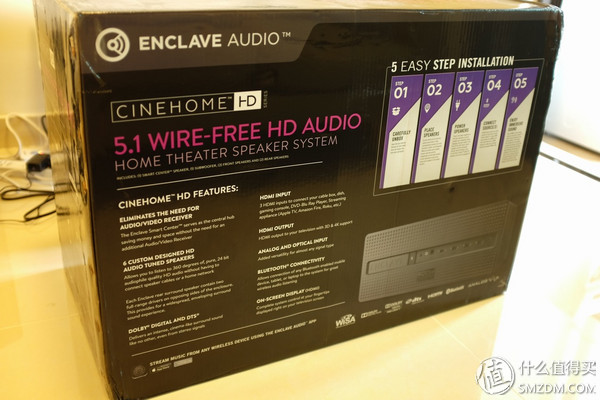
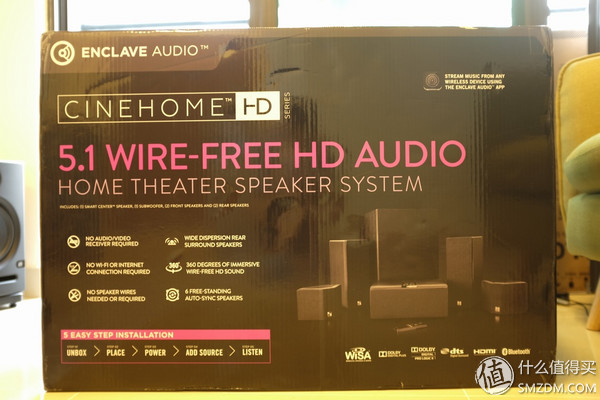
Two boxes, the sounds placed in different positions have been marked differently. I have bought a total of six boxes, a center speaker, two front main speakers, and two surround back speakers. A subwoofer.

All English instructions are very simple. Nothing but to connect the power cord, the corresponding speaker in the appropriate position.
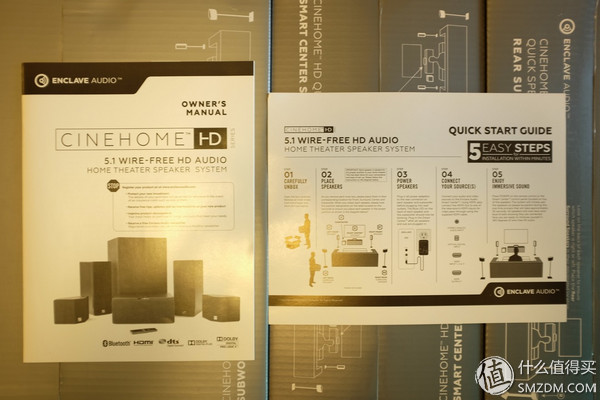
Random accessories are simple, six power adapters, a remote control, and an HDMI cable.



2. EnclaveAudio 5.1 sound details
Take a look at this square subwoofer. The subwoofer is 8.5 inches in size and weighs around 10kg. The 40-square-meter living room can be held securely. My mini-living room should be more than that. The front is a black cloth, and there is an LOGO on the back of the enclave . The back is very simple, with only one power connector, one reset button, and one indicator light.



There is a circle of decorative strips below the cloth.

There are four protective feet on the bottom.

Center speaker, simple design, squarely. The next time the direction confirmation key is: power key, input source switching key, menu key, mute key. There is an indicator at the bottom.


There are all input and output connectors behind the center speaker. From left to right are: LED indicator, LED button, 3.5mm AUX audio input connector, fiber input connector, one HDMI OUT connector, three HDMI IN connectors, and power connector.

The interface of the front main speaker is also simple, with only one power connector, one reset button, and one LED indicator. There are four non-slip feet on the bottom. On the back wall holes and bracket holes. There are several ways to place the two front main speakers.

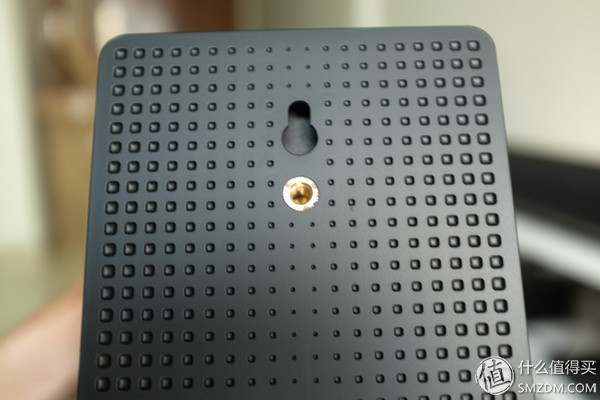

Two rear surround speakers use a bipolar design to facilitate audio diffusion in different directions.


The back is also simple, with only the LED indicator, power connector, and reset button. On the back wall holes and bracket holes. There are several ways to place two rear surround speakers. However, the box does not come with a stand and you need to purchase it separately.

Two front main speakers, two surround back speakers all have corresponding logos, and the box can be placed in the corresponding position.




The remote control is consistent with the control panel of the center speaker and the design is simple. However, in actual use, there will be abnormal noise in the remote control.


The six power adapters are 3.25A for the subwoofer, 2A for the center speaker, 1.5A for the two front main speakers, and 1A for two surround back speakers.

The group debuted to form a complete 5.1-channel sound system.


3. Enclave Audio 5.1 audio system setup
The entire system is very simple to build and can be completed in 5 minutes. Place the six speakers in their corresponding positions. Please ignore the power cord on the ground. You read it correctly. Those are all power lines. If the power cord can be wirelessized someday, then the real wireless home theater will come. It is said that the enclave is also developing battery modules. The enclave 5.1 with the battery module added is the real wireless surround sound. Below the two front main speakers is the Puri Sonar E8, we can compare, the two front main speakers are still relatively small.




Connect the corresponding power adapter and the indicator light will flash. Then the system will automatically perform pairing recognition. After the recognition is completed, the indicator light will turn on. This completes the construction of the Enclave Audio 5.1 sound system.


4. How to build a complete wireless home theater system
To build a complete wireless home theater system, in addition to the wireless 5.1 audio system, you also need a wireless HDMI transmitter, wireless mouse and keyboard, player, projector, as well as a number of HDMI cables, power outlets.
Display equipment: BenQ 1070 + white wall + floor projector bracket. Since the living room is small, the distance from the wall to the wall is only 2.8m. BenQ throws a 100-inch 16:9 picture on the white wall opposite the frame. At the moment, no plans were made for the curtains. The current results are still acceptable. Later plans to try the projection paint, we can wait for my follow-up update.


Player: Open Bor Q7 4K version, with just fine, open Bor's system to support online download subtitles, as well as poster wall function, will automatically pull the movie information on the network. Is 1G memory is a bit small. Operation can sometimes be a bit stuck.


In addition to Kepler, I also have one XBOX BOX, which is connected to the center speaker via HDMI. The Q7 also supports fiber output, so it also connects the fiber to the center speaker's fiber input interface. The Q7 USB 3.0 interface is connected to a removable hard disk. After I research and study the network sharing function of the router, I will connect the idle 2T hard disk to the router, and it will be completely wireless. Three input sources can be switched by the remote controller of the CineHomeHD 5.1.


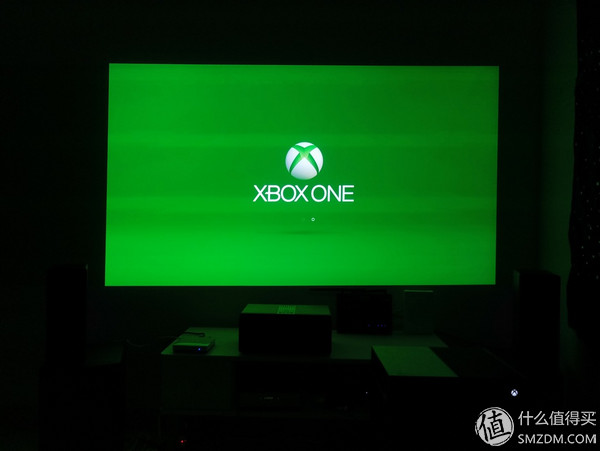

Wireless HDMI transmitter: Supports 1080P@60hz 3D video transmission and supports HD 7.1 channel audio transmission. Delay is 1ms. The transmitting end is connected to the HDMI OUT connector behind the center speaker, and the receiving end is connected to the projector.
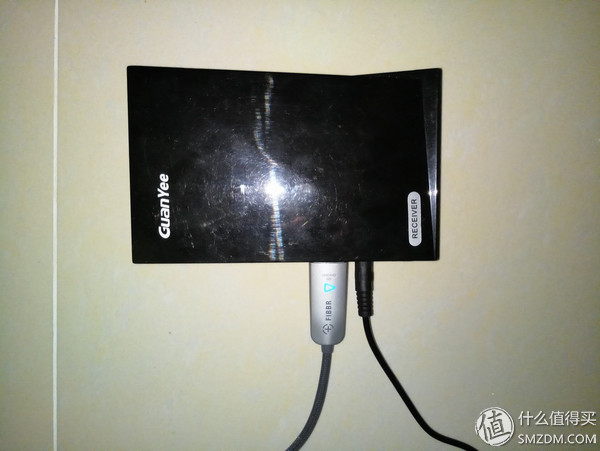

Wireless mouse and keyboard use Microsoft's wireless multimedia keyboard All-in-One Media Keyboard, keyboard and mouse are solved.
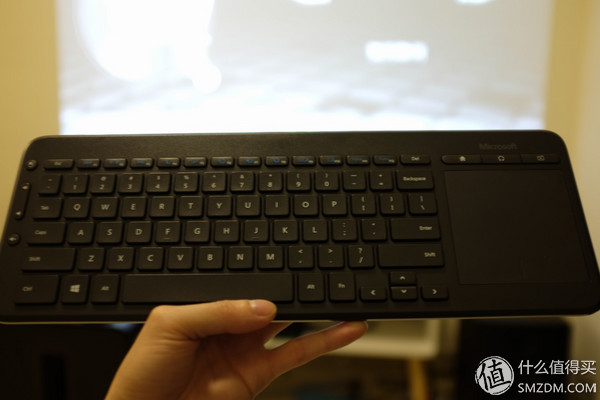
The entire wireless home theater system is set up.
5. Practical use and viewing experience
Although the center speaker supports 3 input and 1 output HDMI port, it is actually not very convenient because the menu must be visible when switching. Especially if you don't use a projector or TV, only use the Bluetooth input when doing Bluetooth speakers. If you can have a separate Bluetooth switch button is convenient. However, after I open it once, the default boot Bluetooth is turned on. I have learned to switch blindly to the input source for Bluetooth. Because the INPUT switch mode does not support infinite loop, press INPUT, press the direction down key several times, and press OK to switch to the last line of Bluetooth mode.
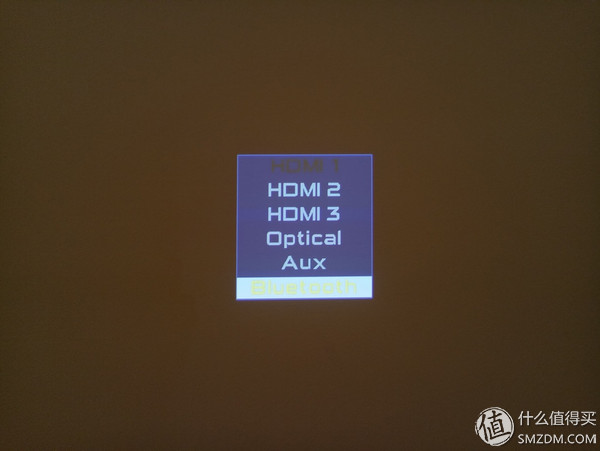
Press the remote control or center speaker's menu button to call up the settings of the enclave CineHomeHD 5.1. The first item is an option called Dolby Pro Logic II. Dolby Pro Logic II (Dolby Pro Logic II) can process any high-quality stereo (two-channel) movie and music program into surround sound with 5 full-band channels. As a matrix surround decoding technology, Dolby Pro Logic II recognizes the directional information naturally present in stereo programs and uses this information to give you a five-channel surround sound playback experience. This technology is ideal for home theater systems, personal computers, game consoles, and multichannel car stereos (called Dolby Pro Logic II surround technology). You can understand that this technology can turn two channels into five channels for surround effects. Settings are closed, automatic, movie mode, music mode. I chose automatic, lazy gospel.


Dolby Dyn Range Dolby's Dynamic Range Control settings. I chose the middle setting.
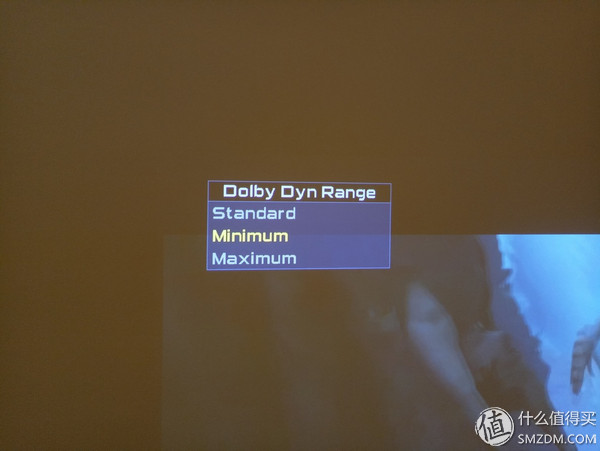
The Bluetooth default for the Enclave CineHomeHD 5.1 is turned off. The default is always on after the first time it is turned on.

CEC option, because I do not have CEC-enabled devices, this feature is not used. Enclave CineHomeHD 5.1 still supports ARC audio feedback. Since I do not have a TV set and amplifier, this function is not used. These two features are very practical. Nowadays, many devices already support CEC linkage. A remote controller can control the switching of multiple devices. For the intensive devices on the TV cabinet, it simplifies a lot. ARC audio return function can transmit the high-definition audio received by the TV to the amplifier through HDMI for decoding without additional audio output lines.

Enter the system settings, you can see the settings around the delay and balance. Enter to set the left and right surround delays, which are optional from 0~10. Pressing the right direction key twice is the surround balance -6~+6 optional. Encapsulated CineHomeHD 5.1 comes with a pink noise test. In the pink noise test, the system will proceed from left front main speaker -> right front main speaker -> left surround speaker -> right surround speaker -> center speaker -> subwoofer. The current volume is higher than 12 and the system automatically adjusts to 12 when the pink noise test is performed. This is more humane, in order to avoid excessive noise levels that scare people. The last item in the setup item is to restart the wireless system. When the ALL speakers are displayed, the system reboot is completed. Usually within 1 minute, no manual intervention is required.
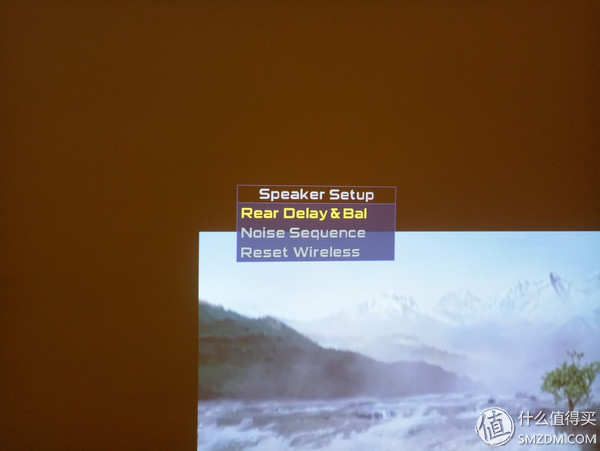
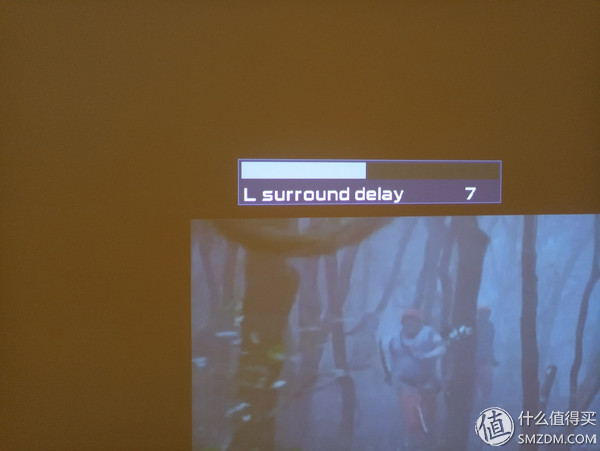
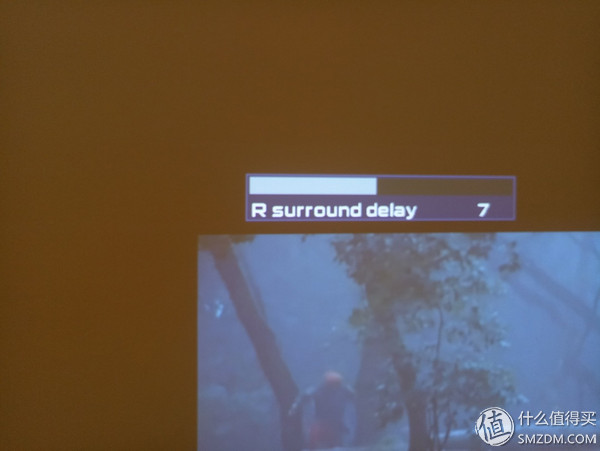

Press the up/down key on the remote control or center console control panel to adjust the system master volume, press and hold the right direction key, you can switch to the subwoofer volume adjustment, the default subwoofer volume can be 0, so start a Blu-ray movie At the time, I did not hear the movement of the bass. Later, after the volume was turned up, it was added to 6, and the shocked bass rushed forward. Press the right arrow key again to enter the volume adjustment interface of the center speaker and press again to enter the volume adjustment interface of the surround speaker. I installed a sound pressure meter software on my mobile phone and adjusted the volume of each channel in turn. I used the sound pressure value of 71db as the standard (when we actually use it, we set this standard according to my favorite volume, 71db. In my living room I had to be a bit nuisance.) Set the rear surround delay to 7 and the surround balance to 4. Through the sound pressure meter software, adjust the volume of each channel, determine the left front main speaker, right front main speaker, left rear surround speakers, right rear surround sound pressure value is set to 71db, the center speaker is set to 74db, I set the subwoofer to 76db. At this time, the effect of the entire surround is more natural and consistent. Bass does not appear too loud and prominent in the sound package. Of course, everyone's taste is not the same. Everyone can use the sound pressure meter software to adjust the system according to their listening orientation.

Enclave CineHomeHD 5.1 also offers control software similar to Sonos. However, the supported network services are limited. Basic network music services are not supported. But fortunately support Bluetooth mode, you can use the player and then play through Bluetooth projection.
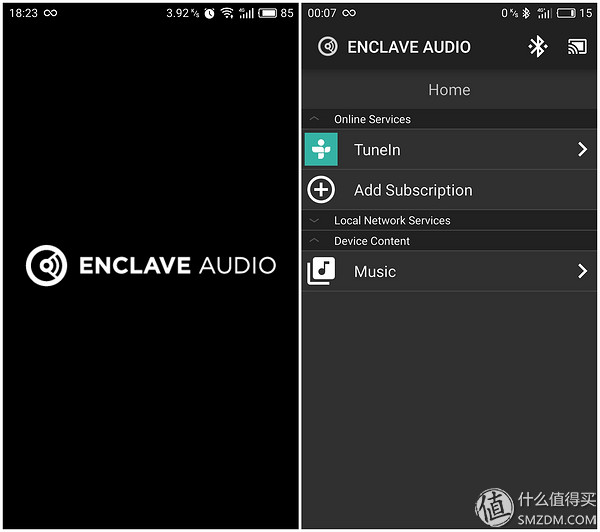
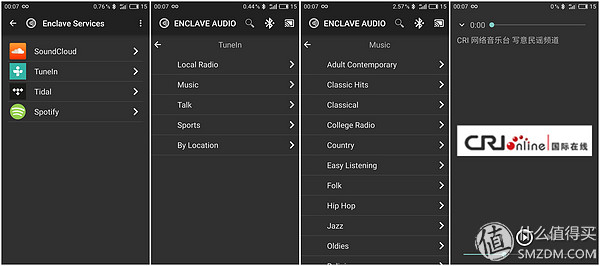
Use NetEase Cloud Music to play lossless music online.
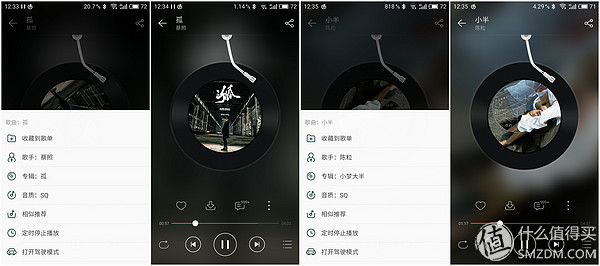


The above basics are all the operations and settings of the entire enclave CineHomeHD 5.1. Next I will share the actual effect of this wireless home theater. The following mainly based on video. Shooting all using a hand-held cell phone, the screen will be slightly shaken, which may cause some friends to feel dizzy and uncomfortable. By the way, be sure to turn off the projector's speakers first, otherwise you will hear 7.1-channel sound, two of which will be slightly cluttered.
The following is the beginning of the 1080P 5.1-channel Blu-ray movie “Mad Max 4′′ on a hard disk that is played on a hard drive through the open BOR. (illustrated below the video)
My subwoofer's volume was set to 6, and the title of this end-of-the-world desolation wind still scared me and I had to turn down the volume. The voice of the protagonist at the beginning was clear and low. The children's voice is far away from childishness, creating a strange atmosphere that is indecipherable. As soon as the picture turns, the protagonist uses his foot to pick up a small reptile on the ground and stuffs it into his mouth and chews. The sound of the cartilage being crunched from the surround speakers is very scary. The protagonist seemed to be aware of the danger, quickly got into the modified car, the external engine roared and the car quickly opened. Silent for a moment, the roar of the engine crossed the top of the right rear and the immersive feeling was particularly stressful. The overall effect of human voice is steady and thick, and the surround effect is excellent. The sound in different directions renders the tension of the picture with different strengths.
Crazy Max 4 Sentences
The bad guys with their own punk rock band drove all the oddly shaped cars that had been superimposed on various models and rushed. In the speaker stacker, several drummers struggling to beat the drums, and the bass player in front of them was dressed in red and held the fire. Beth, struggling to play. This section, performed on the 8.5-inch subwoofer, is full of enthusiasm and urgency.
"Pacific Rim" 3D version, 1080P, 5.1-channel, needs to open the BenQ 1070+ 3D mode, with the use of 3D glasses. Here is a fragment of the opening of the movie.
I downloaded the 3D film source in the left and right modes. Since there is no built-in subtitles, the subtitles downloaded through the Kodi online subtitle download plug-in are the same. The opening of the movie, monsters played, the San Francisco Bridge was intercepted by tall monsters. Numerous cars fell from the bridge to the sea, the sound from far to near, a sense of crisis could come. The actual output of the 3D film source is not bad. Of course, it is limited by the 3D effect of the film source, and there is no strong sense of the screen in the movie theater.
The following is the effect of playing Lossless music "Orinoco Flow" - Enya, Kaibol Q7+PCM output.
The prelude sounded like a naughty note dancing. The sound of the package is very good, shooting video is late at night, of course, when the voice sounded, goose bumps are out. A bit exaggerated, this video did not fully reflect.
"Floating Year" Faye Wong, lossless, open Bor Q7 + PCM output.
Faye Wong's ethereal voice is especially suitable for listening in the dead of night. The effect is impeccable on the enclave CineHomeHD 5.1. The effect of the center speaker was slightly more prominent. I lowered the volume in the center and the entire sound field was balanced.
"Silence of the sky" to the central Yang Dolma, lossless + open Bor Q7 + PCM output.
The effect of the mezzo-soprano is more effective than the mid-frequency. The voice of the mezzo-soprano will be very special. Both the steady and thick male voice, but also the feminine voice of sweet and sweet. The voice of Jamyang Dolma is rich in the unique magnetism of the mezzo-soprano. It appears to be generous and warm under the interpretation of the enclave CineHomeHD 5.1.
Switch the input source to XBOX ONE and turn on XBOX ONE's surround sound settings from Audio Settings. Only in this way can the best effect of the enclave CineHomeHD 5.1 be played. Open two of my most played games and recorded videos separately.

Ultimate Racing 5
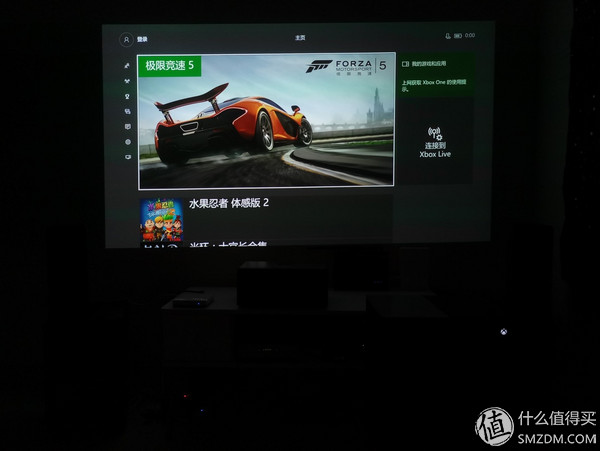
The tires that are unique to racing games and the different ground friction sounds are pulled very long. Create a stressful atmosphere. When the car is turning, the friction between the tire and the ground can be clearly transmitted from different directions. At this point, CineHomeHD 5.1 is qualified to complete the enclave . Collisions with the collision walls and other cars are also coming. The feeling of the package in the game is very strong.
"NBA 2K15"
"NBA 2K15" is a music game. Why do you say that? The music in the game is very sensational. R&B, hip pop, and RAP account for most of the game. The overall effect is also very sensational. The subwoofer will feel disturbed when it reaches 6 and it is recommended to lower it when playing 2K15. The rumbling bass is too strong.
The following are real shots of the BenQ 1070+ display, which are mainly shots of movies or online TV screens. Cover the curtain effect during the day real shot:


The following is the real effect of the night lighting effect (the brightness of the living room is normal, there is a bit yellowish.):


Turn off the light at night to make a real effect:



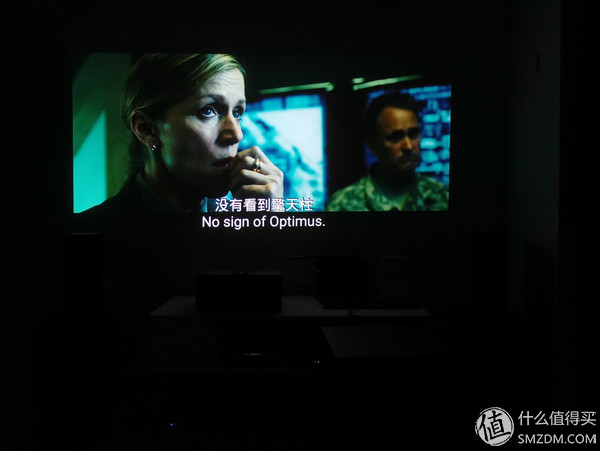




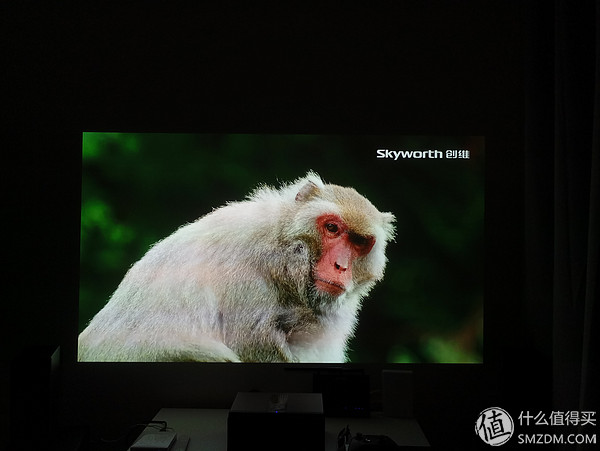





6. Will the WiSA operating frequency band be affected by the WHDI operating band?
This enclave CineHomeHD 5.1 stereo wireless protocol belongs WiSA. So what is WiSA? (The following is from Baidu.)
The WiSA platform uses a relatively uncongested 5.2 to 5.8 GHz frequency band to avoid interference with other signals and has enough bandwidth to play 24bit/96KHz lossless music, pass multiple channels without wires, and connect a pair of speakers Any sound on the transmission to the complete 7.1 surround system. The delay is only 5ms. The "Dynamic Frequency Selection" feature allows WiSA-certified speakers to overcome the inevitable delay and error issues associated with low-end wireless speakers, and annoying popping, clicking and buzzing are now a thing of the past. This technology has greatly improved the problem of lip and sound asynchrony in data transmission compression and is a great boon to audiophiles and installers. Ordinary consumers can directly enjoy the ultimate lossless audio.
This WiSA protocol has great advantages for simplifying line connections and optimizing surround sound effects. It is worth promoting.
The HDMI wireless transmitter I use belongs to the WHDI wireless HD transmission standard. The working frequency band is 4.9-5.9Ghz. Before getting the CineHomeHD 5.1 , it was quite worried that the two wireless transmission protocols working in similar frequency bands would conflict with each other. After these days of use, the discovery has no effect. Whether it is audio transmission or video transmission, both the CineHomeHD 5.1 and my HDMI wireless transmitters are unintentionally disconnected. This takes 2-3 seconds for a black screen to switch when the HDMI transmitter switches between the input sources.
7. Summary
advantage:
1. Ultra-simple connection and pairing, complete in 5 minutes;
2. Stable, excellent surround sound effect. Steady and solid midrange, bass shocked. For American fans, sci-fi enthusiasts are very attractive;
3. Support multiple input sources, Bluetooth, AUX, optical fiber, HDMI 3 in 1 out, easy to switch;
4. Wireless connection based on WiSA ultra low latency, 24bit/96KHZ high fidelity sound quality;
5. Built-in power amplifier to simplify the audio decoding process, the system supports Dolby Digital Plus and DTS audio decoding;
6. Supports Dolby Pro Logic II, which can handle stereo audio to 5.1 channels while still ensuring processed audio effects.
Disadvantages:
1. The remote control has audible noise;
2. When there is no display, switching and setting are troublesome. Need to be used under the display as much as possible;
3. Occasionally the left surround speaker breaks, resets the left surround speaker, and switches the entire system back to normal;
4. The power adapter is relatively large. It should be made into a two-pin plug and a power adapter.
5. The subwoofer's water chestnut is too sharp and has children's value. It is recommended to buy anti-collision table corner.
The entire wireless home theater system, there is no complicated amplifier system, decoding work assigned by Kai Boer and Enclave Audio CineHomeHD 5.1. For these days of experience, whether it is watching online videos or playing local movies or music, I am quite satisfied. Next, we will study the function of the router. Otherwise, the ASUS AC-68U is too wasteful to use as an ordinary router. In the near future, the white wall will be painted with projection paint and will be updated here.