sequence
"Everyone has a home theater dream." This was a time when the house was renovated three years ago, but the first thing I bought was a television. Although there are 60 inches, many people said at that time that they were big, but when they were actually watching movies, they did not have the sensation of having a big picture. The fundamental shocks (bi) did not rise.
This time I was fortunate enough to participate in the public beta of the Z4X. It was also a round dream. Of course, this requires the Z4X to be reliable and named å•¥whatever.
table of Contents
Out of the box
Exterior
installation
use
like
Make complaints
Unpacking
Just arrived at the company received the courier, can not wait to go home and then opened, directly to find a conference room out of the box, cell phone camera picture quality is poor, we forgive Kazakhstan!

After knowing that the test application was successful, he started to communicate with Zhang Aunt’s and Miao’s customer service. They were all told that they did not have 3D glasses. They were preparing to buy one from the official website of the Komi. They did not expect to receive a product and sent a surprise. !
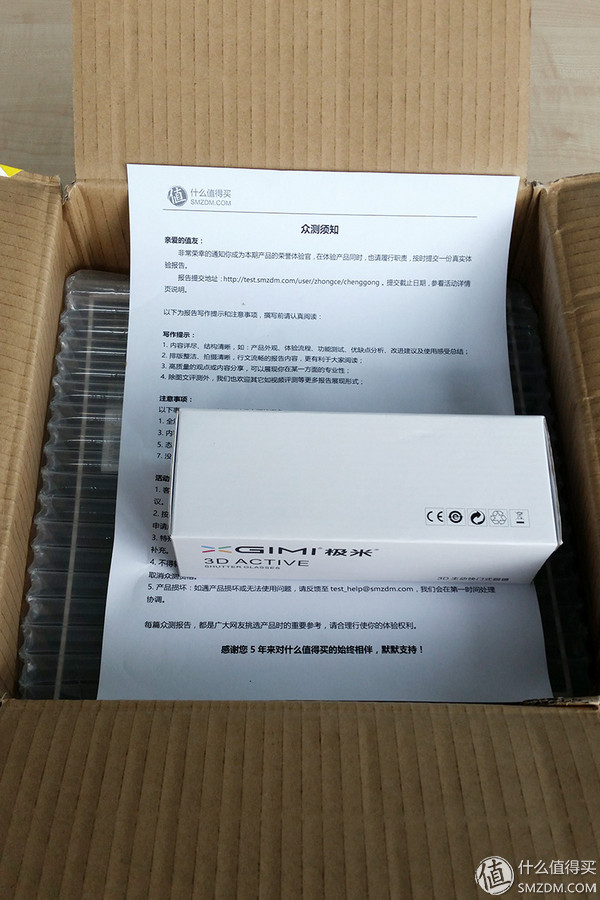



Out of the box, was really stunning! The above is the operating instructions: long touch Xgimi key 3 seconds boot; hands around the device to swing around, switch the upper and lower tracks.

There is a small pimple on the "vinyl record". I hope that the official version can avoid these problems.

Z4X host, colleagues have said they want to get started

There was no such thing as a manual found in the package. Only the main black card below was a simple explanation.
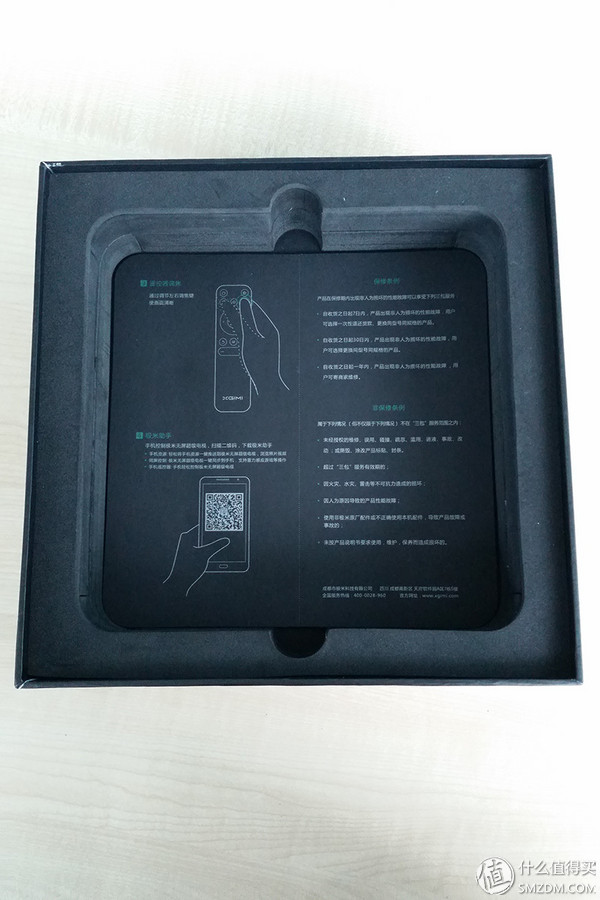
The following is the black description card: 1, slide open the lens cover that is turned on; 2, 10cm within the same time press the "home key" and "back key" until the remote control indicator light flashes quickly after the extinguished, release the button that is paired Successful; backend interface description is the remote control button.
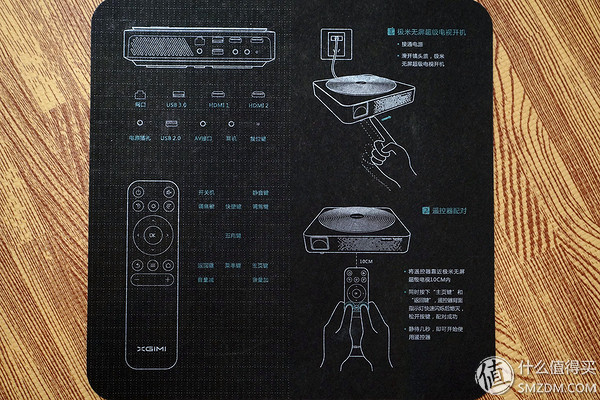
3, remote control focusing, through the left and right focus keys to adjust. There is a problem when focusing, but if you press more, only pressing the reverse button will not come back. It will take about 4-6 times to get back. In addition, sometimes the screen is not changed even if you press the key several times, and you do not know whether the focusing motor responds to some problems.
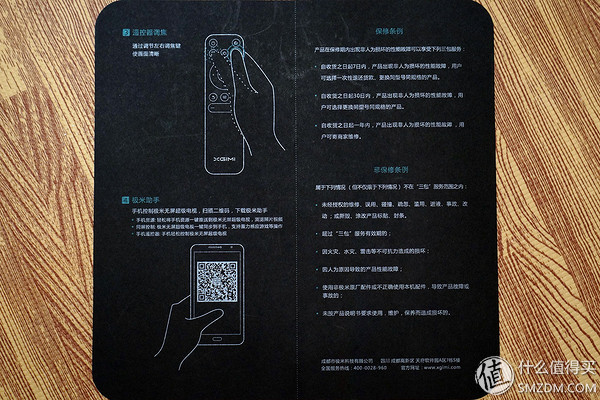
Remove the instruction card. Below is the box for the power supply and remote control. What is inside the box that asks me to have no icon? The answer is: empty.
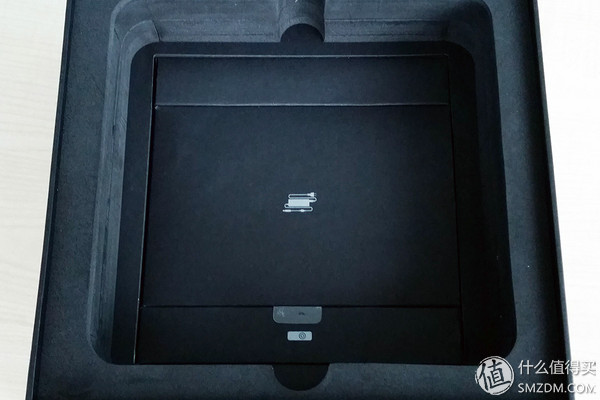
Here I like this little detail. The tilted plastic piece makes it easy to take out the remote control box and design it thoughtfully.

The remote control battery is not actually in the remote control. Shouldn't it be isolated from the remote control with an insulating film? It took a long time to find that it was in the other mezzanine of the remote box, and there were hard-disk-retaining screws. Too hard to find. . . Almost handed the box away. Bad review!
The following is a family portrait. As the company did not find the hidden remote control battery and hard disk fixing screws when taking photographs, it was later made up. From top to bottom left to right are: 3D glasses charging line, 3D glasses, glasses cloth, glasses storage bag, Z4X host, 3D glasses manual, remote control, button batteries, hard drive fixing screws, power adapter, power cord.

2. Appearance
Directly on the map, gossip less Syria, we watch it carefully!





Backend interface includes: network port, battery, USB3.0, USB2.0, HDMI 1, HDMI 2, AV (input, not output oh ~), 3.5mm/SPDIF combo audio interface, RESET

Here to mention, the SPDIF interface that the earphone hole rotates coaxially needs to use the dedicated data line, and this wire of millet is the same, the power amplifier that connects with coaxial input can realize 5.1 sound channels. Note that 3.5mm is a pin-3 connector, which is one more than the normal 2.0 earphone connector . Ma Yun family has many, search for "3.5mm spdif" can be.

When accessing, the system will prompt you to choose headset or coaxial. Since the home theater does not have a coaxial input interface, it directly bought a 3.5mm to Lotus audio line, only 2.1 channels.
3D glasses is the official website version of ¥ 198. Http://


Tips: The charging port of the glasses is a smaller USB Mini USB 8P than the usual Micro USB. The data cable should be kept as good as possible so as not to be lost.
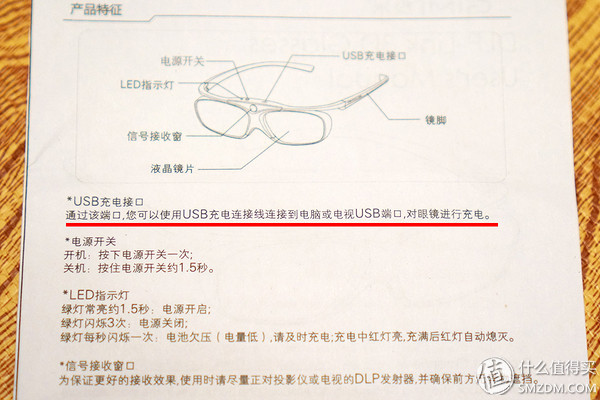
Confirmed with the customer service, the remote control is 2.4G, the remote control is a bit too thin, a bit soft. (Not finished evaluation is broken, so after the sale of a new one)
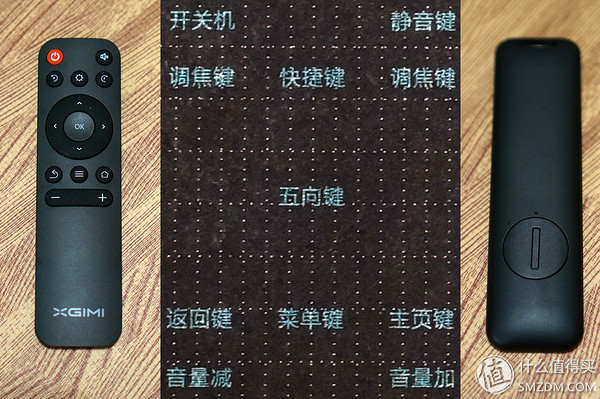
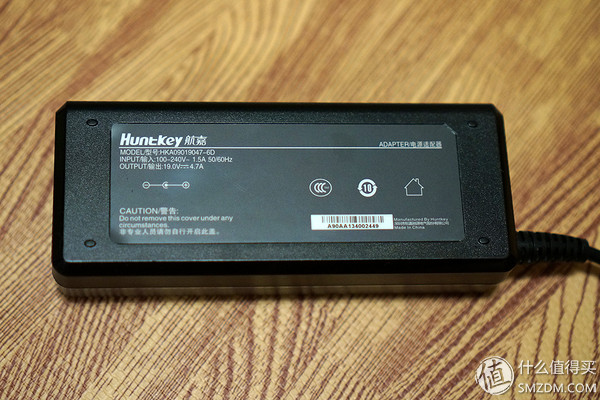
3. Installation
· About the transfer tray
There is a small episode here, because previously there was an "adjustment tray" in the viewing accessories of the official website of Miriam, which was used to connect the tripod heads, and it was almost bought a tripod, but the goods received did not see the transfer. Take the plate. Posting Tucao in the forum, also consulted customer service, and later alerted Zhang Aunt Xiaobian. Both parties informed that they would communicate and coordinate with the manufacturers for reissuance. We do not know when they will be able to arrive.
·Installation location rough
The machine connection is simple. The two-stage power supply (same as the laptop) is connected and gently inserted into the Z4X's chrysanthemum.
Because the Z4X is also a WiFi speaker, you can listen to music when you are not projecting, and then you want to put the goods to the back of the sofa, because the gestures are still very useful (b) )of.
The idea is probably like this, put it down in time, fold it off and stick it on the wall when not in use.
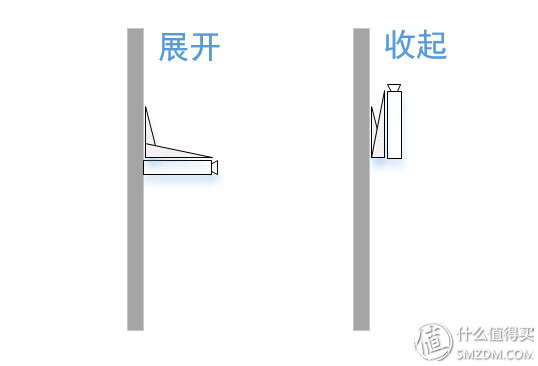 The figure above is just for illustration. Since there is no transfer tray and I don't know the transfer tray is in the end, I was planning to build a shelf on my own, but none of them are particularly suitable. To avoid repeated tossing, I must first place it directly on the sofa. Now. Then the question is, where do people sit? Wait until I think about it. . .
The figure above is just for illustration. Since there is no transfer tray and I don't know the transfer tray is in the end, I was planning to build a shelf on my own, but none of them are particularly suitable. To avoid repeated tossing, I must first place it directly on the sofa. Now. Then the question is, where do people sit? Wait until I think about it. . .

Because Z4X does not support vertical displacement adjustment , it can only adapt to different installation heights by tilting up and down + trapezoidal correction (supporting only upper and lower trapezoids, and not supporting left and right trapezoids).
·curtain
The length of the TV background wall is 2.8 meters (in terms of TV installation position, not the total width of the black wallpaper). First look at the 120-inch 16:9 screen, the width of the curtain is 2.7 meters, and the length of the shell is more than 2.9 meters. I am afraid that I will not be able to fit in with some excess. Had to compromise, chose a 120-inch 4:3 curtain, curtain width of 2.5 meters, known as red glass fiber. Due to anxious purchases and fears of affecting the evaluation, they did not take a closer look. Now it is more and more determined to be false. . . Nothing is cheaper! Not smooth, odor, projection effect is OK.
The curtain is installed on the ceiling because the television on the wall is to be opened. The TV screen is 12cm away from the wall (the telescopic support originally installed, also said that if you want to watch TV, you can turn it around easily, but you can use the egg, but it is thick). Considering that the curtain is hanging from the back of the cover, the curtain puller With a little width, the location of the drilling and mounting hole was 18cm away from the wall, leaving a certain margin. The final effect is that the curtain and television have a space of about 3cm, and it is just good.


When the curtain is fully deployed, the bottom edge of the screen is 62cm above the ground, and the width of the screen is 237cm. When the Z4X default ratio of 16:10 is used, the screen height is 148cm. At this time, the height of the screen center is about 135cm, which is higher than the height of the seat on the sofa. 40cm. Sit down again. About 110 or so, a bit high. You can consider adding a section to the hanging ring (the whole cover is underneath) or increasing the black border when you buy the curtain. However, there is room for the set top box on the shelf below the TV, and the drop space is limited.
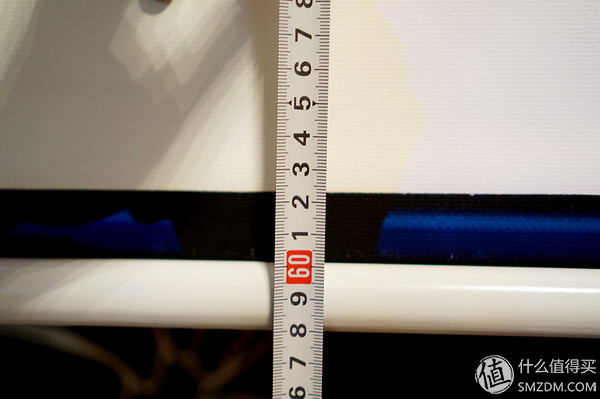


The stepless zoom is adjusted to 13 at this time.
· About throw ratio
Last week, the curtain had not yet arrived. Try to get back to the married woman's house first. The wall is white. When the lens is 3.7 meters away from the screen, the width of the projected image is 3.1 meters and the projection ratio is about 1.19 . It is also a short focal point. Therefore, if the projection distance is large but the screen is insufficient, a stepless zoom function is required to reduce the projected screen size. When the parameters of the infinite zoom are actually measured in the actual measurement, the picture is relatively clear.
Below is the bear boy in front of the High projection
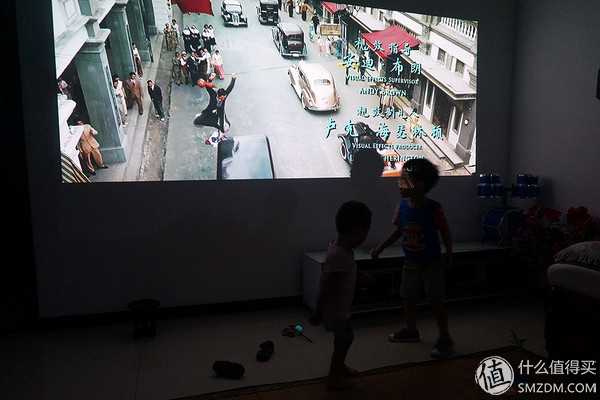
· Install internal hard disk
Unscrew the bottom three screws


There is a small hole at the chassis arrow that shows red when locked. Rotate the chassis in the direction of the arrow. The hole shows green and the chassis has been unlocked. You can directly lift the chassis.


The inside of the chassis is a bit rough, with a certificate of approval, which reads a screenless super TV

Remove the chassis to see 2.5-inch hard drive positions


Below the hard disk is a cooling fan
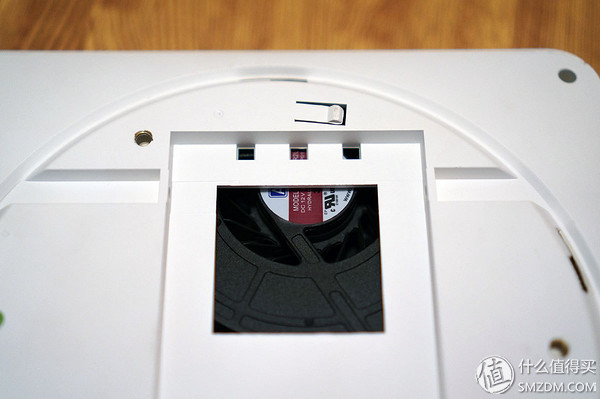
Hard disk or the United States and Asia last year, the British Rui Da SSD 240G

After loading the hard disk, the rear end of the hard disk is tilted. At this time, the hard disk fixing screw is used.



Cover the chassis, rotate it to the locked position, squeeze the screws, and do it!
But in fact, because the hard disk is brand new, there is no initialization, loading Z4X can not be read, installed an ES file browser can not see the device, but can not open.
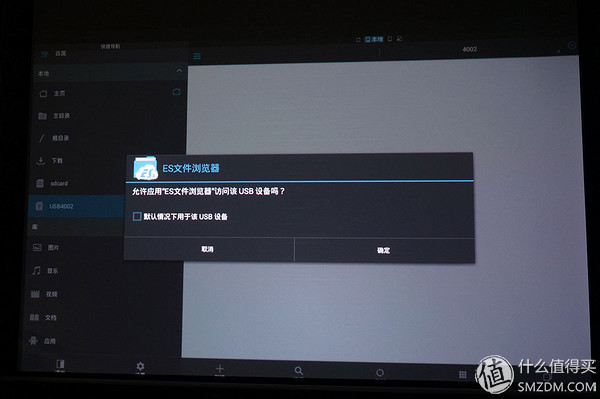
No way, you can only use the computer to re-initialize and successfully identify.

In addition, try it out, playing the 18MB bit rate of 1080P in the SSD, the Victorian Secret and the 4K demo video in the U disk are very smooth, the file read speed is no problem, it also shows that it is indeed "support" 1080P and 4K, but the picture quality dropped to 720P level.
4. Use
·System function display
Since the sofa is placed against a wall, the shooting conditions below are very difficult (please make it up yourself). The photos are taken in general. Please forgive me.
The bottom of the screen a number of indicators pollution source HDMI4x2 matrix and Gehua cable set-top box, behind to give you a brief introduction about the HDMI4x2 matrix, fairly easy to use.
The homepage includes four major function portals for movies, music, games, and applications, followed by a list of third-party applications. Can I say that this is really like the UI of the millet box? The system operation is very smooth and the moving cursor has no sense of rattle.
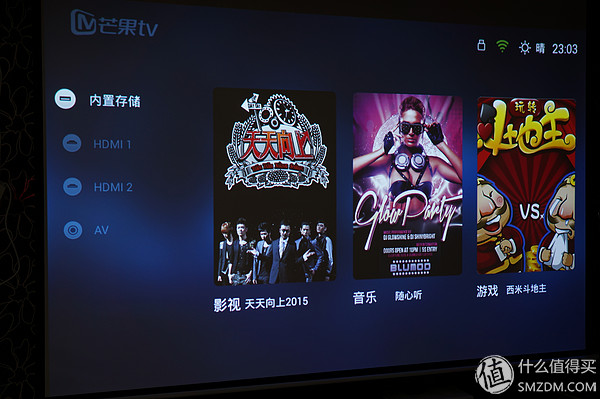
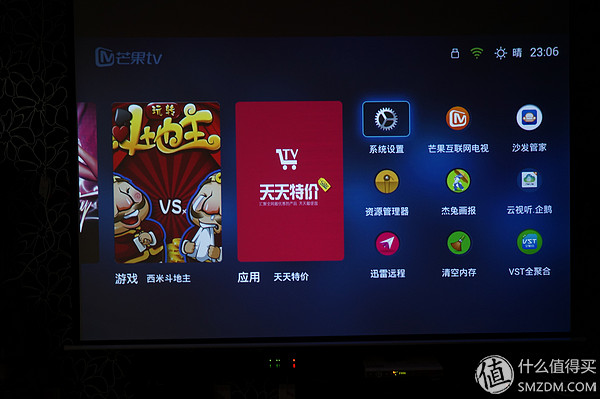
Enter the film and television function, the interface is simple, including a page of recommended content and each category entry


search for
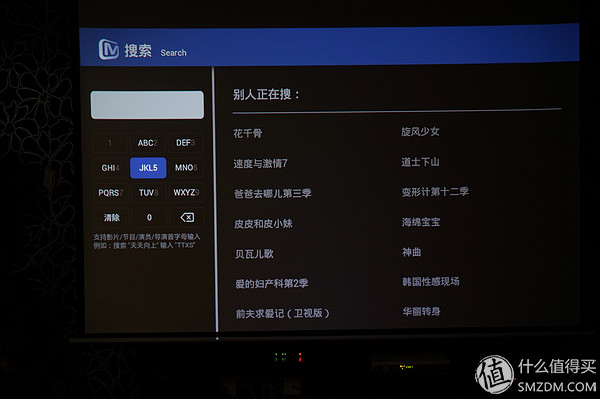
My single-sheet features include: All singles, play records, my favorites, and my episodes are all common features of film and television applications.
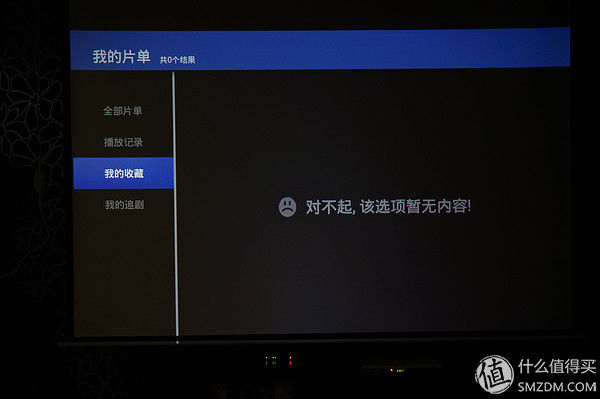
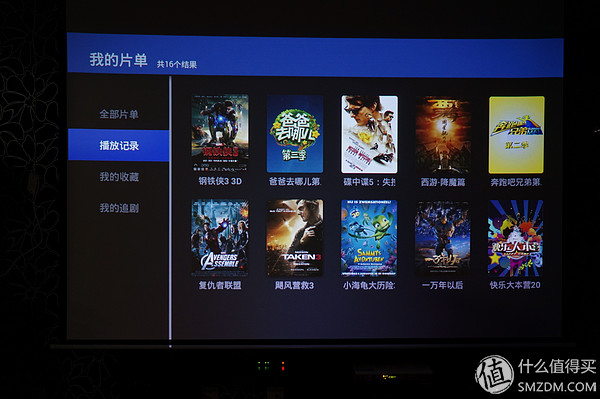
Into the movie category, secondary navigation on the left, including 3D, 4K content



The music comes in by default is the heart-to-heart listening function, that is, here you can use gestures, the actual operation process or to adapt to the wave of the angle and speed, too fast or too slow to recognize.
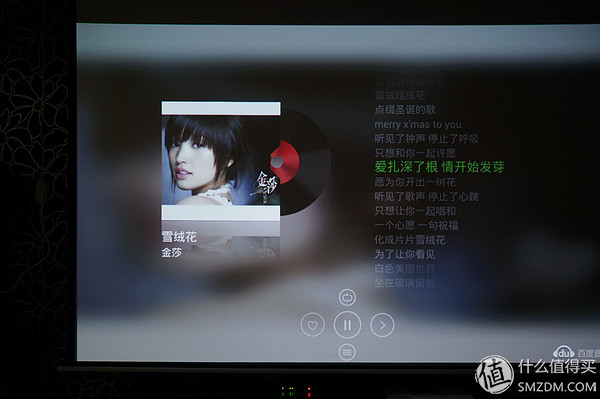
The game, equipped with the King of Fighters 97 and dinosaurs, is still very smooth. Connecting the North Tour Asura SE BTP-2175 handle, automatic recognition, but the key position and the game is not the same as the hint, I do not know whether it is the driving problem of the meter or the game adaptation problem.


Application, more conscience, in the utility tool can find a sofa housekeeper can be installed remotely APK application, easy to load all kinds of applications, you know.


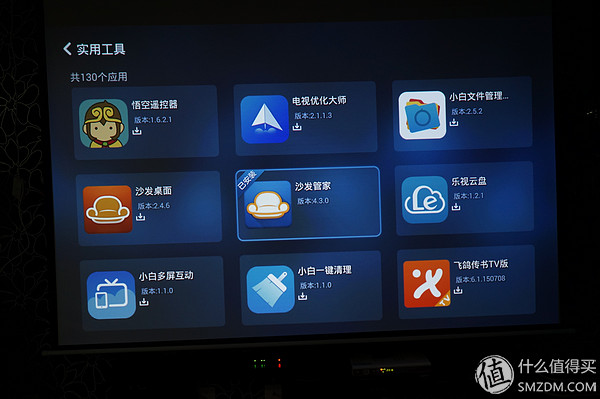
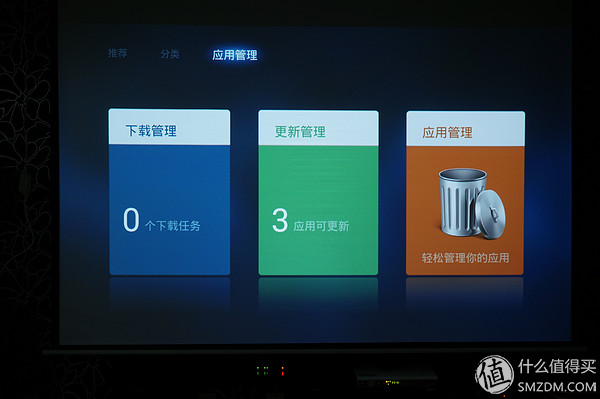
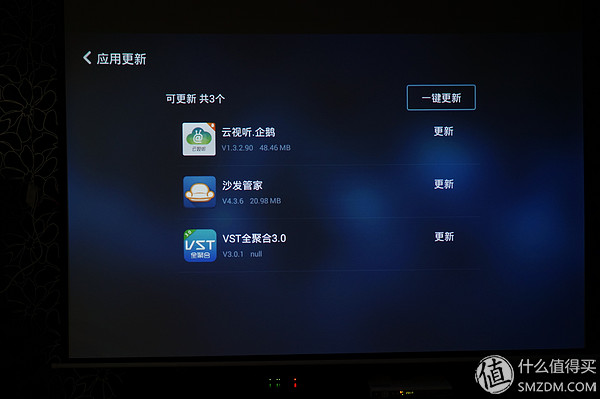
·Setting
Setting items are very rich (still very small UI design)
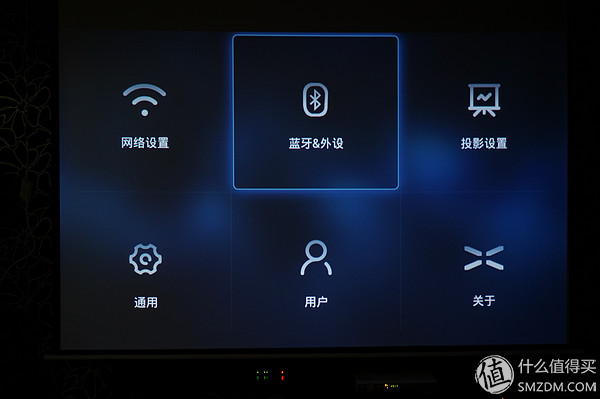
Bluetooth, where Bluetooth refers to the Z4X connection to a Bluetooth peripheral, but not to the Z4X as a Bluetooth stereo. It is perfectly connected to the last test of the Sound Beehive 3.
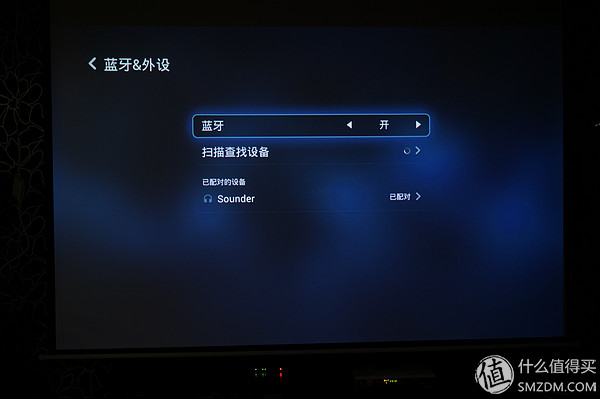
The following mainly introduces the projection settings. This main function is similar to other boxes.
Projection settings are as follows. LED brightness has three modes of highlight mode, custom mode, and viewing mode.
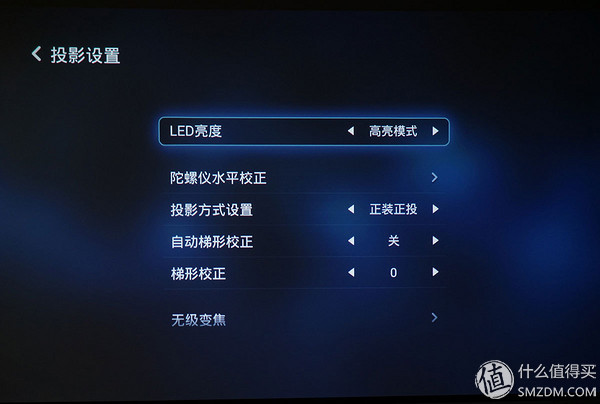
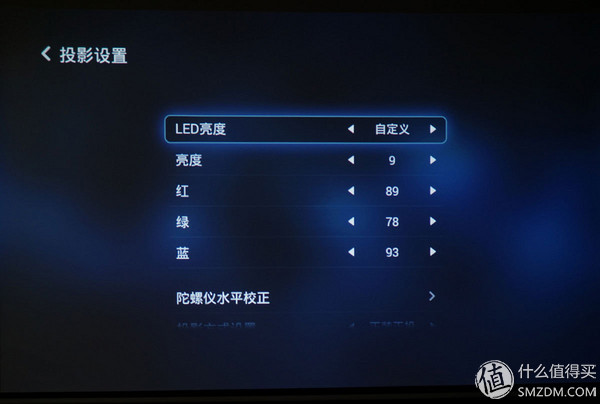
The viewing mode is brighter, but it feels more distorted
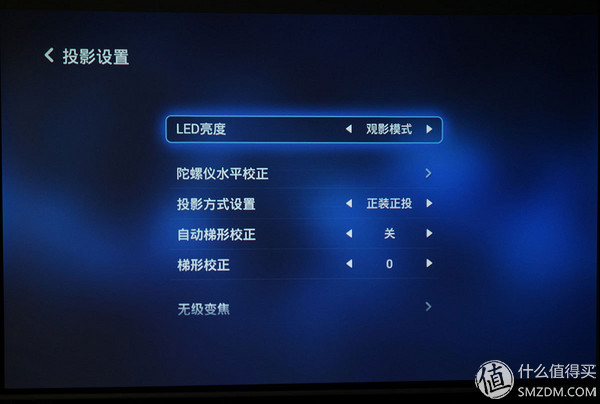
The stepless zoom function reduces the screen, and the screen is the largest when 0 to 99,0. In general, vertical and horizontal scaling are not used, and the picture scale is easily deformed.
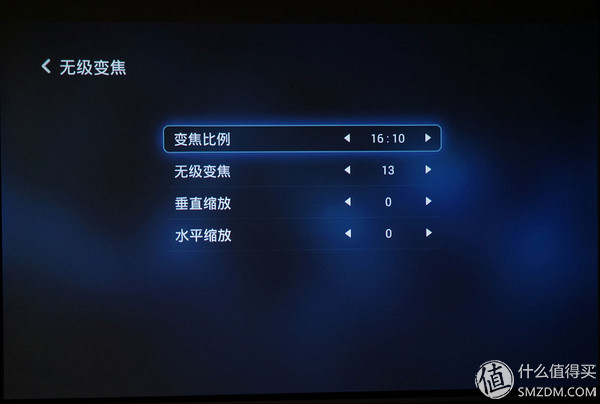
When stepless zoom, vertical zoom, and horizontal zoom are all set to the maximum value of 100, the screen size is reduced to the minimum, and the length and width are about 1/3 of the maximum, but the basic look is not clear.
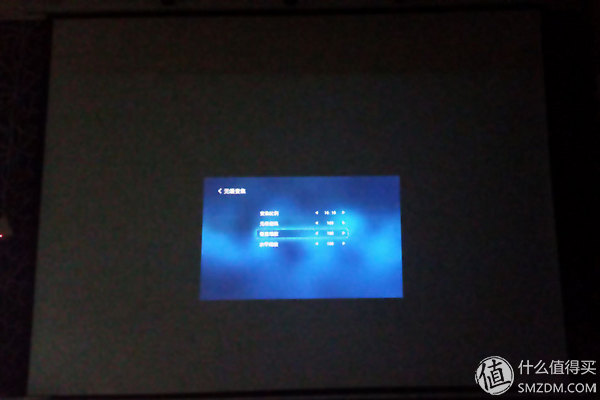
Other settings
Gyro level correction, the actual measurement has no obvious effect, deliberately tilting the Z4X does not affect the corrected picture.
Projection methods include: positive loading, front loading, rear loading, and rear loading. Normally, only the local tyrants have a room behind the curtain to consider the rear projection method.
Automatic trapezoidal correction is more intelligent, automatically raise or lower the lens at any time
Wind speed, this function does not feel necessary, according to the temperature automatically adjust the speed can be manually set it is difficult to grasp the temperature control.
·Rice Meter Assistant
The Mi Mi Assistant is similar to other TV or box helper apps. The main functions include: device list, remote control, screen, application, mobile phone resources, cloud screen saver, and their own settings.

The voice function of the remote control can search for movie programs and open installed applications, but it cannot search for applications in the application market, and the recognition success rate is high.
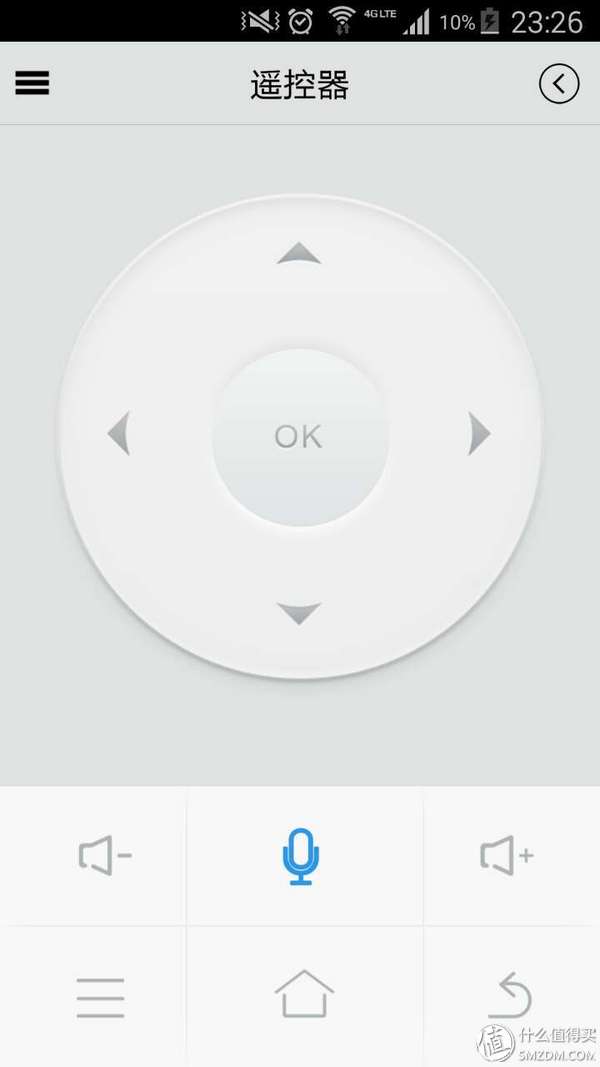

The same screen function instantly turns the projection into a touch screen, but the measured screen is rather stuck, confirming that there is no problem with the home WiFi signal.

·Sound effects
Built-in Harman Kardon sound effects, this is the first time the company has just started out of the box through the boot guide experience, perhaps a few songs built Li Jian's song was selected too right, just opened the sound, the presence of colleagues feel that "sound quality nice!"

Returning home from work to hurry to experience, the sound effects are indeed amazing, especially the pure tone and vocals, clear and bright structured, space sense is also good, this point compared to the last test of the sound De Hive 3 has a clear lead. However, it may be limited by the size of the body, and the bass effect is poor. It can be said that there is almost no bass, and the shock of the cinema is still an external amplifier.
·WiFi audio
Without opening the lens cover, press the xgimi key for 3 seconds to enter the Z4X WiFi audio mode and start playing network music automatically. This is the time to enjoy singing and singing. There will be female vocalists to announce singers and song titles when cutting songs. This small design is quite new. Tap to play music temporarily.
However, there is a problem. When you want to see lyrics or hear favorite music to add a collection, there is no way to operate it. There is no support for the corresponding interface in the meter assistant. In this case, the Z4X screen can be displayed on the mobile phone through the "same screen" method. However, it feels a little too complicated. It will be more convenient to add a heart-to-speech playback control interface in the meter assistant, which will turn into a complete WiFi audio player that can play network music.
Under the WiFi audio mode, the music in the mobile phone can be played on the Z4X player through the mobile phone resource function of the Mi Mi Assistant. Here again, there is a problem. When it is put on, the WiFi stereo sound is not automatically stopped, but two sounds are played simultaneously. Out, need to touch the xgimi key to Z4X listen to the first pause.
· Watching experience
First test the resolution, you can see that when the 100% magnification text particles more obvious. In the middle focus, the sharpness of the left and right sides is poor, which is also a problem that DLP currently knows. It is better than the up and down blur.
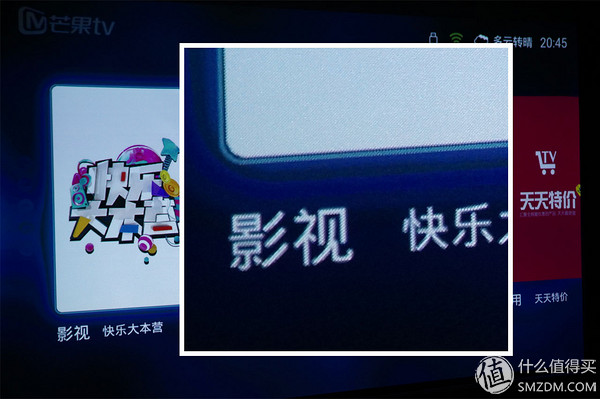
Respectively produced 1280720, 1280800, resolution video, see below the effect of partial screen shot:
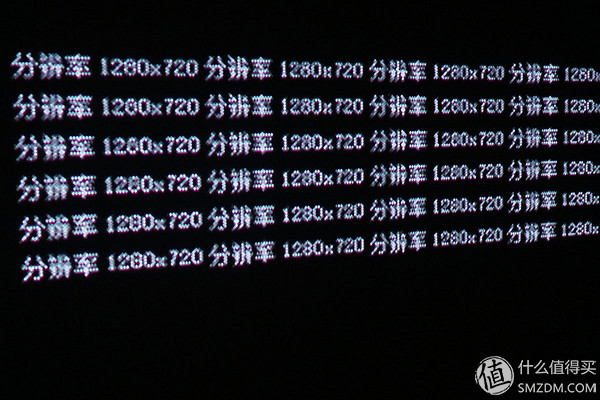
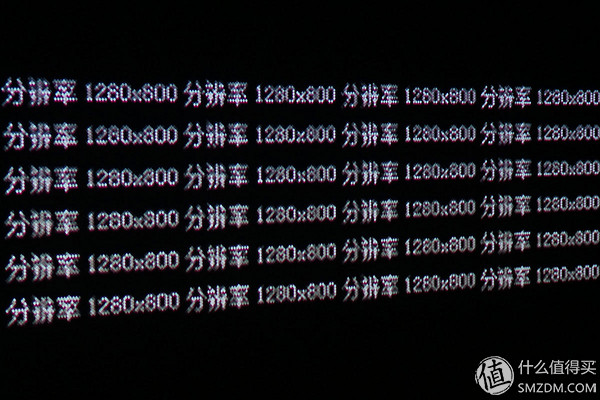
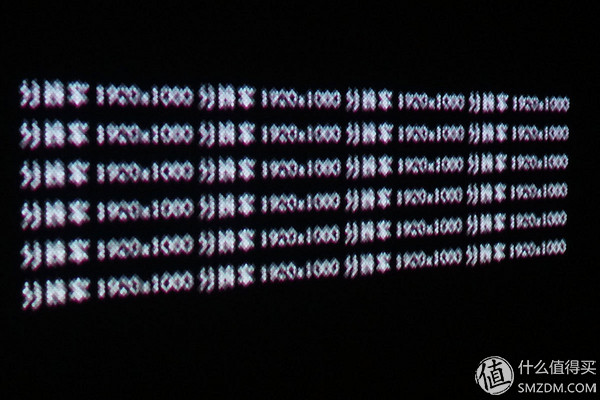
It can be seen that 16:9 playback of 1280x720 video and 16:10 playback of 1280800 video are point-to-point display, but since the maximum physical resolution of the projection is 1280x800, 1080P video cannot be displayed point-to-point, and the text is blurred.
How is the actual video playback effect? The following is a partial shot screen shot.
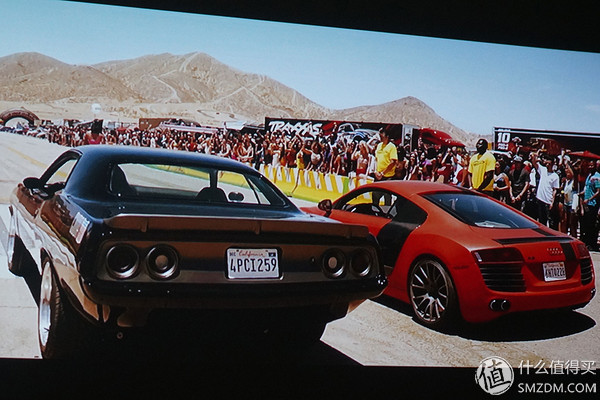
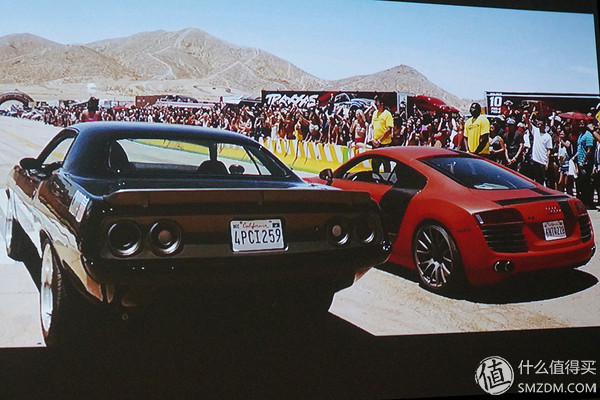
The test videos were: Furious.Seven.2015.EXTENDED.720p.BluRay.x264-SPARKS[rarbg] and Furious.Seven.2015.EXTENDED.1080p.BluRay.x264-SPARKS[rarbg].
Please ignore the difference in brightness, because there is no press pause, not a good shot. There is no obvious difference between 720P and 1080P. The definition is 720P. Therefore, if you only use Z4X, you do not need to pursue 1080P video.
The actual viewing, 720P resolution does not have a clear 1080P TV, if you want to pick up the computer office, or forget, the screen is slightly rough, after all, ordinary laptops are already 1366768 resolution. However, if the 120-inch and 60-inch are compared, the size is 4 times the original, still very cool.
The above is the effect of a white energy-saving ceiling lamp in an open kitchen that is open 5 meters away at night. The brightness is good and there is no unclear feeling. If you turn off all the lights, the brightness is good, normal viewing is enough.
In addition, the 3D effect is relatively general, the screen brightness can also be, but the definition is poor, and the downloaded 1080P film source is also the same. Contrast and brightness are less natural and look uncomfortable to the eyes.
Again a few screen shots, the original film straight out, Zhang Aunt pressure map:


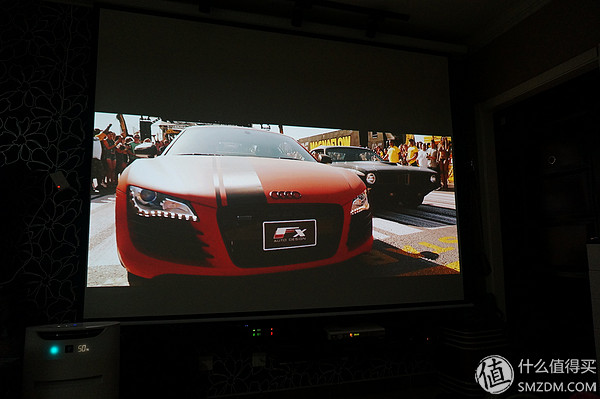
When the video shot projection, there will be a very obvious color pattern phenomenon. When the camera shutter is above 1/60, it will also produce a color pattern phenomenon, the shutter is lower by some OK, and the above screen shot is 1/30 shutter shot.
Gestures cut song demonstration
3D shortcut switch menu
· Nut G1 contrast
The parameters are very close, and the green is the difference.
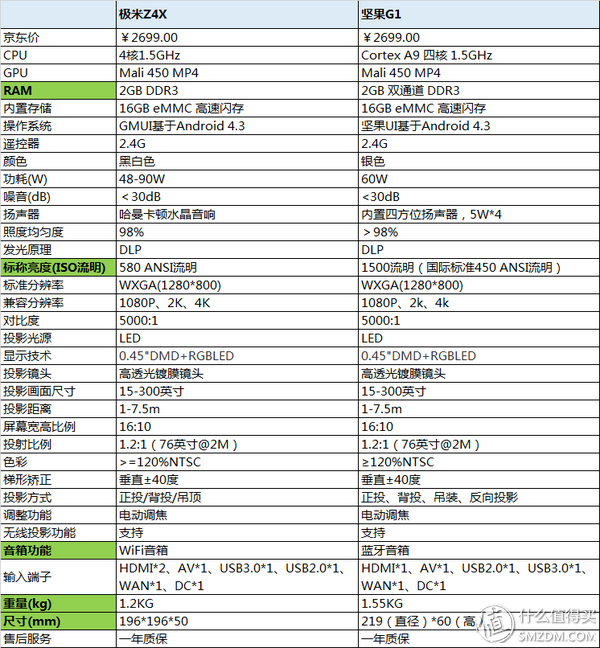
RAM: Z4X 2G I do not know whether it is a dual-channel system: are based on Android 4.3 custom, their own UI is different, the following G1 interface diagram
Flash: All 16G eMMC - but Z4X available file storage space is 8G, G1 is 4G.
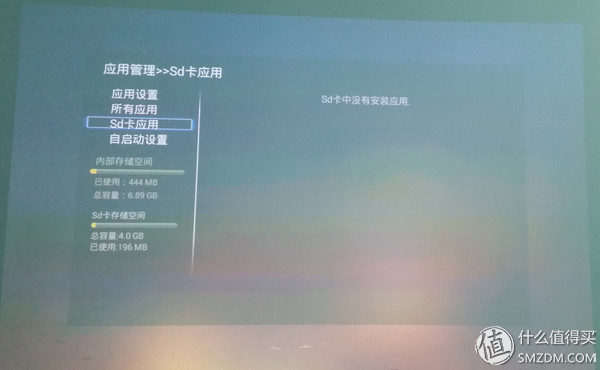
Official explanation about the storage space of the pole: http://bbs.xgimi.cn/thread-40682-1-1.html
Brightness: Z4X is brighter - it is not so obvious, it seems to have a slight advantage
Weight size: Z4X is lighter - feels really different
Output Terminals: G1 direct fiber output - fiber from the projection back to the amplifier if not pre-wired basically useless.
HDMI: There are two Z4X HDMIs and only one G1 - personally feel better, one HDMI I received the matrix A output. Although commonly used devices are already connected, if one day a friend comes to pick up a notebook to discuss the problem, you can sit on the sofa and temporarily pick up another HDMI port.
The aluminum alloy of nuts has a sense of technology

The block below the lens can't slide! Bad review!

Only one HDMI port

The chassis is similar to the Z4X, but it has a fan port and the flap can be opened for easy cleaning. The noise is slightly larger than Z4X.



The remote controls are strangely shaped, but they are not used to them. The official website has a clearer introduction. Use the five-dimensional joystick to operate up, down, left, and right. The following are the return, home, menu, and air mouse mode switches.


Turn adjustment, the default is volume, pull out a section is focusing



The following is the UI of the Nut G1
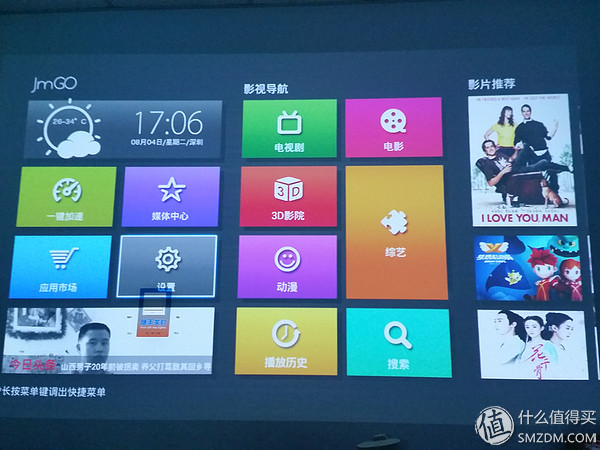

There is no Z4X sound quality, not very transparent, poor resolution.

Image settings are similar to the Z4X, with more contrast adjustment.
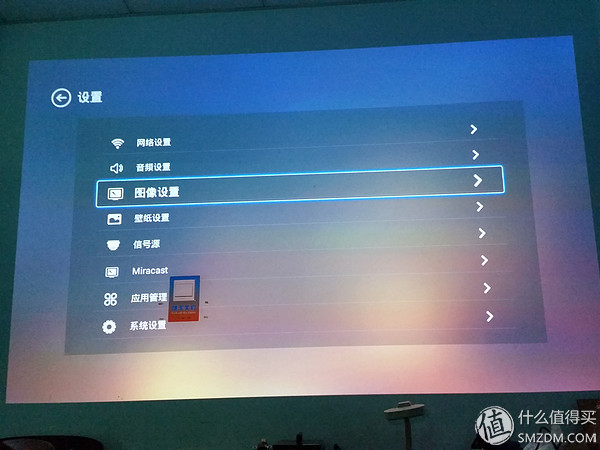
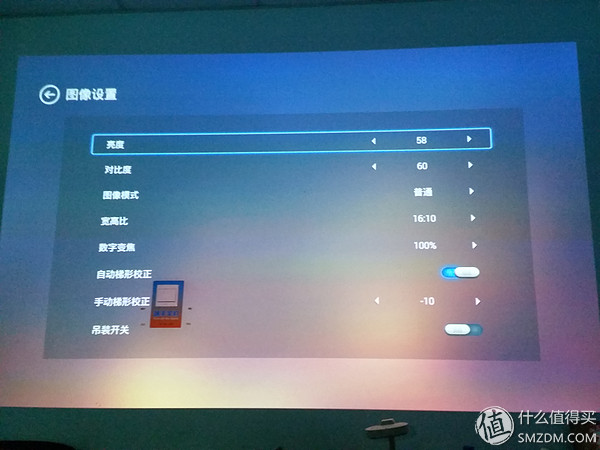
system message
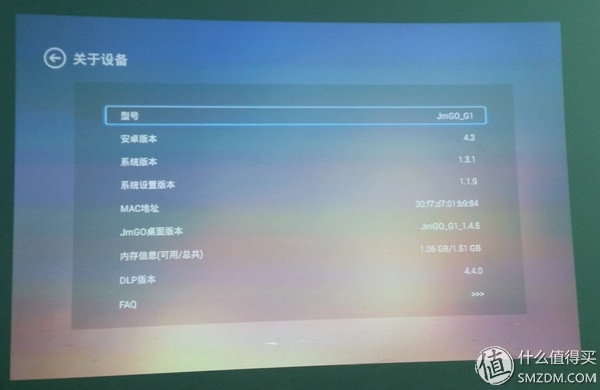
Picture quality detail map, also 720P resolution, no significant difference with Z4X

Here's how to connect my device, use the following device, purchased from Ma Yun, if you need it, you can search on your own.
· HDMI 4 input and 2 output matrix

Due to the large number of home devices, the output devices mainly include Gehua Cable, LeTV Box, XBox, Xiaomi Box, Youku Box, and occasionally another computer monitor. Before the display device, there were only Sharp TVs with 3 HDMI ports, one of which was connected. 3 input and 1 output switcher, equivalent to 5 HDMI, previously only music as the box through the audio amplifier audio connection, the other is not connected amplifier.
This time the addition of a Z4X has become two display devices, although not at the same time, but considering that there are too many HDMI input sources, and there are two display devices at the same time, multi-input and two-out switchers will be indispensable. In principle, there is no need for matrix, as long as there are multiple imports, can output the same content to the TV and Z4X can be, but for convenience, open a different display device to see different input sources, such as the TV default access Gehua cable, Z4X The default is to accept music as a box, and then don't want to waste the previous passive input 3 input and 1 output switcher, and finally choose this matrix of 4 input and 2 output.
One function that I am very satisfied with is that the audio stream output from Audio Channel A can be copied out through the optical fiber interface. Note that this is “copyingâ€, not removing the audio from the original HDMI signal. The audio stream output from channel B cannot be copied. However, when using both A and B devices, the amplifier can play sounds.
The specific connection is as follows:
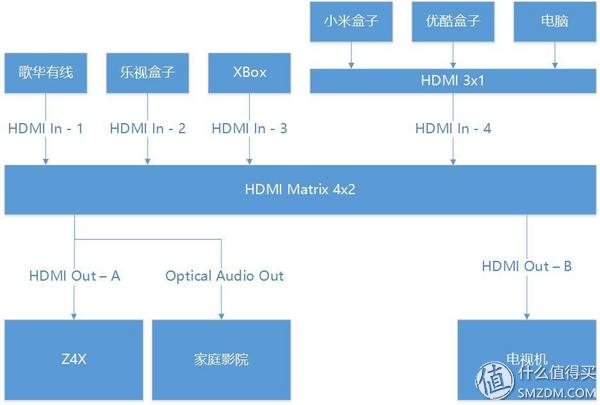
A-way output is connected to Z4X, and the optical fiber audio output is output to the power amplifier. Since the Z4X on the A road also has its own sound, you can't open the amplifier. The Z4X plays the sound directly. When you need to use a power amplifier, mute the Z4X and turn on the amplifier.
Road B output to the TV. For example, when watching the Gehua Cable, the default is that the TV is sounding. If you want to use the power amplifier, you only need to turn off the sound of the movie, and then switch the A road to the Gehua cable input (Z4X does not need to be turned on). Equivalent to B-line only played the screen of Gehua Cable, while A-way only played the optical fiber audio copied from Gehua.
When using, select the input source for the A, B display devices to be viewed. The remote controller did not take photos. Take a picture to show it:

The following is a schematic diagram of a TV watching Gehua Cable while using a home theater:
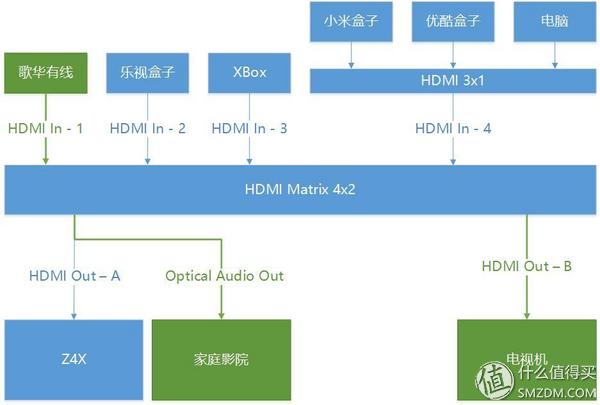
The basic function of this matrix is ​​also OK, but the switching speed is slow and it takes about 3 to 5 seconds.
One small problem is that when using the Z4X to play directly, the audio is not transmitted to the home theater amplifier. It is being tangled in whether to use a 3.5mm audio cable or to buy a Bluetooth audio receiver to connect to the amplifier.
5. Like
1) Open the Z4X is really amazing, compared to the G1 technology sense of nuts, I prefer the Z4X elegant retro.
2) The interface is good, and the entrance of several functional modules is clear.
3) The sound quality can also be, in addition to no heavy bass effect, high-frequency high quality.
4) The brightness is enough, there is no problem in general home, the white wall can not have a curtain at home, use Z4X to see no problem.
5) WiFi speaker gesture operation function is creative and fun one function.
6) The design of the lens cover is very clever.
7) Two HDMI ports are more convenient.
8) The Android system is mounted on the projector, which is convenient for large-screen viewing and high playability.
6. Tucao
1) Accident: The evaluation has not finished the remote control and it is broken. Fortunately, the 400 customer service answer is free to reissue a new one. It seems that quality control still needs to be strengthened! I have received a replacement remote control. This time it is a white package. I sent a battery. This time there is no hard disk fixing screw. I hope this can be useful.

2) Harman Kardon's sound is really good, but how can we be High without heavy bass?
3) Although the resolution of 720P is still sufficient, it is still insufficient for clarity when zoomed into a 120-inch screen. We hope that the next generation of products will be able to launch the 1080P version. TI's DLP program has more than 1080P.
4) The vertical displacement cannot be adjusted and the installation is limited.
5) The fan sounds slightly louder. Because of the WiFi speaker function, the Z4X will not be mounted too far away, and the sound of the fan will still be affected when watching the video. I don't know if a large-size fan replaced with a current PC power supply or a heat pipe to reduce the speed can be improved.
6) The charging interface of the 3D glasses is not a universal Micro USB port, and it is inconvenient to send the USB cable.
7) When playing 3D video, it cannot automatically switch to 3D mode, and it needs to be switched manually.
8) The 3D effect is normal, the brightness and contrast are unnatural, and the eyes look uncomfortable.
9) The ratio of 16:10 is somewhat strange. At present, Android-based applications are basically designed and developed in proportion to the 16:9 TV ratio. Although the Z4X can be adjusted to a 16:9 aspect ratio, its own UI will be flattened.
In general, the Z4X is an Android smart projector with an elegant appearance. The basic daily needs of the hardware configuration (see films, Daguai) are very convenient for the Android system, eliminating the need for everyone to pick up the box.
The resolution of the 720P is barely enough for general viewing, but when the screen is placed above 100 inches, the pixels are larger and the screen is not delicate enough. 2699 price for such a smart projection is also a WiFi speaker, although not cheap, but for the ordinary users who do not have high demand, no fever, 3,000 yuan below a round of their own a big screen viewing dream, but also Can be considered. Of course, if the budget is sufficient, then it is directly on the 1080P! (Pixel eye products can not suppress the Tucao resolution)
Basic evaluation is here, and some other SMB share play, Thunder remote download, Bluetooth connection, third-party application installation and other functions are similar to the common smart box, here is no longer introduced one by one, otherwise the length is too long no focus ( Haven't focused on it yet, don't know how many value friends can see here).
This review has spent more time and is not perfect due to the preparatory work and complicated functions. If you have any questions you can leave comments in the comments, I will try to reply as much as possible.
Thank you!