Since the development of smart TV boxes, more and more emerging brands have joined in, or they have emerged in crowdfunding, or they have tested the waters of the Internet giant, which has added a lot of difficulties to consumers. Today's small series is to introduce, is a veteran manufacturer focused on the production of smart TV set-top boxes - Kai Boer. Since its inception, Kaibor has gone from single-core and dual-core to 64-bit eight-core. The product line covers all segments of high, middle and low schools and is sufficient to meet the needs of different consumers. Today, Xiao Bian has received Kaiboer’s new product, the opener H6 4K version this year, and the latest Kebor’s latest flagship model H19, which was released in November. The H19 uses a 64-bit eight-core processor and comes standard with 2G of memory. Is a new generation of performance monsters.

For the two Open Boxes received this time, Xiao Bian also made a detailed comparison of the hardware parameters. The results are shown in the figure:
A picture tells you the difference between Kaibol H19 and H6
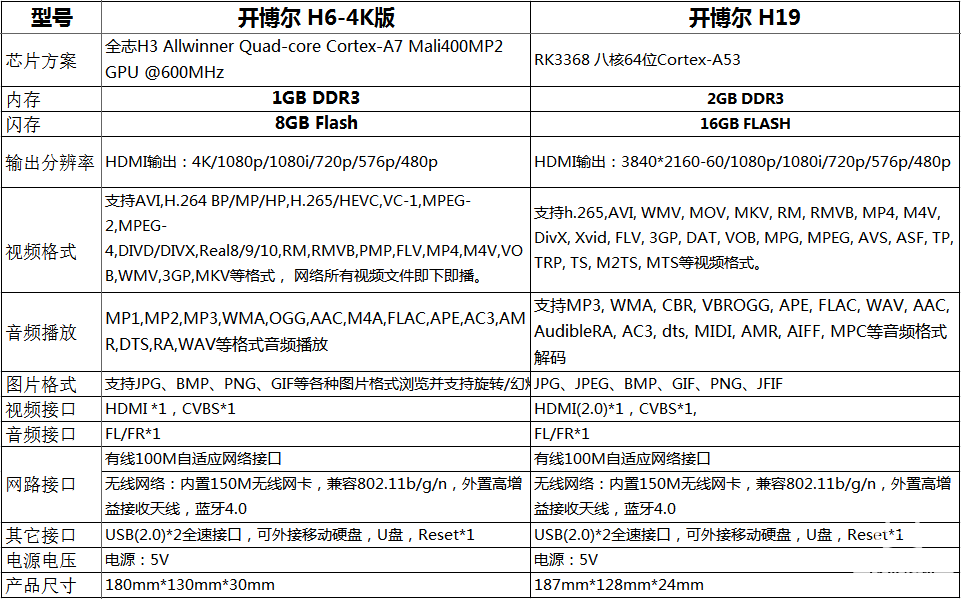
About Kaiboer H6 4K upgrade version of the detailed box diagram tour rewards, we can also move to open Bor H6 4K version of the upgrade out of the box map tours, stronger performance and faster experience! (http://bbs.shafa.com/thread-322206-1-1.html). Let's take a look at the details of this top-of-the-line opener H19.
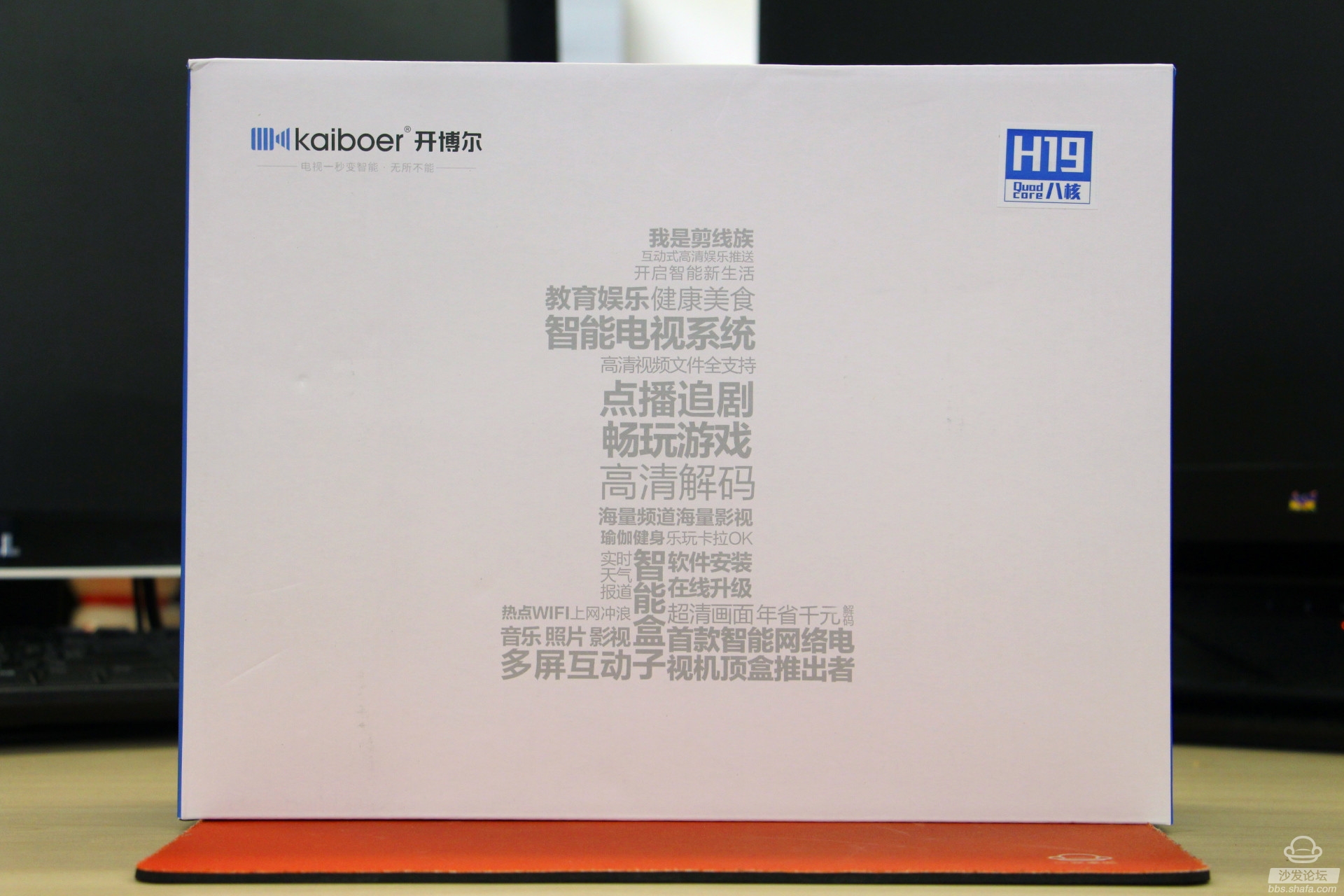

In the end is the latest flagship model, Kaibul H19's outer packaging will be bigger than the Kaibor H6, in addition to the open top Bor's "1", it is the top right corner of the eye-catching "H19 QuodCore eight core" words, very people look forward to. The "1" on Kaibor also has a lot of arguments. The "1" indicates that "I am a trimmer", "smart TV system", "on-demand episode", "play game"... The Kaibuler box combines the power of thousands of functions into one, and one also has the meaning of "TV 1 seconds to become smart". On the back of the package is the open WeChat official WeChat QR code, users can scan the QR code to pay attention to the official account to get more product information and after-sales service.

It is worth mentioning that, unlike the Kaibor H6, Kaibol H19 uses a thick kraft paper packaging mold, soft and flexible texture, to ensure that such a large volume Kaibor H19 can avoid damage during the delivery process.


After careful removal of the packaging film, the host of the Khor H19 appeared. The H19 adopts the classic shape of the Kaibol H series. The design of the black aluminum alloy housing and dual antennas makes the Kaibol H19's heat dissipation and signal strength outstanding. The matte textured black surface not only looks very calm and stylish, but is also very comfortable to touch. At the bottom of the fuselage is the nameplate and memory identification of the Kaibol H19. Two fan-shaped cooling holes are provided on the left and right sides. The four rubber anti-slip pads in the corner also hold a high degree of stability while maintaining good heat dissipation conditions. .

Interfaces, Kaibor H19 is equipped with AV video port, 2 USB ports, Ethernet port, HDMI high-definition interface and power interface, whether it is the AV interface of old-fashioned TV, or LED TV projectors that support HDMI, can be easily connected. The built-in wireless network card and dual physical antenna design make the signal of Kaibul H19 very stable and strong, and there is no pressure to pass through the wall. With the support of multi-interface local storage devices, the Kaibol H19 has performed well both online and local.
In terms of configuration, the 8-core 64-bit CPU and the built-in Android 5.1-based system perfectly support the playback of H.265 hard solutions and 4K ultra-high-definition video, and the true 8-core "core" brings a smoother operation experience, accompanied by 2G. Efficient memory plus 16G large storage, combined with the open advanced intelligent intelligent UI system, to give users the most user-friendly control experience, fast intelligent response to play some smart TV games is not to mention. In addition to users choosing to download and install third-party applications in the built-in KIUI application market, users can also find more and more useful third-party video on demand broadcast game software by installing "Sofa Manager" (http://).

So how to install the strongest application market - sofa butler?
1. Download the sofa butler apk installation package (click on the right link to directly download, 360 browser pop-up download box please select "download only to the computer"): http://app.shafa.com/shafa.apk, will be downloaded Apk installation package copied to the U disk.

2. Insert the U disk into the open Bor box and enter the local media - resource management - removable disk - udisk0;


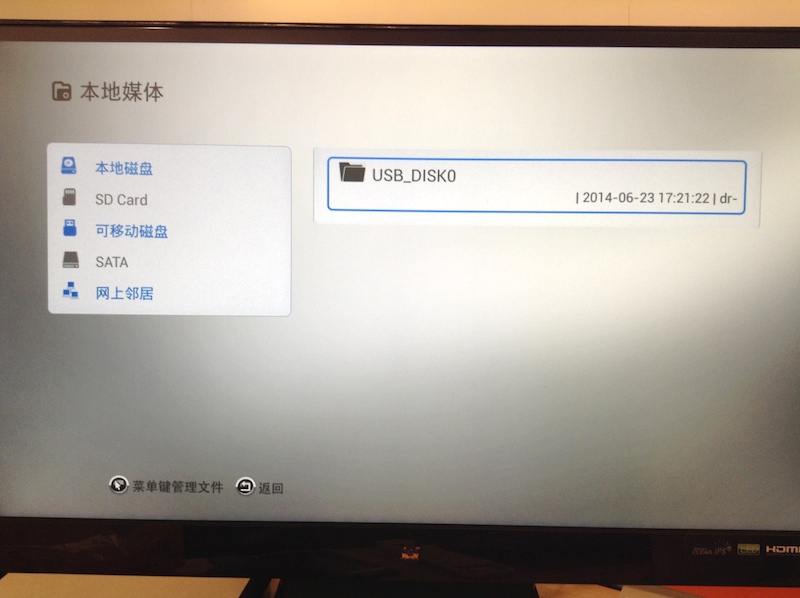
3. Find the sofa manager just copied in and click Install.
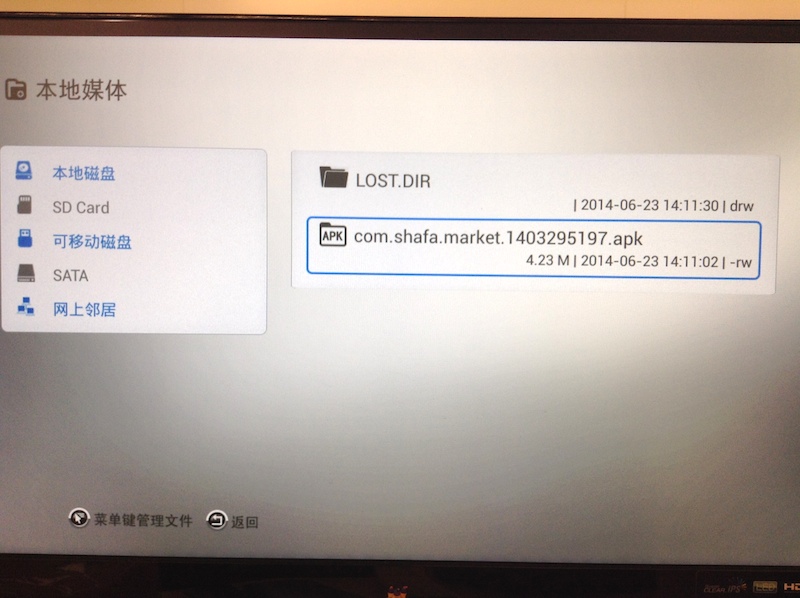
4. Once installed, you can open the sofa butler directly.
If you still can not read the U disk, it is recommended to format it on the computer (if there are other contents in the U disk, export and then format), or try another U disk.

For the two Open Boxes received this time, Xiao Bian also made a detailed comparison of the hardware parameters. The results are shown in the figure:
A picture tells you the difference between Kaibol H19 and H6
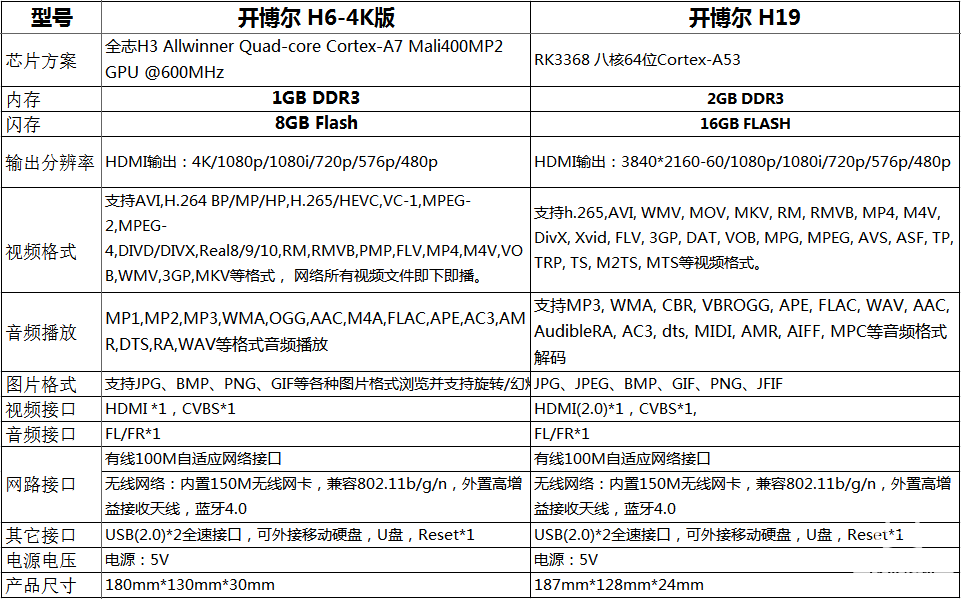
Click for larger image
About Kaiboer H6 4K upgrade version of the detailed box diagram tour rewards, we can also move to open Bor H6 4K version of the upgrade out of the box map tours, stronger performance and faster experience! (http://bbs.shafa.com/thread-322206-1-1.html). Let's take a look at the details of this top-of-the-line opener H19.
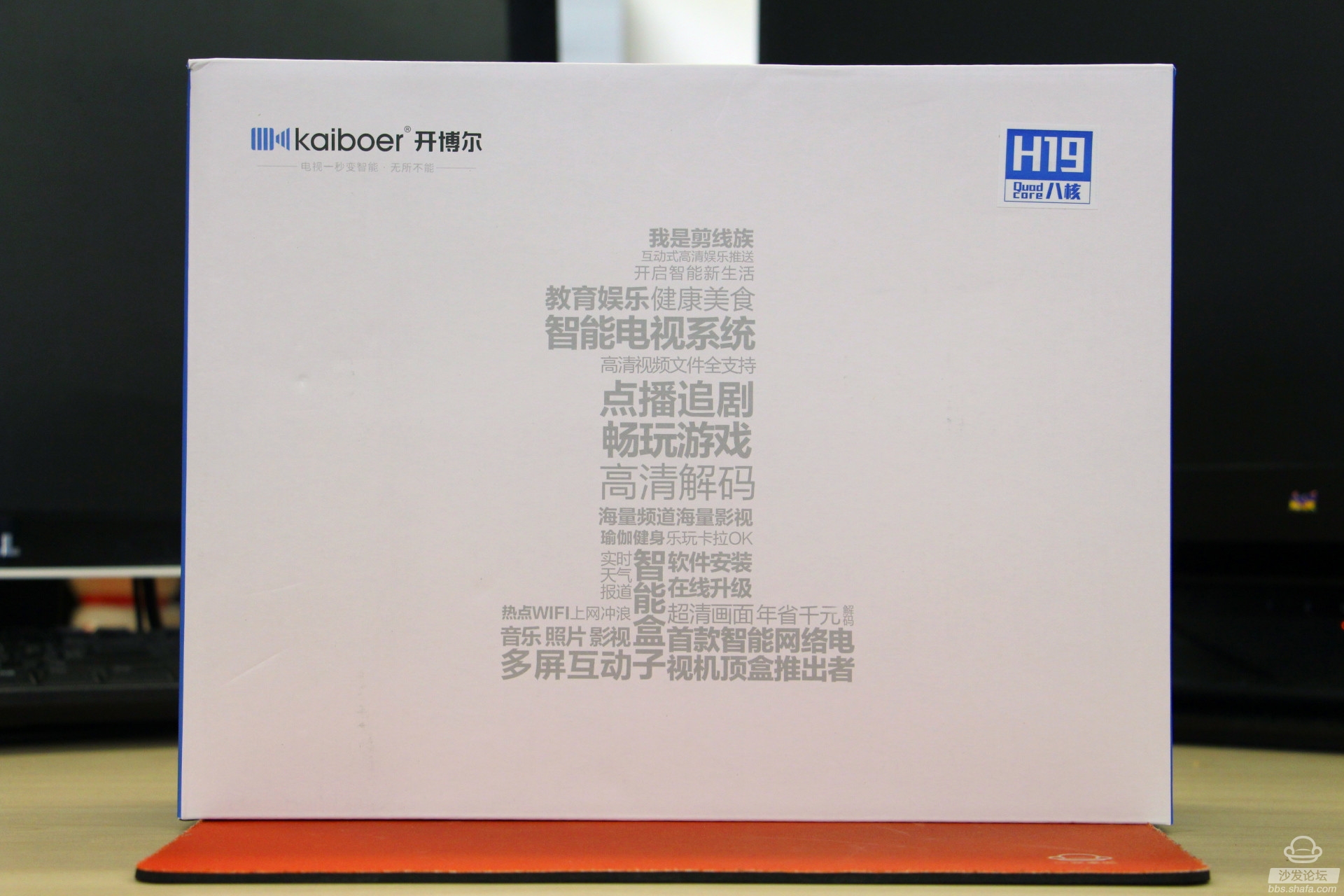

In the end is the latest flagship model, Kaibul H19's outer packaging will be bigger than the Kaibor H6, in addition to the open top Bor's "1", it is the top right corner of the eye-catching "H19 QuodCore eight core" words, very people look forward to. The "1" on Kaibor also has a lot of arguments. The "1" indicates that "I am a trimmer", "smart TV system", "on-demand episode", "play game"... The Kaibuler box combines the power of thousands of functions into one, and one also has the meaning of "TV 1 seconds to become smart". On the back of the package is the open WeChat official WeChat QR code, users can scan the QR code to pay attention to the official account to get more product information and after-sales service.

It is worth mentioning that, unlike the Kaibor H6, Kaibol H19 uses a thick kraft paper packaging mold, soft and flexible texture, to ensure that such a large volume Kaibor H19 can avoid damage during the delivery process.


After careful removal of the packaging film, the host of the Khor H19 appeared. The H19 adopts the classic shape of the Kaibol H series. The design of the black aluminum alloy housing and dual antennas makes the Kaibol H19's heat dissipation and signal strength outstanding. The matte textured black surface not only looks very calm and stylish, but is also very comfortable to touch. At the bottom of the fuselage is the nameplate and memory identification of the Kaibol H19. Two fan-shaped cooling holes are provided on the left and right sides. The four rubber anti-slip pads in the corner also hold a high degree of stability while maintaining good heat dissipation conditions. .

Interfaces, Kaibor H19 is equipped with AV video port, 2 USB ports, Ethernet port, HDMI high-definition interface and power interface, whether it is the AV interface of old-fashioned TV, or LED TV projectors that support HDMI, can be easily connected. The built-in wireless network card and dual physical antenna design make the signal of Kaibul H19 very stable and strong, and there is no pressure to pass through the wall. With the support of multi-interface local storage devices, the Kaibol H19 has performed well both online and local.
In terms of configuration, the 8-core 64-bit CPU and the built-in Android 5.1-based system perfectly support the playback of H.265 hard solutions and 4K ultra-high-definition video, and the true 8-core "core" brings a smoother operation experience, accompanied by 2G. Efficient memory plus 16G large storage, combined with the open advanced intelligent intelligent UI system, to give users the most user-friendly control experience, fast intelligent response to play some smart TV games is not to mention. In addition to users choosing to download and install third-party applications in the built-in KIUI application market, users can also find more and more useful third-party video on demand broadcast game software by installing "Sofa Manager" (http://).

So how to install the strongest application market - sofa butler?
1. Download the sofa butler apk installation package (click on the right link to directly download, 360 browser pop-up download box please select "download only to the computer"): http://app.shafa.com/shafa.apk, will be downloaded Apk installation package copied to the U disk.

2. Insert the U disk into the open Bor box and enter the local media - resource management - removable disk - udisk0;


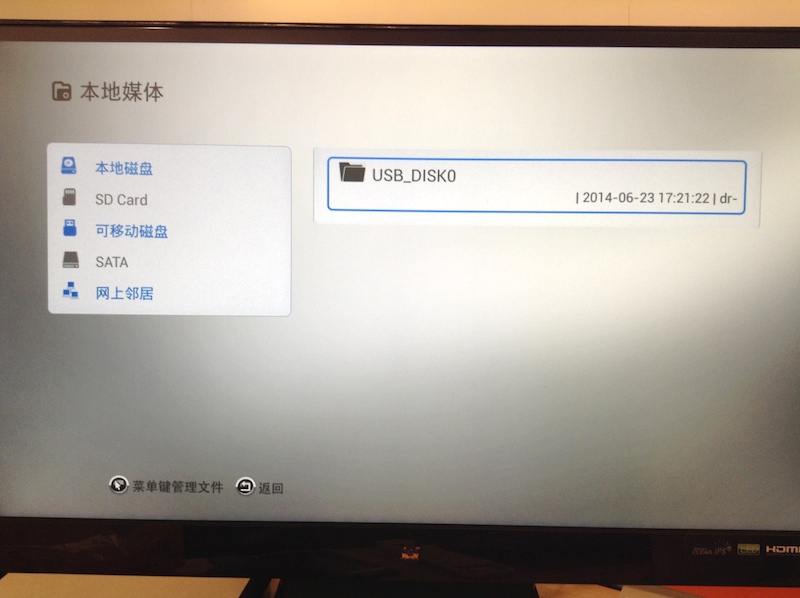
3. Find the sofa manager just copied in and click Install.
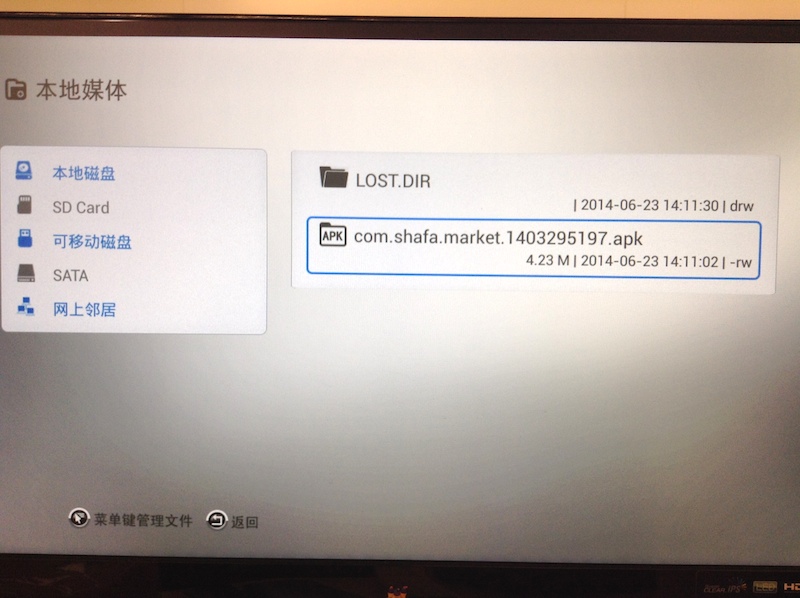
4. Once installed, you can open the sofa butler directly.
If you still can not read the U disk, it is recommended to format it on the computer (if there are other contents in the U disk, export and then format), or try another U disk.