
PartI--Unpacking

Outer packaging printing is very simple, only the logo, the bottom of the white clip design is very special, after removing the clip can be easily unpacked out of the TV

The method of unpacking the clips is printed on the top of the box. When the user unpacks the box, they should all be seen.
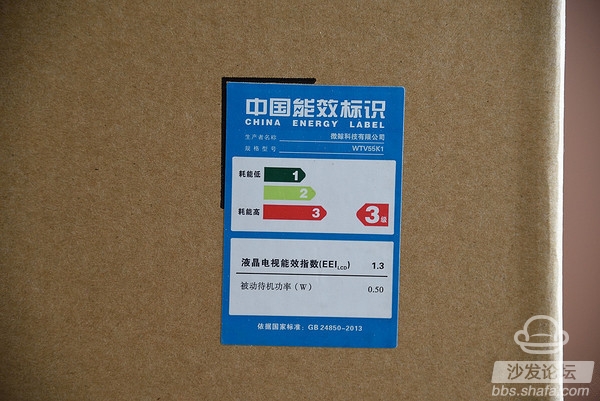
Energy level 3, actual power consumption will follow the test


Some basic information of the product, TPV OEM, as the monitor TPV, for N brands of display and TV OEM, presumably quality is still guaranteed.

Brackets and accessories box placed on the top

When you remove the dots, you notice that there is a whale inside the box

The original packaging box can be used twice and made into baby toys.

A family portrait

The accessory box contains the Bluetooth remote control, power cord, manual and mounting bracket screws

Remote control using matte material, moderate key feedback, feel good

Both ends of the power cord adopt a corner design to facilitate the use of narrow spaces


The electroplating process is used in the front section of the stand and the technical frosting process is used in the rear section. The detail shows that the metal corner workmanship is very good.


In order to facilitate the user's installation, the left and right logos are also printed on the bottom and sides of the brackets.

Each bracket requires only two screws for quick assembly
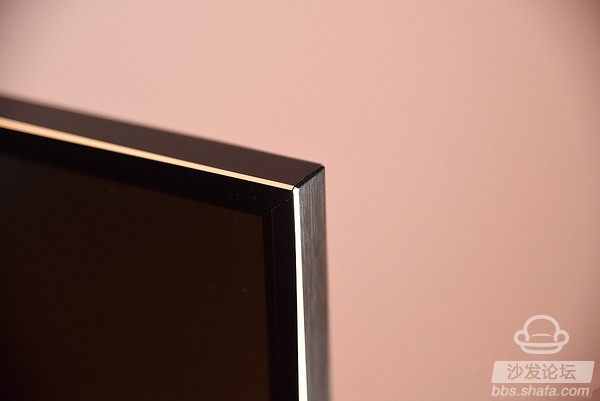
Frame aluminum alloy material using anodizing, has a good texture, cutting dark gold, inquiries by the official website using a sinking coloring technology, and the official website also gives other red, green, white pictures of different colors, presumably in the future There should be different color versions available.


The thickness of the frame and the screen frame is self-feeling, and the measured frame thickness is less than 175px, which is in line with the officially declared 68mm. Of course, the frame thickness of the factory label does not include the black border of the LCD screen itself.

Metal wire drawing process logo texture is great

Then take a look at the back of the fuselage, the interface is located in the lower left of the fuselage
Microwhale TV has 3 HDMI 2.0 interfaces (one of which supports ARC), 3 USB ports (2 3.0 ports, 1 2.0 port), 1 SD card slot, and AV, analog and DTMB digital TV input, SPDIF Fiber optic interface, 3.5mm audio output Ethernet port, in addition to a special UART interface (personal guess this interface is used for debugging)

Small whale logo on the back of the fuselage

The whale sticker also has a small whale logo

Nominal power is 185W

It has been introduced in the previous section that the power cable adopts a corner interface. After the actual insertion, it can be seen that the protrusion is not much, and it is convenient for users to hang on the wall.

Five-dimensional operation keys, can not find the remote control or the remote control when the emergency is still very convenient

Bottom left power indicator

Part II -- UI and System Settings
Right power switch

First introduced the eyes of the micro whale logo


A very cool animation will appear on the first boot. The effect is very good.
Next, you need to pair the Bluetooth remote control, and follow the prompts.

WIFI connection settings, this year does not support 802.11AC are embarrassed to come out, micro whale smart TV support connection 5G signal properly
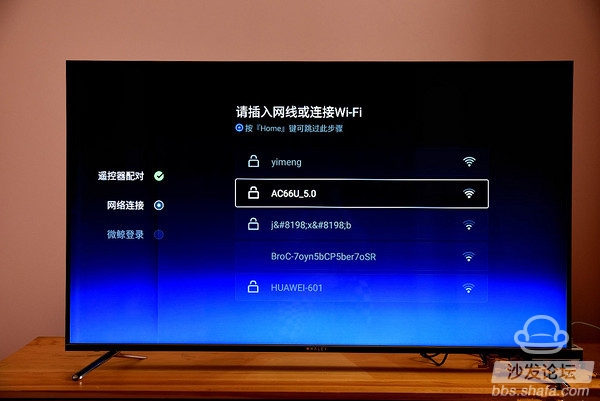
The last step of the setup is to register/login the account. It is convenient and quick to register by scanning the code. Of course, if you do not want to set it immediately, you can skip this step and you can enter the setting option to register in the future.

The default menu after entering the system is "My TV"

The habit of using smart devices for many years is to see if there is any update after entering the system. The current system is 00.06.09, and the decisive update is
Little cloud whale TV equipped with Ali cloud OS system, the following details about the system UI and content

Click on the first search button in the main menu to enter the search options, you can easily search for movies, TV shows, songs, etc. that you are interested in.
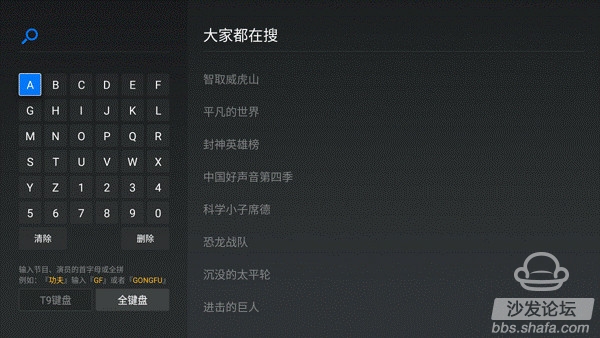
Source option, the system will automatically switch to the newly connected source

"My TV" option, after logging in the user can save the viewing history and collection of the video resources provided by the system, which is convenient for next time watching

Click on the account picture to see more account information


Click the menu button to enter the editing mode, you can edit the four applications in the red box, choose your own shortcuts for common applications, this is considered more humane


The wonderful recommendation menu contains today's recommendations. Everyone can see that there are 3 columns in the leaderboard and users will be recommended some popular resources of the day at random.

The category menu presents the core content of the micro-whale TV - resources, mainly including movies, television dramas, variety shows, news and information, music, children, animation, documentary, drama and other columns. Microwhale TV boasts a superb Chinese classic film library, and also has Time Warner, Oriental DreamWorks, Star Media, TVB, Premier League, China Team and various David's variety arts.

The personal feeling resources of the movie columns are fairly rich. Of course, the latest hit films are not going to happen. You want to watch the new movie VST. The TV cats you know. . .

Filtering function is more useful, I do not know what kind of film you want to see when the classification filter will be much easier

The TV dramas have been hitting the bones in the near future. There are also pretender and there are Korean dramas.

Variety shows are relatively easy to compare, and each of David's variety show is basically a variety show. In addition, there is an independent good sound area. Having good sound copyright is a force. . .
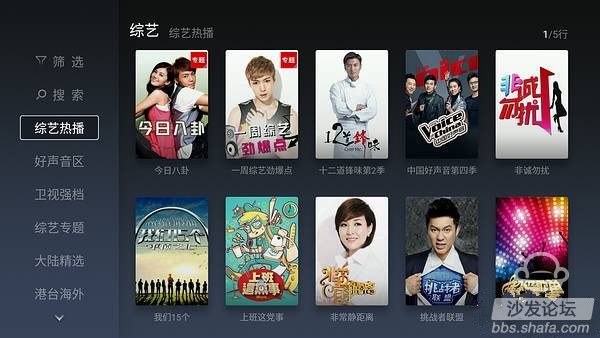
Want to take a look at the news news that you are interested in and don’t want to see the boring web text version? Visit the news section

The music section personally feels that it needs improvement. First of all, the MVs in the radio section are of very low quality and can't stand the feeling of looking directly. If there is no high quality MV, don't display the screen and just play the music.


After the popular singer clicks in, the interview and MV do not make a distinction, giving the impression of disorder

Children's section, do not have this requirement at present, do not comment. . .

For my 30+ uncle, I feel that there are rich animation and animation resources, and there are basically animations.
The documentary column has the National Geographic I like very much.

It is really drunk to see the classification of square dancing in the opera section. . .

The system's own app store resources are really limited

However, installing a sofa butler (http://) is not a matter of all kinds of software resources.


After entering the web address or mobile phone scanning QR code on the mobile phone or computer on the same segment, the remote installation interface appears. Drag and drop the apk directly to install the software to the TV.
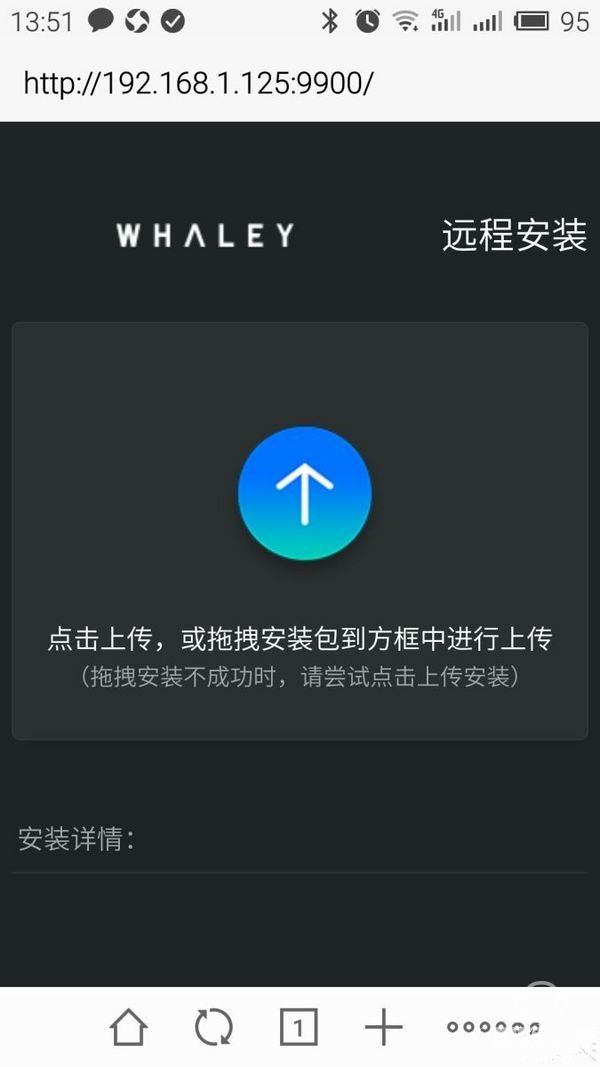
At the same time also supports the installation of an external U disk, not much to do here

The last column of the main menu is the setting options



The setting options include general settings such as network, Bluetooth, image, and sound. After the system version is upgraded to the latest one, the setting of Taobao account binding is increased. This is the rhythm of watching a TV. . .

Wifi, cable, network speed, network diagnosis, network information, etc. are all available in the network settings.


The Bluetooth option can add additional remote controllers, but the remote controller of the Mini Whale TV does not support somatosensory, I really can not think of the need to operate with the two remote controls together, is to add later to be listed separately in the micro whale Bluetooth handle ready?



There are six preset modes, standard, movie, gorgeous, sport, game, and monitor, which are available for users to choose from in the profile mode. At the same time, they also support user-defined parameters such as brightness, contrast and saturation. But there must be a bit of tweed here. When selecting a profile, it is a dynamic animation loop that is intended to allow the user to experience the difference between the various modes of display, but this animation effect is switched too fast, too fast. , too fast, important things must be said three times, can not distinguish between the difference between the various models, it is recommended that the micro whale can be replaced with static high-contrast pictures.
In the latest software version, the function of dynamic backlight was added. The official explanation is to intelligently adjust the screen backlight according to the brightness and contrast of the screen to give people a more comfortable visual experience. When I turned on the dynamic backlight, it gave me the impression that the brightness was reduced, and the contrast in the high-contrast, high-brightness picture was obvious. This improved the comfort of the eyes, but it also brought about a drop in the viewing experience. Of course everyone The sensitivity of the eyes is different. After turning on the dynamic backlight, I can obviously feel the difference in the picture, but my family feels no change. I personally prefer high dynamic contrast and high-brightness viewing effects. Therefore, this option has been closed for me. Brightness reduction after the dynamic backlight is turned on should theoretically reduce the power consumption. This is actually the case, and detailed data will be explained in the subsequent power consumption test. In addition, it should be pointed out that this function seems to have a small bug. When the indoor lighting is turned off, after the dynamic backlight is turned on, slight fluctuations in the water ripple can be seen in the interface of the “setting interface†that is black. But the family with insensitive eyes also said nothing could not be seen. . .

Audio playback option, used to select the audio output, you can see the option of a small whale audio, it seems that follow-up will have a small whale audio accessories sold separately

Digital audio output options
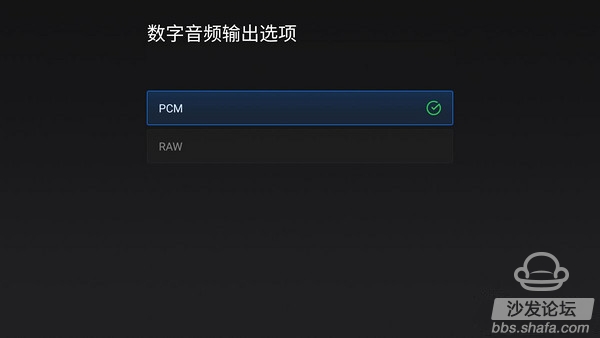
Before the system was upgraded to 00.06.09, the night-time volume control function was basically not used, because the volume was adjusted to about 2 is already very large. 00.06.09 The system has adjusted the system's small volume, and the sound of small volume has finally become normal. At this time, the relatively humanized function of the night volume control is in use.


In the online playback settings, the default definition and display ratio can be set, and it is also necessary to skip the basic function of the beginning and end of the film.
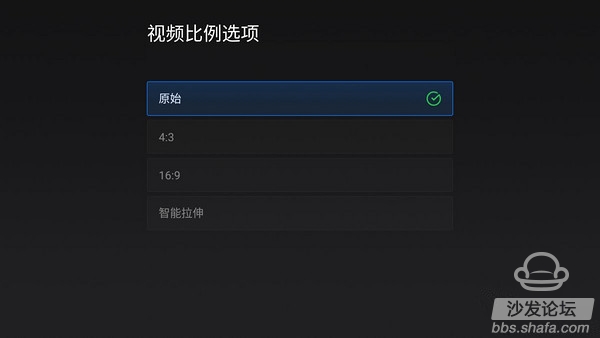
When you open a message alert, you will receive a reminder of the reserved program. Micro-whale TV using Ali cloud OS, pre-installed naturally is their own Ali input method, use the feeling of the input process is more convenient and therefore did not try to install other input methods.

The machine has 6 wallpapers as screen saver, you can adjust the screen saver start-up time and prevent the burn-in phenomenon

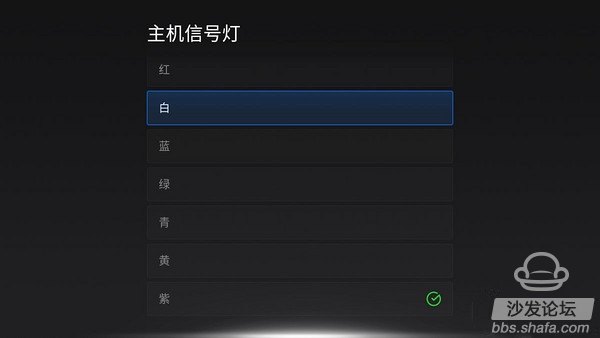
The power indicator can be selected in many colors, but the white and blue are not accurate

As the name suggests, the power failure protection function is not introduced.
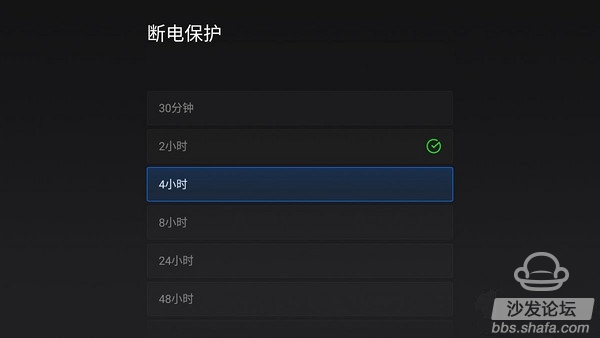
Can change the TV name, W in the living room, study, master bedroom, second bedroom is still relatively normal, in other places is what ghost suggested to increase the user-defined name function
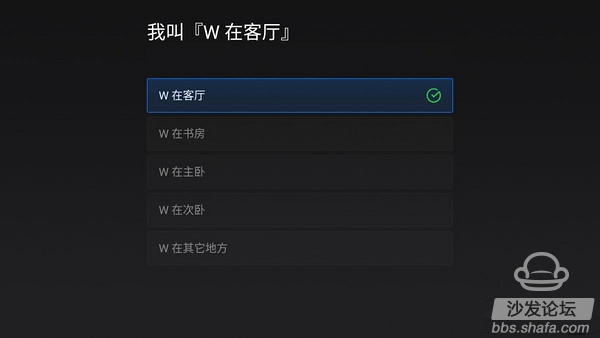
You can add the Micro Whale WeChat service number and install the Micro Whale Assistant app by scanning the two-dimensional code, but it should be noted that the current micro whale assistant only has the Android version, and the fruit users please wait patiently. . .

Account Registration and Login
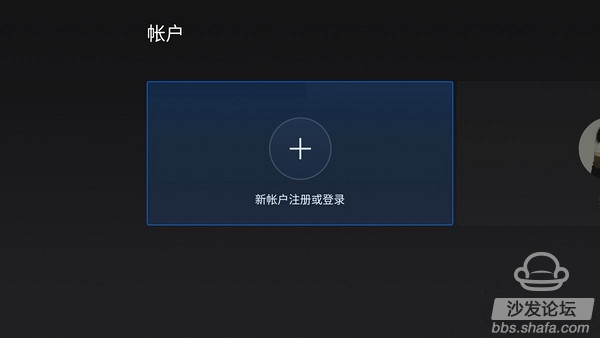
If you want to install the software yourself, don't forget to set the installation location source application to allow
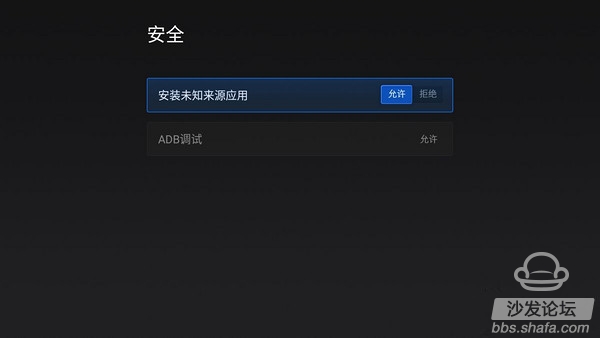
The remaining few options will not introduce more
Part III -- Screen
Although the development of smart TVs has been in full swing in recent years, I finally think that smart TVs must first be based on television. Secondly, they must be intelligent in terms of performance. If even a good visual experience can't be done well, then even smart people can do it. No matter how good it can not be called a qualified smart TV, let's take a look at the screen performance of a small whale TV.

Light whale TV performance is not excellent in light leakage, there are different levels of light leakage in the lower left corner and lower right corner




The three primary colors are accurate and the color transition is relatively natural





The actual perception of color is relatively natural, and the three-dimensional image is relatively strong. Because the screen capture causes the EV to be depressed, the picture is relatively dark and the actual performance is brighter.
The official stated that this screen can achieve a wide angle of view of 178 degrees. Let's see how the actual performance is.




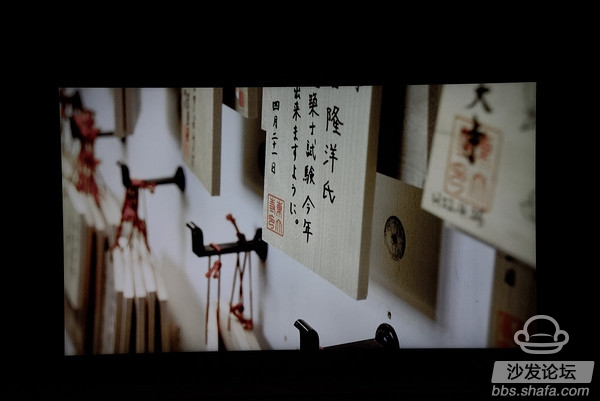
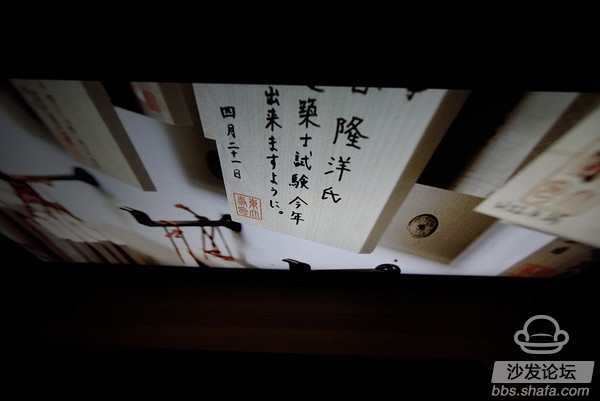

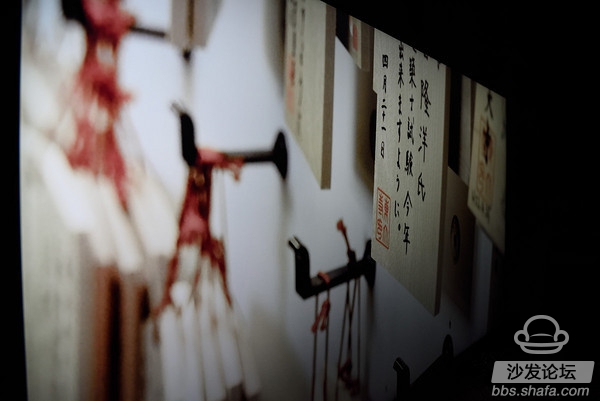
The viewing angle is satisfactory. Although the color will be slightly distorted at the extreme angle of the side, the average family sitting on the side sofa is completely free of problems.
The big selling point of the micro-whale TV is its 4K screen, and the ultra-high resolution of 3840x2160 can bring more details.

Although I have seen 4K roast duck videos on my computer before, I was shocked to see the effect on such a large device that really supports 4K for the first time.
In order to test whether the physical resolution of the TV is really 3840x2160, I specifically found a 4K test video


After zooming in it can be seen that the 3840 pixel is indeed a point-to-point display
Originally also prepared to test laptops connected to television, the TV as an expansion 4K display, the results found that the HDMI cable is not 2.0, and only supports 1080P output, had to give up.
At the end of the screen test, there must be Tucao, the screen burns, the screen burns, and the screen burns. The important thing is to say three times.
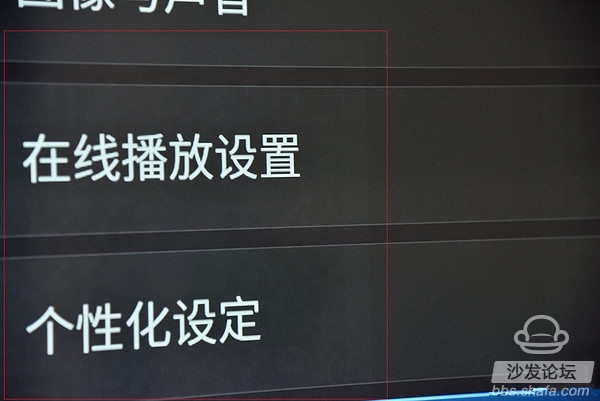
Please carefully observe the background under the font in the red box, you can vaguely see the two-dimensional code pattern right? That's right, because I stayed in the QR code interface for tens of seconds before entering the setting interface. After testing, I found that after I stayed in the menu interface, I would also see burn-in.
In order to further verify the burning phenomenon, I specifically downloaded the tool for testing burning screen.
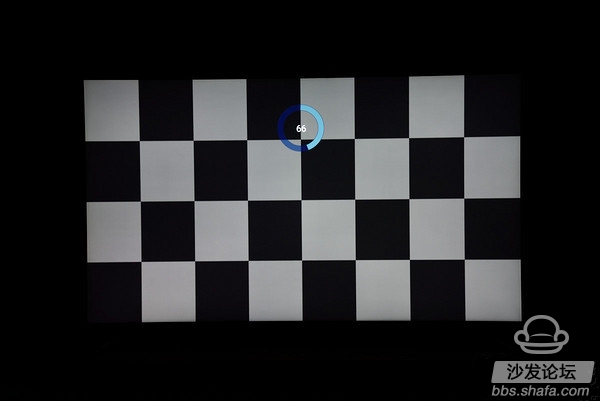

As shown above, the principle is to display a black and white grid picture for 2 minutes, and then observe whether there is a block afterimage in an all-white background. However, it is strange that the screen is completely normal and there is no burning phenomenon. This issue has been feedback now. To the manufacturer, no reply has been received.
Part IV -- Functional Testing
Smart TVs are called smart because they can add new functions, such as installing apps and external devices, in addition to basic TV functions, and expand into family life entertainment centers.
1. Video on demand function
This part of the function has been introduced before, here is no longer
2. Software installation
Through the sofa butler (http://) to install a variety of apps, TV minutes into fitness coaches, gastronomy instructors, watch the weapon, the game center, etc., the specific installation method has also been mentioned in the previous article, also will not repeat them, but here It needs to be pointed out that there are still some problems in the process of trial testing. Software FIFA15 and TV QQ both show flashback.
3. USB expansion
Memory card expansion

Here select the SD card, USB2.0 U disk x1, USB3.0 U disk x1 and USB3.0 mobile hard disk

All can be identified normally. The three USB ports of the Micro Whale TV are USB 3.0x2 and USB 2.0x1. In order to further test the compatibility, I also plugged the USB 2.0 device into the 3.0 interface and inserted the 3.0 device into the device. The mixed test of the 2.0 interface can be correctly identified by the actual test, and there is no problem in compatibility.
External mouse keyboard
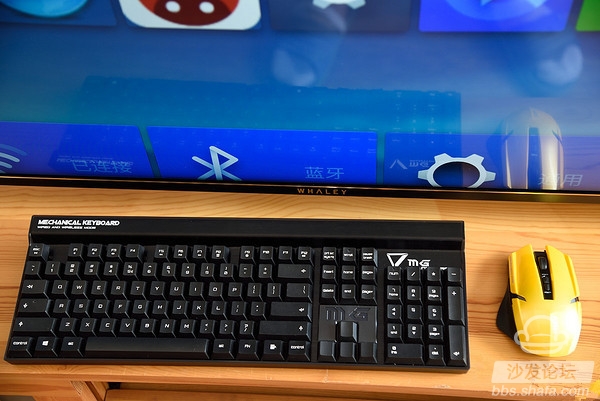
External wifi mouse and keyboard through USB receiver can be used normally

Sitting on the couch facing the 55-inch screen and the computer before the Internet is completely two kinds of feelings. . .
External game controller


Measure Beitong WIFI controller perfect support, the feeling of big screen playing games is cool!
External Dance Mat

N dance games were tried, and the dance mats could not be used. Personal guesses were that the dance blanket drive was not included in the system (the dance mat was used on a friend's Lenovo smart TV).
4. Little Whale Assistant
Micro Whale Assistant is a very useful app for TVs with Micro Whale Technology.

After connecting the TV to the TV in the same network segment, you can control the TV menu by sliding up, down, left, right, or left in the software interface. Click OK to confirm. Press and hold the screen to adjust the volume. Double-click to screen the TV screen.

You can push the mobile phone installation package to the TV to install

Remotely push photos, videos and music from the mobile phone to the TV to get a better big screen experience. We have seen positive comments on the MX5's unsuccessful screencasting to the TV. It happened that my mobile phone was also the MX5 and it was tested in my MX5. There is no problem with the photo and video screencasting to the TV. I guess it may be that the value-friend TV system is not up to date.
5. DLNA/AirPlay
The product description shows that the whale TV supports DLNA and AirPlay, but the measured results are disappointing. The Android device is the MX5, the IOS device is the IPad mini2, and both the DLNA and the AirPlay device can search for the TV, but it can only be searched. There was no response when it was put on the TV. Some netizens may have the same doubts as me. Why did the micro-whale assistant push the photo video from the mobile phone to the TV before, but not through DLNA and AirPlay? I personally guessed that the micro whale assistant may shoot through uPnP, and the troubled friends give pointers.
6. Voice remote control
The voice remote control is a feature of the micro-whale TV. It has been tested briefly and the recognition rate is relatively high.


Easy video on demand and open software via voice

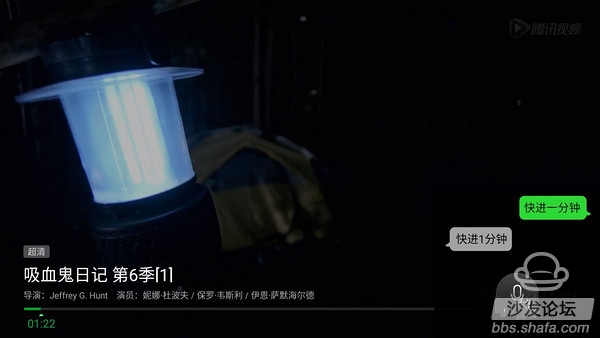
When viewing the video for fast forward XX seconds, XX minutes this command can accurately identify

Directly reporting the number of episodes when watching a TV show will also automatically jump
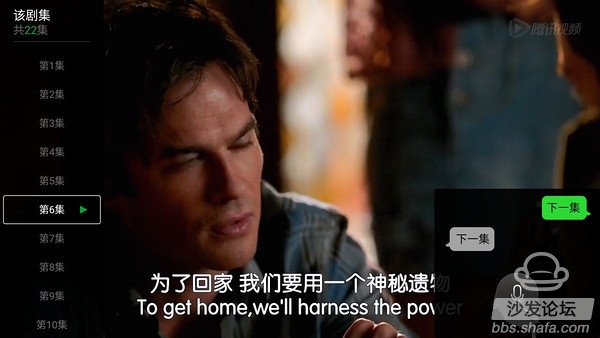
However, it is not supported to directly play the next episode while watching. For example, when you watch the next episode, the system will list the episode number, or you must manually select it.
Part V -- Power Consumption
Before the boxing section has mentioned that the micro-whale TV is a three-level energy consumption. For a 55-inch 4K TV, this energy consumption should be regarded as quite satisfactory. What is the actual power consumption? Let's take a look at the global dynamic backlighting option in the system test section. I mentioned that the brightness of the screen will decrease when you turn on the dynamic backlight. At that time, it is estimated that the power will be reduced accordingly. The experimental results verify my recommendation.
In the setting interface of the black background (dynamic backlight on and on off)
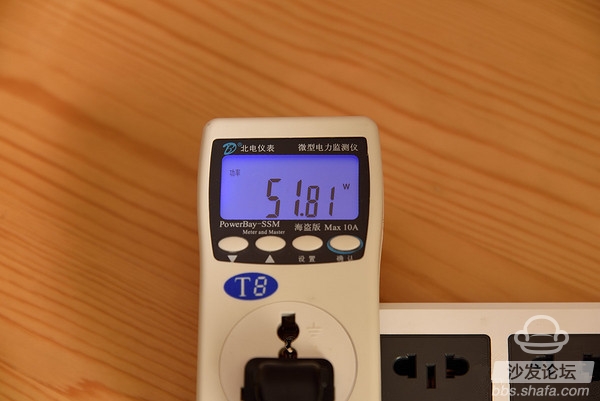

The gap is very obvious, but the usage frequency of setting up the interface in daily use will be very low, and it cannot represent the typical application environment. Let's look down.
After booting into the system, the color UI interface (the dynamic backlight on and the off

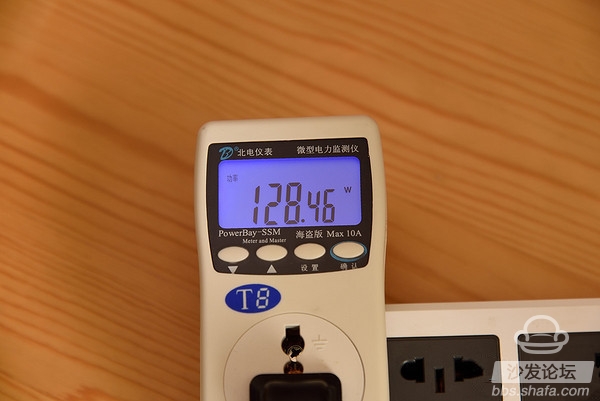
In the static color interface, the gap between the two is not so big.
Watch an online movie
This should be regarded as the most typical application scenario. In this environment, the power will change dynamically with the picture of the movie, and the amplitude is not too small. Therefore, the picture cannot be provided here, only the approximate range of the power change can be given, and the dynamic backlight is turned on. Basically floating between 50-100, dynamic backlighting basically floats between 110-130.
It can be seen that after the dynamic backlight is turned on, there is a certain energy-saving effect, and after the brightness becomes low, the comfort of the eyes for long time viewing will also be improved, but the contrast of the screen brightness caused by the decrease is also more obvious. Both.
Part VI -- Summary
In the past, as a light user of a TV, he used to watch news in the living room just when he was eating, or watch TV when he had a game, and more often, he surfed the Internet in front of a computer, watched a video, and watched it. the film. This half-term trial of the Micro Whale Smart TV has become a moderate user of TV. Apart from occasionally playing two LOLs in front of the computer, other things like watching games, chasing dramas, watching movies, playing Android games, etc. Leisure activities have all been moved to television. Mom and Dad don’t look well. They look at stocks on computers or mobile phones. Landlords and the like are tired for a long time. I installed apps for them on a micro-whale TV. After the experience, I feel that the screen is big. This is what the smart TV brings to the family.
In the course of more than half a month of use, the WTV55K1 smart TV is considered to have a more comprehensive experience, simply sum up, though not professional but realistic:
1. Stylish and simple design, aluminum alloy frame texture is very good, workmanship is also worthy of praise
2. I am quite satisfied with the screen color, contrast, and clarity. However, the phenomenon of screen leakage, burn-in (to be confirmed) and water ripple in the all-black environment after the dynamic backlight is turned on need to be improved.
3.UI is simple and straightforward. Parents are very handy for most generations. The system is very smooth most of the time. However, when using a Bluetooth remote control, it may occasionally delay the response (for example, when selecting a movie to turn pages, Nothing happens when you press the down arrow on the remote control. Then you press the N button down or no response. However, after a few seconds, the screen keeps scrolling. The specific scene can be made up by yourself. This situation is less likely to happen, but it still affects the user experience.
4. The video resources are relatively abundant, and it is sufficient for parents. However, for me, there are no VSTs and TV cats. This is not an issue.
5. The system's own store resources are too few. This point needs to be strengthened. For users who cannot install third-party application stores such as sofa butlers, the software in the system itself is not enough.
6. Tucao must actually not support the installation of the application program to the SD card, the machine comes with 8G storage space, remove the system space occupied by the user to use the space is about 4G, I just installed two slightly larger The game prompts no space. . . It is not that difficult to realize installing to SD card, do not know why the micro whale did not consider this question.
7. The DLNA/AirPlay feature is still buggy and it is not possible to complete the phone and tablet content is pushed to the TV. Can only be replaced by other programs, like the aforementioned micro whale assistant remote screen (but currently only Android version), or NAS users like me, mobile phones, tablet content synchronized to the NAS, the TV directly broadcast NAS photos And video.
8. The sound of the micro-whale TV is said to have been adjusted by Li Jiancheng. The results are really good. Of course, you can't expect that the built-in speaker can make a sound. . . Dare not say that rolling other built-in audio TVs, but the quality of the sound quality is still in the forefront. However, the audio output has obvious noise floor which is what to trouble! Users who intend to increase sound quality with external sound can only consider Bluetooth audio or optical fiber output. In addition, the sound mode has only one default, lacking basic functions such as sound selection.
9. Finally, a problem that is not a problem, the first product of the micro-whale TV must be launched in the market. The hardware level in all aspects is also relatively high, but it does not support the 3D function. Unfortunately, although the 3D utilization of home is not high , but to support me not to use and not to support I cannot use two completely different concepts.
WTV55K1 has high-end configuration, rich resources, and the relatively favorable price in the configuration of smart TV. With such a product, micro-whales will enter the smart TV market and will certainly have an impact on the formation of the Internet TV ring. However, we should also see that there are also many problems with the WTV55K1 as the first product. Therefore, my position is a spoiler. If it is possible to improve product design, quality control and after-sales service, it is not impossible to become a leader. Can micro whale do it? Let us wait and see!